Brainshark’s integration with Gong lets you take examples of Gong sales conversations and embed them directly within a Brainshark presentation, course, or attach it as part of a Coaching activity.
The integration uses the Gong Embedded Player to allow you to select a call - or a snippet of a call - and copy the URL for sharing. To embed the Gong call in Brainshark, create or edit a course and add a URL slide with the Gong URL.

The Gong call appears in the table of contents - the same as other sections of the course. When the user reaches the slide with the embedded Gong call, it is played back within the Brainshark player.
Users can use the Gong controls to search within the call, pause or rewind the playback, and switch from video to transcript view.
Gong calls can also be used as part of a Coaching activity, where they are accessible from the instruction section and will open a new tab for reps to view or listen.
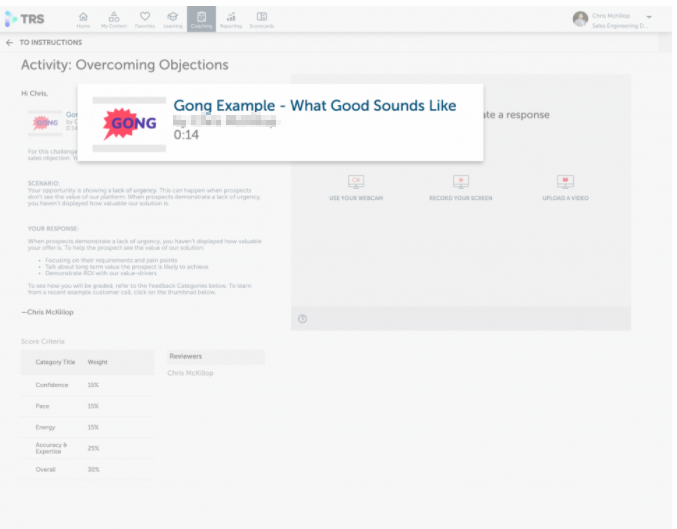
Additional Trainings
How do I integrate Scorecards with Gong?
Video Training: How to integrate Gong calls in Brainshark
How do I gather a Gong call URL link?
How do I add a Gong call to Brainshark?
Comments
0 comments