Yes, Learning Authors, Learning Administrators, and Company Administrators will still be able to invite guest authors to record audio to a presentation after it has been converted to a course.
When courses are created from a presentation in Brainshark, a duplicate of the presentation will be created for the course. All edits to the course will need to be made through the “Edit Presentation” button in the Learning tab.
To edit a course and request guest audio:
- Navigate to Learning
- Select Authoring > My Courses & Curriculums
- Find the course you wish to edit and select the 3 vertical dots under the action column
- Select Edit Course
- Select Edit Presentation button to the right of the course title (see below):
- In the left-hand Things You Can Do menu, select Manage Audio
- Select Request Audio to generate and send this Guest Audio Request.
Additional Training
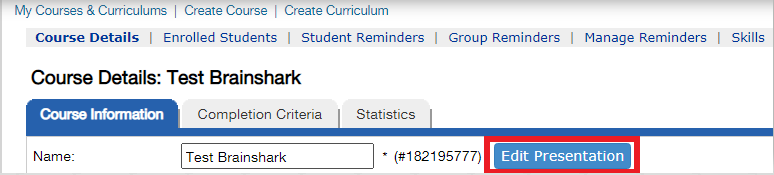
Comments
0 comments