When viewing a presentation and the title is cut off in the upper left corner of the Brainshark Player, the reason it shows like this because the browser's font size is set to Large.
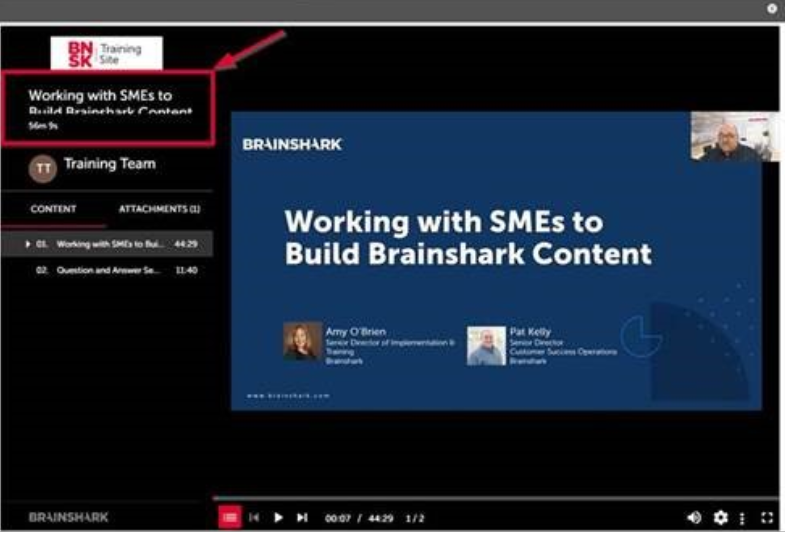
Most web browsers include options for adjusting the size of the text on a page. To change the font size for your browser, please follow the steps provided below.
For Google Chrome:
- At the top right, click three dots and select Settings.
- On the left side, click Appearance.
- Scroll down to Font Size and select Medium (Recommended).
For Firefox:
- At the top right, click three lines and select Options.
- In the General panel, scroll down to Language and Appearance.
- Under Fonts and Colors, use the drop-down menus to select the smaller Font Size.
For MS Edge:
- At the top right, click three dots and select Settings.
- On the left side, click Appearance.
- Under Fonts Size and select Medium (Recommended).
Comments
0 comments