Update the Application Version
The imSMART Development Team will periodically publish updates to add new features to the Windows application. We will also publish updates to fix problems or add improvements.
To access these changes, you will need to periodically update your application version.

To update your application version, follow these steps:
- Go to Updates > About This App.
- If a new version is available, you will see a prompt that says "Are you sure you want to update now?".
- Click the Yes button.
The Application will now update itself.
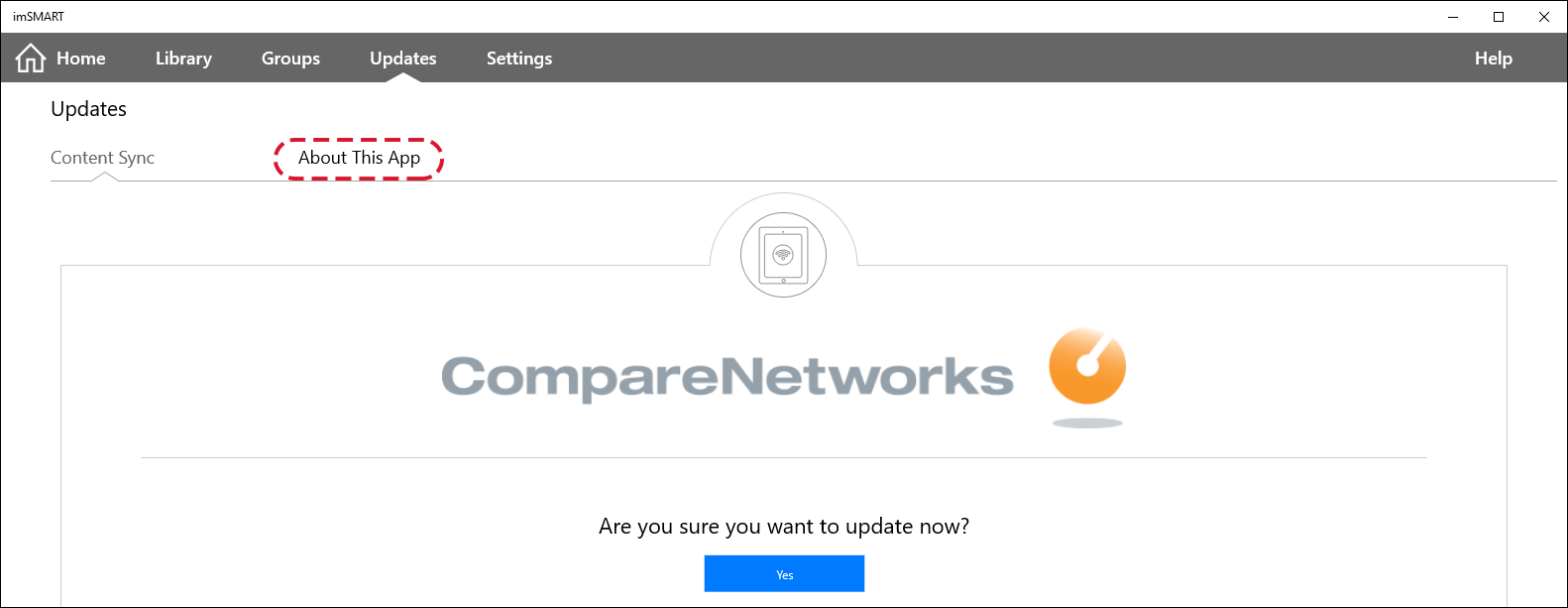

Related Topics
To enable automatic updates, please refer to this article:
Comments
0 comments