NOTE - Auto sort only is supported on the iPad at the moment
If you don't want to worry about sorting the files in a folder yourself, you can set the files to be displayed alphabetically. This setting will not be reflected in the CMS, but will show up for your end users alphabetically.
To enable auto sort alphabetically by title, click on the edit button of the folder, navigate to the display tab on the left, and check "Sort Alphabetically" and then "Save" to save the change. After users do a sync the content will show up alphabetically.
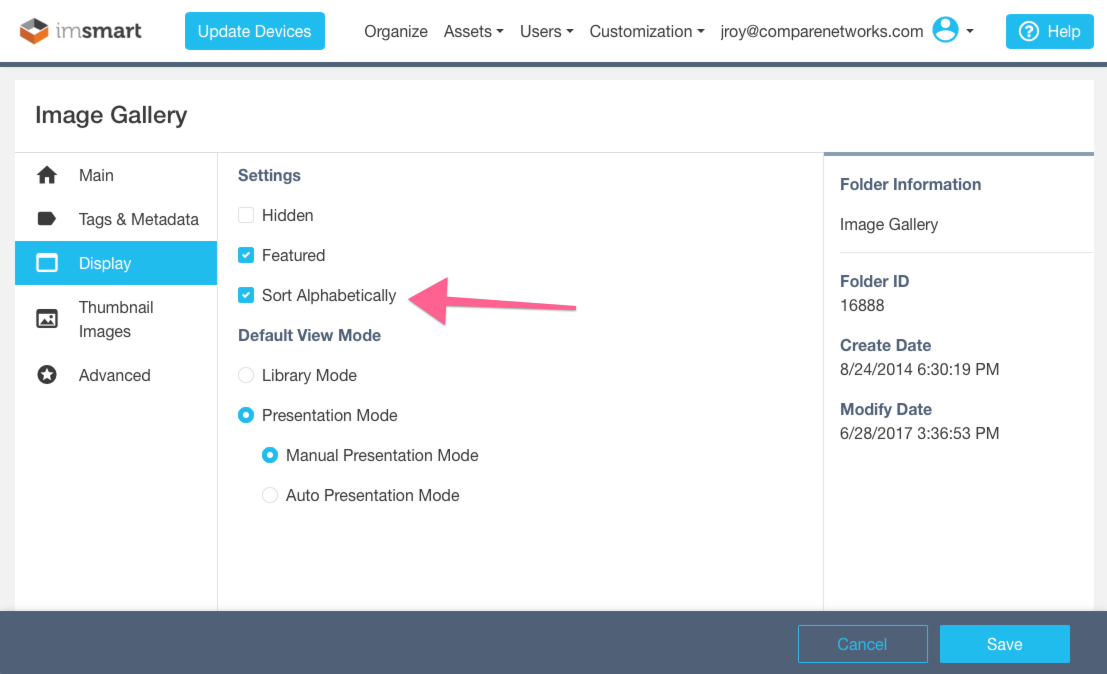
Comments
0 comments