Issue: Connector Settings is showing Red indicating that the connection is not working, but when you access Learning or Portal view the Salesforce content loads.
Cause: This is because they have multiple IDs in the Salesforce settings that need to be deleted.
Solution: If you see the Connector settings are red, but you are still able to access Brainshark through Salesforce using the sync then you will need to remove multiple settings objects under the Brainshark settings with Salesforce.
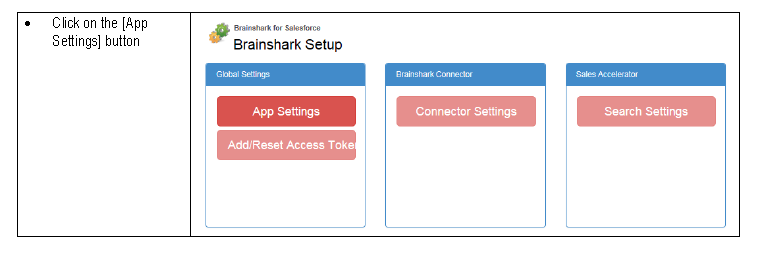
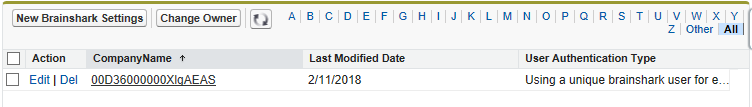
*Note: If you see more than one, the objects need to be deleted to resolve the situation.
Comments
0 comments