Coaching Activity Creators can enable the direct participant's managers to review their submissions. Managers will only receive invitations to review participants designated as direct reports – they will not receive invitations for others that are not designated as direct reports in user profiles.
The feature relies on the manager information in each user’s profile to determine which
manager reviews which participants. Please see this article on the steps on how to assign managers in the user profile: How do I add a manager in a user profile?
You can enable manage as a reviewer by check-marking the box: Assign each participant's Manager as their Reviewer on the Edit Activity page:
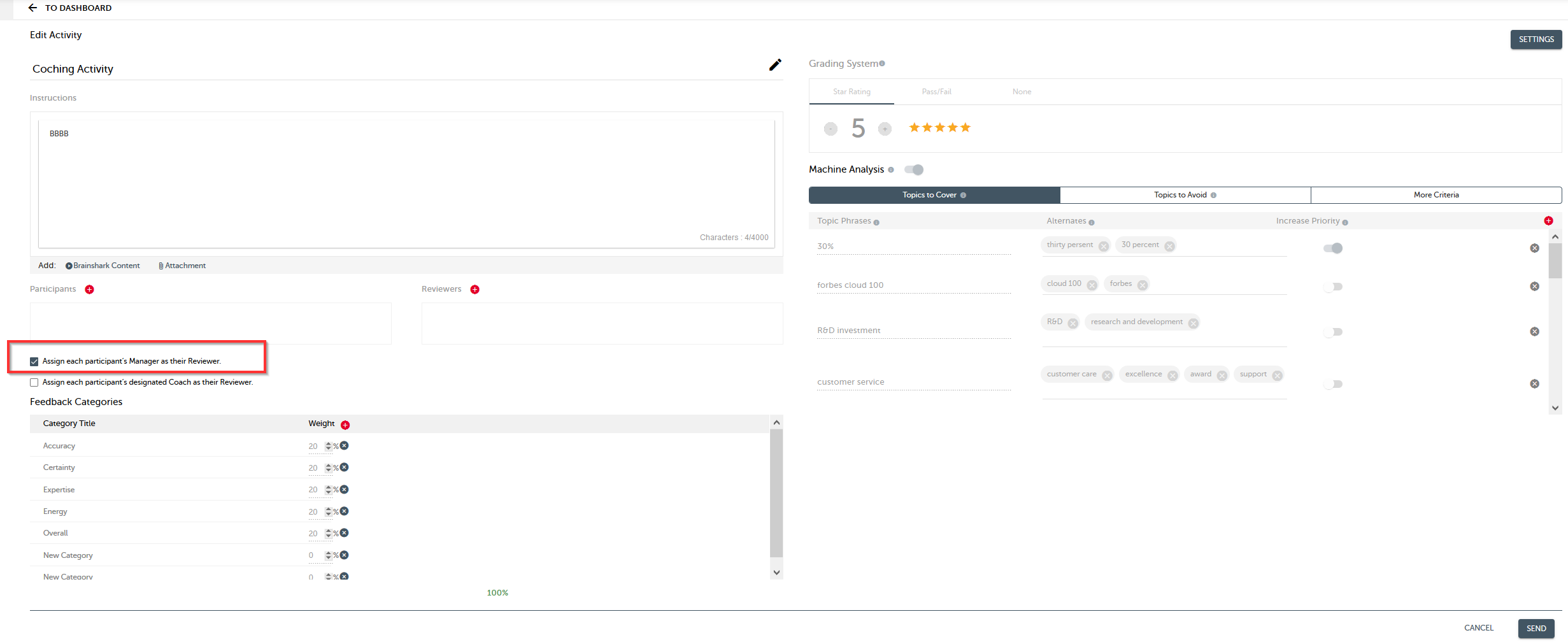
The Activity Creator or a Head Coach can Edit the activity by following the steps below:
- Navigate to Coaching
- Under the Action, column select three dots
- From the menu, select Edit Activity / Edit Course (depending on if the coaching activities were created as the stand-alone or as the course.
- Now you can make needed edits, and when done, select Save / Save and Return to Course on the bottom-right of the page.
Note: Once submissions are made to coaching activity, the activity is locked, and the settings of the activity can not be modified; only the Name, Description, Participants, and Reviewers can be updated
NOTE:
-
If a manager does not exist at the time, the Activity is enabled, the Activity Creator will
receive an e-mail when/if the Participant provides a submission. -
If a Manager is also added to the Activity as a Reviewer, that Manager will see ALL.
Submissions, regardless of whether or not they are direct reports based on profile fields. - If a Participant is Reassigned to a different Manager after the Activity is enabled, the Activity Creator (or a Head Coach) will need to "re-send" invitations to the appropriate managers by performing the following steps listed in the article: Why are coaching submissions not available for new managers to review after updating user profiles? Then the New Manager will have access to view and review their new direct report’s submission from their Coaching Dashboard.
Additional Training
- How do I add a manager in a user profile?
- How to create a new Coaching activity
- Training Video: Create a Coaching Activity
- Navigating Brainshark Coaching
- Why are coaching submissions not available for new managers to review after updating user profiles?
Comments
0 comments