Group Managers can add or remove users from the groups they are listed as a manager for.
To add users to a group as a group manager:
- Click on your name in the top right corner of your account
- Under Group Management, select the group you'd like to edit (see screenshot below)
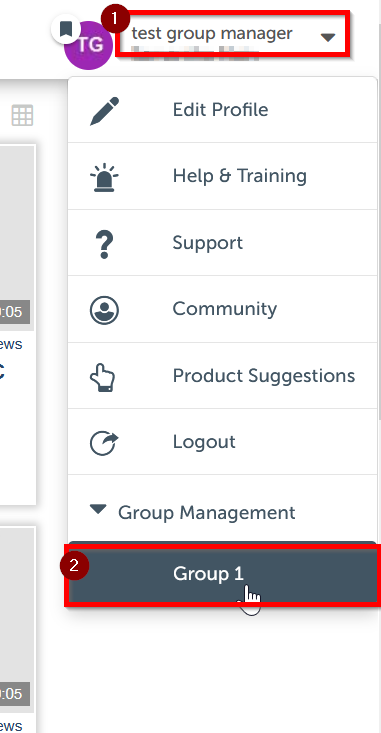
- Click Add Members at the top of the pop up box
- Here you can search for users by entering their email address, then select Find
- Once you find the user you'd like to add, click Add to Group
To remove a user from a group as a group manager:
- Click on your name in the top right corner of your account
- Under Group Management, select the group you'd like to edit
- Use the search for members box in the top right corner of the pop up screen to find the user you'd like to remove
- Click the trash can icon to the right of their name
- Click OK
Comments
0 comments