The new Settings page was created in order to allow administrators to grant Group Managers & Learning Authors access to create Scorecard Snapshots, while also giving all users the ability to set their own Default Landing Page & Layouts when they login to scorecards.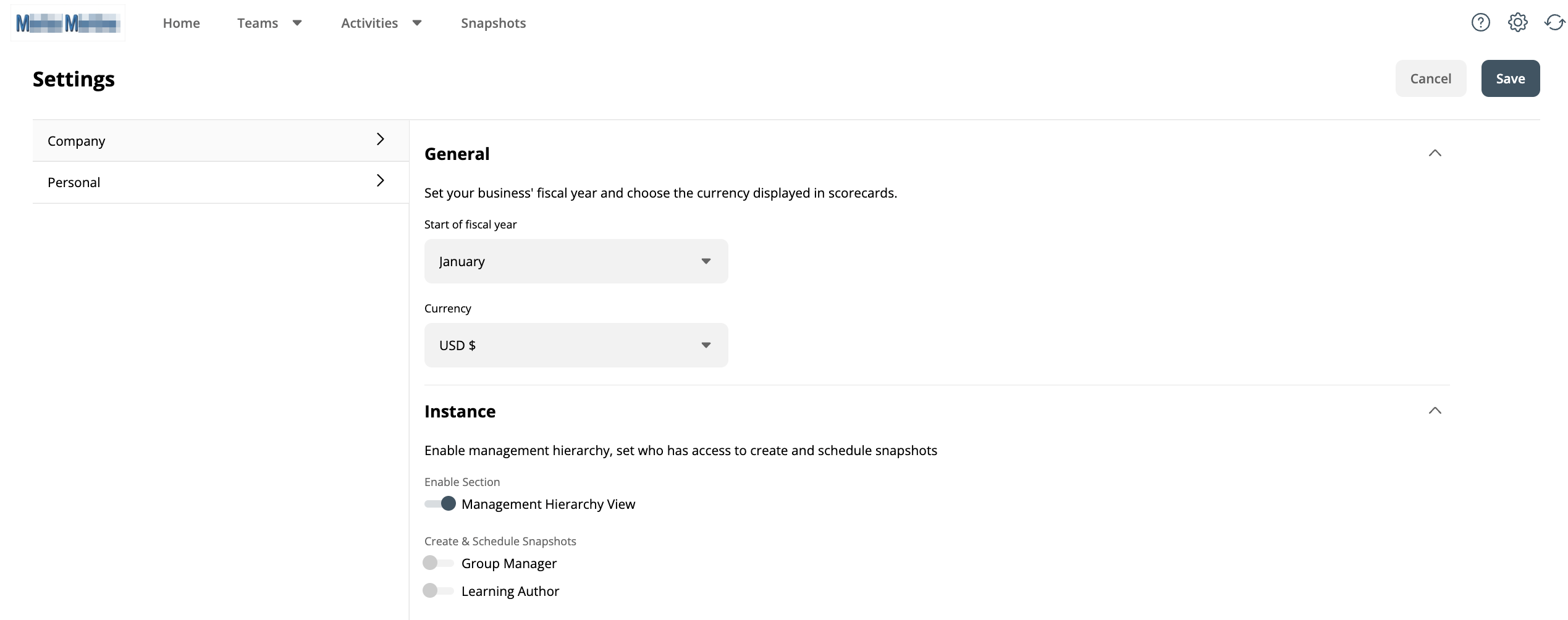
The Scorecards settings page can be opened by clicking the gear icon in the top-right corner of the page.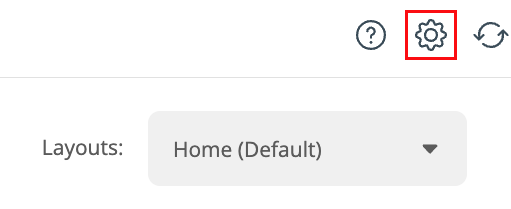
Company Settings
General Section
From the general section, you will be able to select your business’ fiscal year and set the currency that is displayed in Scorecards.
Just click on the corresponding drop-down menu to select your business’ fiscal year!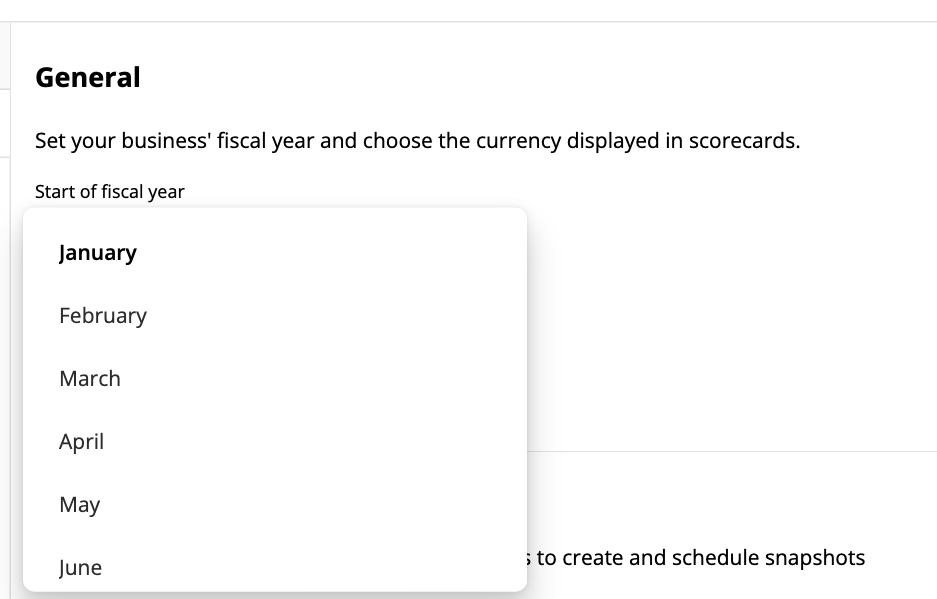
To set your business’ currency, click on the currency drop-down menu. You can currently choose from USD $, EUR €, and GBP £.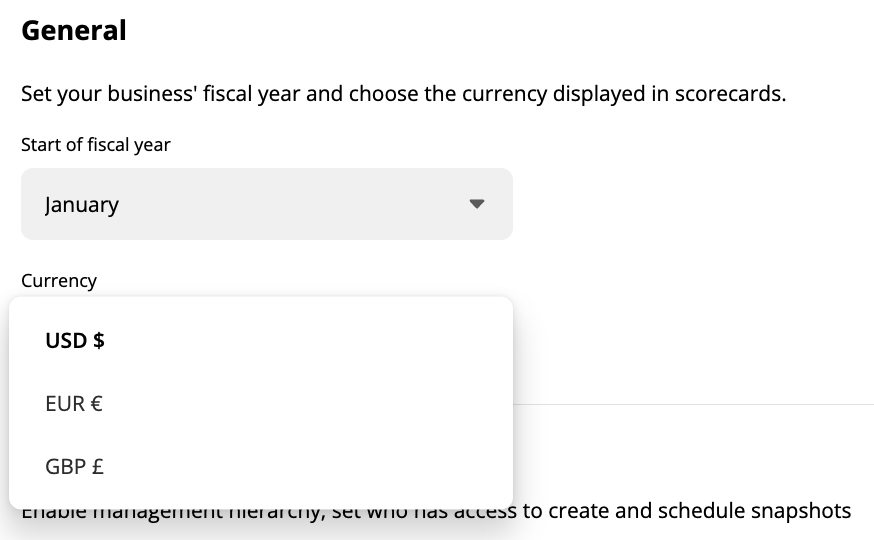
Instance Section
The instance section allows you to enable Management Hierarchy View, as well as enable who has access to create and schedule snapshots. Simply click on the button next to the setting you wish to enable or disable!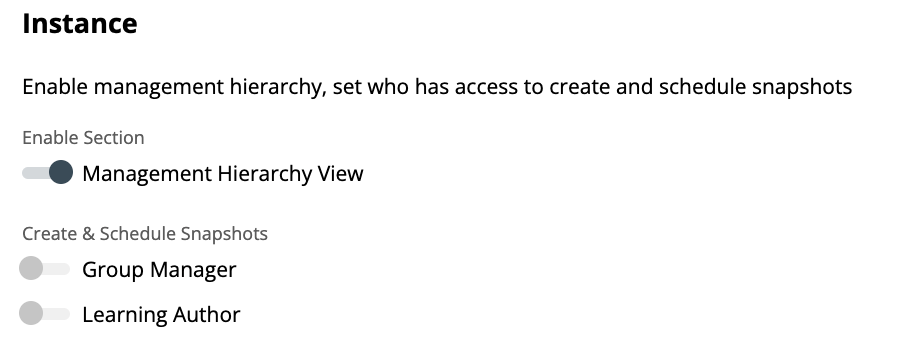
Personal Settings
Quickly get to the information that matters most to you by setting your preferred default landing page and layouts!
Preferences Section
The preferences section allows you to choose which default landing page you wish to see when you first visit Scorecards. You will be able to choose from a section or one of your pre-saved layouts. Click on the corresponding drop-down menu to select the default landing page for Scorecards.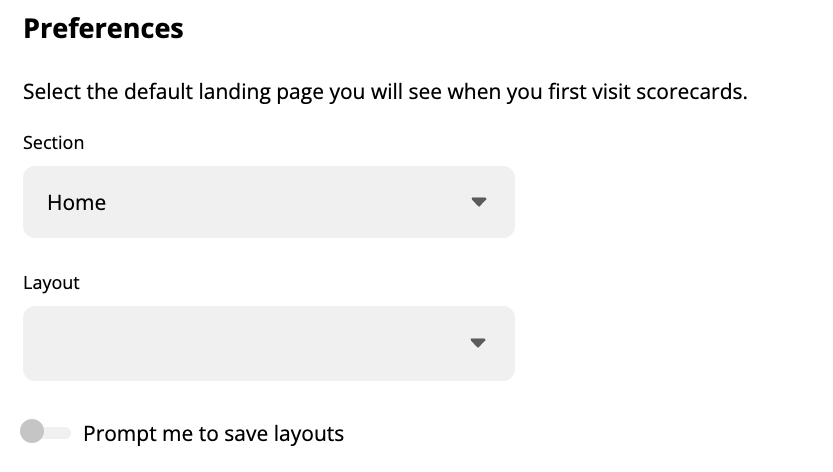
This section also gives you the option for save layout prompts. If you wish to be alerted for unsaved layout changes, enable this setting by clicking on the button located next to Prompt me to save layouts.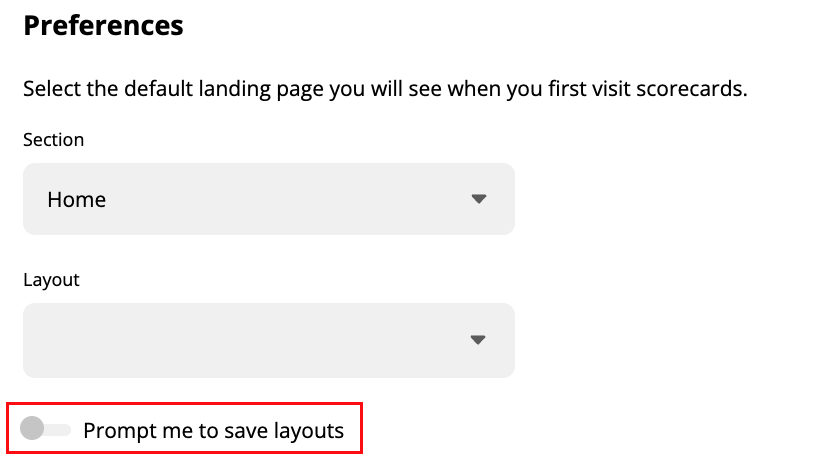
You may be working on a layout within Scorecards, when you click on another page without saving your layout! If you enable the Prompt me to save layouts setting, and you venture away from your layout without saving it, you will see a warning message like the one below appear.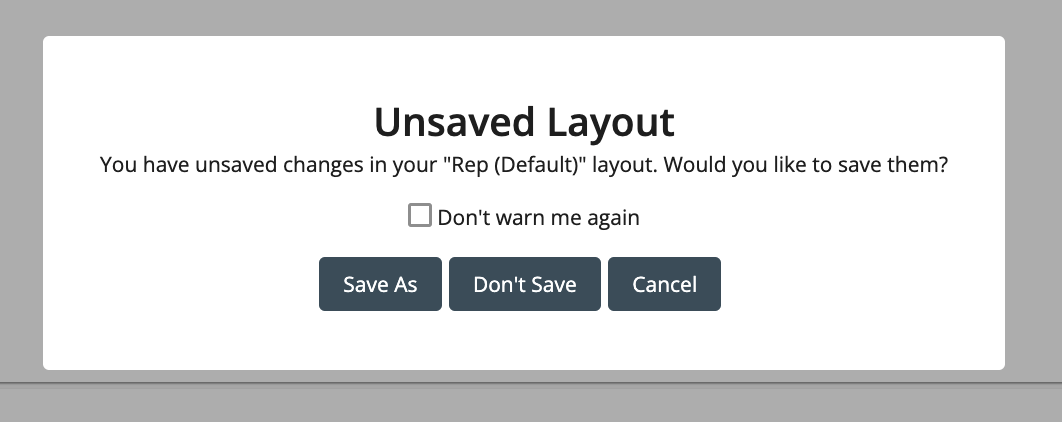
Comments
0 comments