When copy and pasting text into the alternates section of a Machine Analysis Activity any string of characters entered will be considered a single alternate. This entire combination of text will be what is used for Machine Analysis scoring.
If you have multiple alternates for a topic you should enter each alternate separately.
Example: In the below image, you can see "red, orange, yellow..." in a single text box. For a participant to get credit for that specific alternate, they would need to say "red. orange, yellow..." in that order. If your intention is to allow for them to use red, orange or yellow as individual alternates you will want to manually enter the colors, like Maroon and Violet rather than copy pasting the string of text.
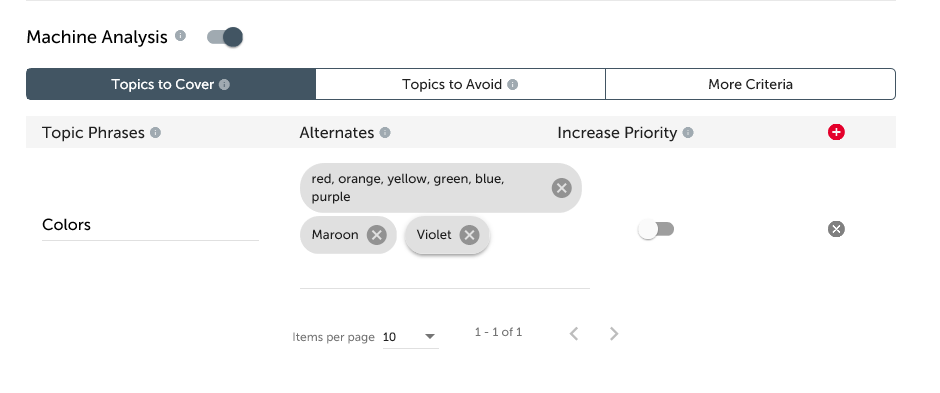
Comments
0 comments