The Progress Tracker has now been simplified to a prioritized list of all items on the page. The Progress Tracker alerts students to high-priority items, such as Course Events where they must choose a session, and courses that are overdue and due soon for new enrollments.
Old Progress Tracker
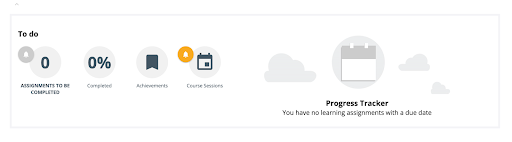
- The percent complete section has now been removed.
- Certificates can now be found under the new My Achievements section.
- The old progress tracker would only showcase courses that had due dates.
New Progress Tracker
![]()
Filtering by Priority
![]()
Priority is everything that you are currently enrolled in to and is updated to show the next course to complete, based on backend prioritization. The Progress Tracker Priority list is organized by:
- Needs dates applied - meaning Course Sessions that need a session chosen.
- Have dates - meaning due dates or session date are sorted chronologically.
- Don’t have dates - meaning enrollments without a due or expired date.
*Note: The Priority list is capped off at 12.
Progress Tracker Icons
The new Progress Tracker icons help you to decide what to do next by quickly showcasing any course alerts you may receive.
![]()
My Achievements
You can now access My Transcript and My Achievements by selecting the links at the top of the page next to My Enrollments.
![]()
From the My Achievements page, you will be able to access any badges you have received. You will also be able to access any certificates you have completed, with the option to download those certificates. ![]()
Comments
0 comments