
To clear a Quick Group, follow these steps:
- Go to Groups. (By default, you will see the My Groups tab.)
- Click on the Quick Group list item.
- Using the checkmarks on the left side of your screen, select the Asset File(s) that you wish to share. (In the example below, we selected the Top Box, to select all items.)
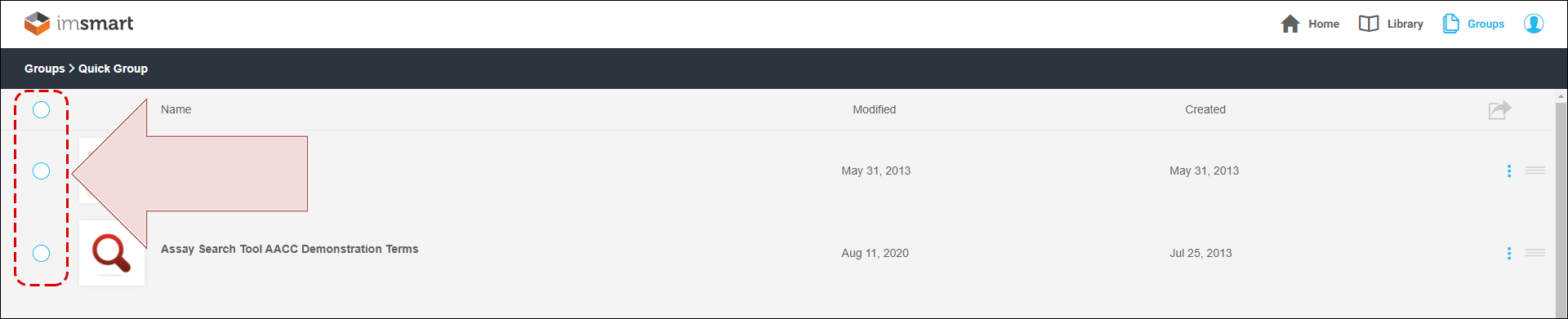
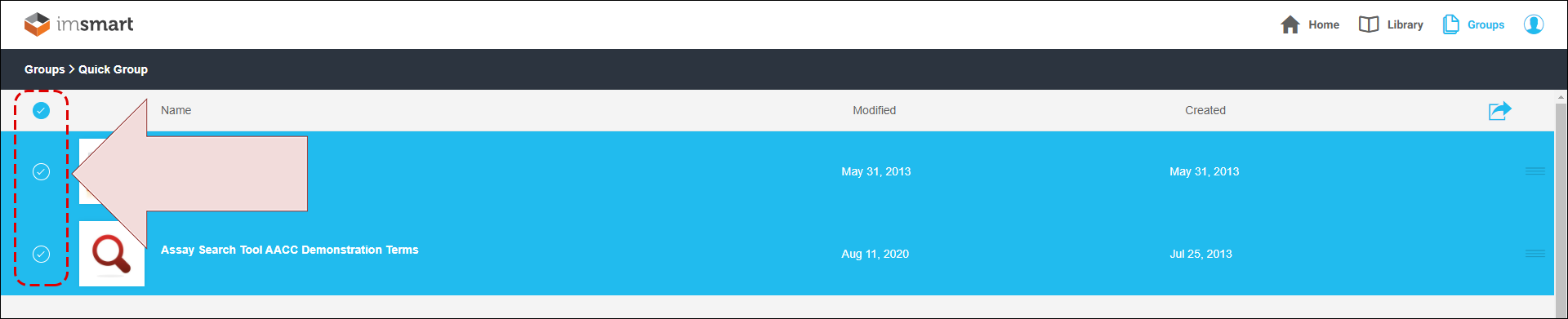
- Click on the Share icon, in the top-right corner.
- Click on the - Remove from Group button.

The Files you selected will now be removed from the Quick Group.

Comments
0 comments