Clear a Quick Group
If you no longer need the Assets within your Quick Group, you can clear it to ensure its empty prior to your next Customer meeting.
To clear a Quick Group, follow these steps:
- Go to Groups. (By default, you will see the My Groups tab.)
- Click on an Asset within the Quick Group, and a red X icon will appear next all of the Assets.
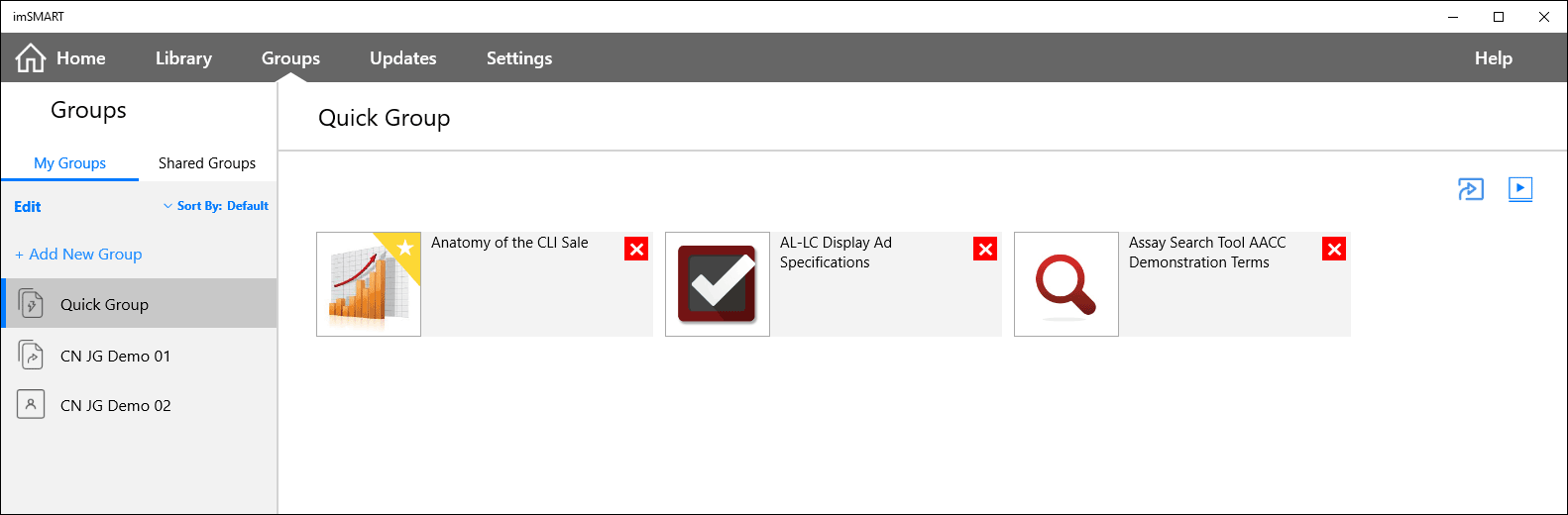
- Click the X for each of the Assets that you wish to remove.

Comments
0 comments