
In order for the app on the iPads to reflect the changes made to the CMS the changes need to be “pushed” to the iPads. When a change has been made that will affect users, a message in a blue bar will appear along with a button that has an Update Devices button.
Note: It is best to work on all changes needed and then push all of the changes when you are done. This message will persist as you do work and you can push content when you are ready.
Once you select Yes, you will be given 2 options:
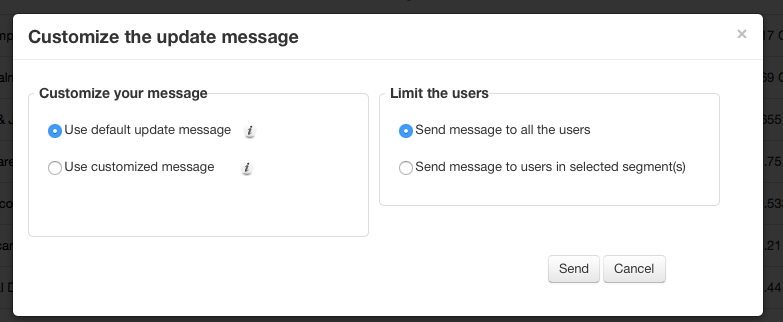
Comments
0 comments