About the Featured Section Folder View
This feature allows you to feature the assets within a folder at the folder level.
This feature works for folders that contain assets and are the children of a parent folder.
Enabling a Featured Section within a Folder
To enable this feature, edit the parent folder:
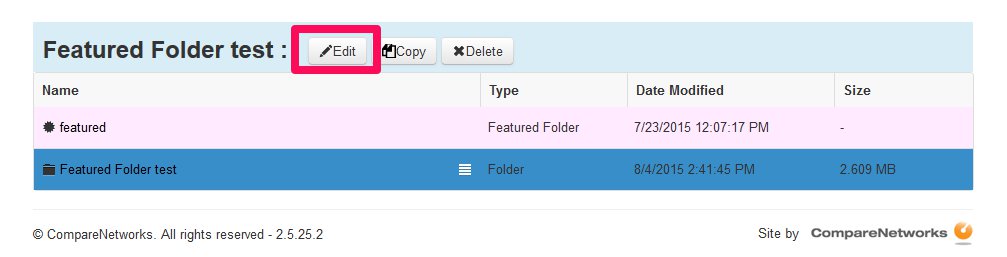
Scroll down to Template and then click Add.
Check the Featured Section Folder View.
Select the folder in which you want the assets to be featured.

Click Save.
Below is an example featuring the assets from the Testing folder:

Comments
0 comments