On the Groups tab, you will see a list of Groups that you have access to. Quick Groups (aka, Shared Baskets) are the first item in that list of Groups.
The Quick Group is designed to help you quickly build a collection of Assets that you reviewed with a Customer during the Sales Process, then send an email to that Customer that contains links to the content you reviewed together.
When the meeting is over, you can "clear" the Quick Group or re-use it for the next meeting.
Access a Quick Group
To access your Quick Group, follow these steps:
- Go to Groups. (By default, you will see the My Groups tab.)
- Click on the Quick Groups list item, which appears at the top of the list of groups.
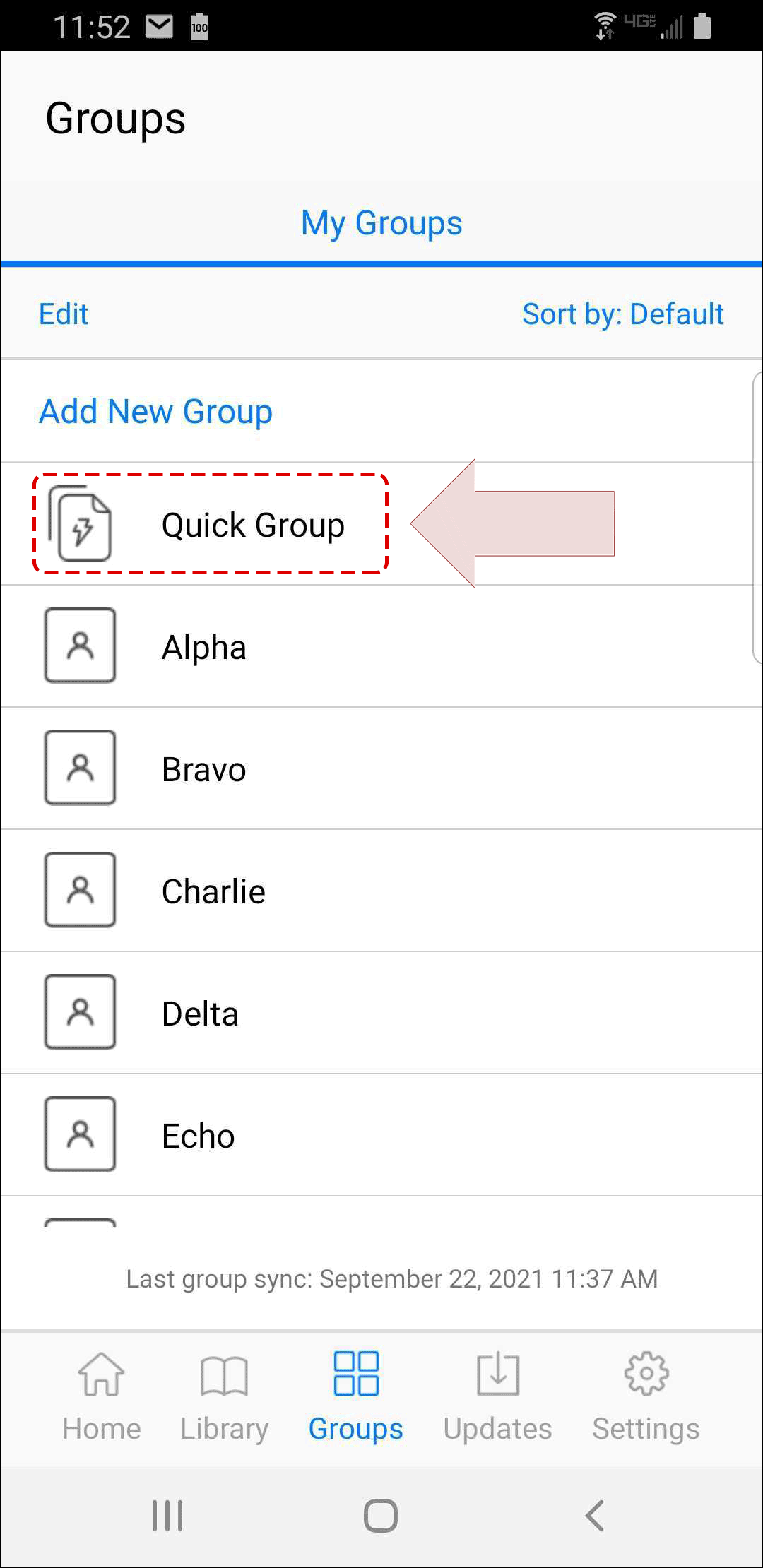
-
The Assets within your Quick Group will be displayed on the main screen, as shown below.
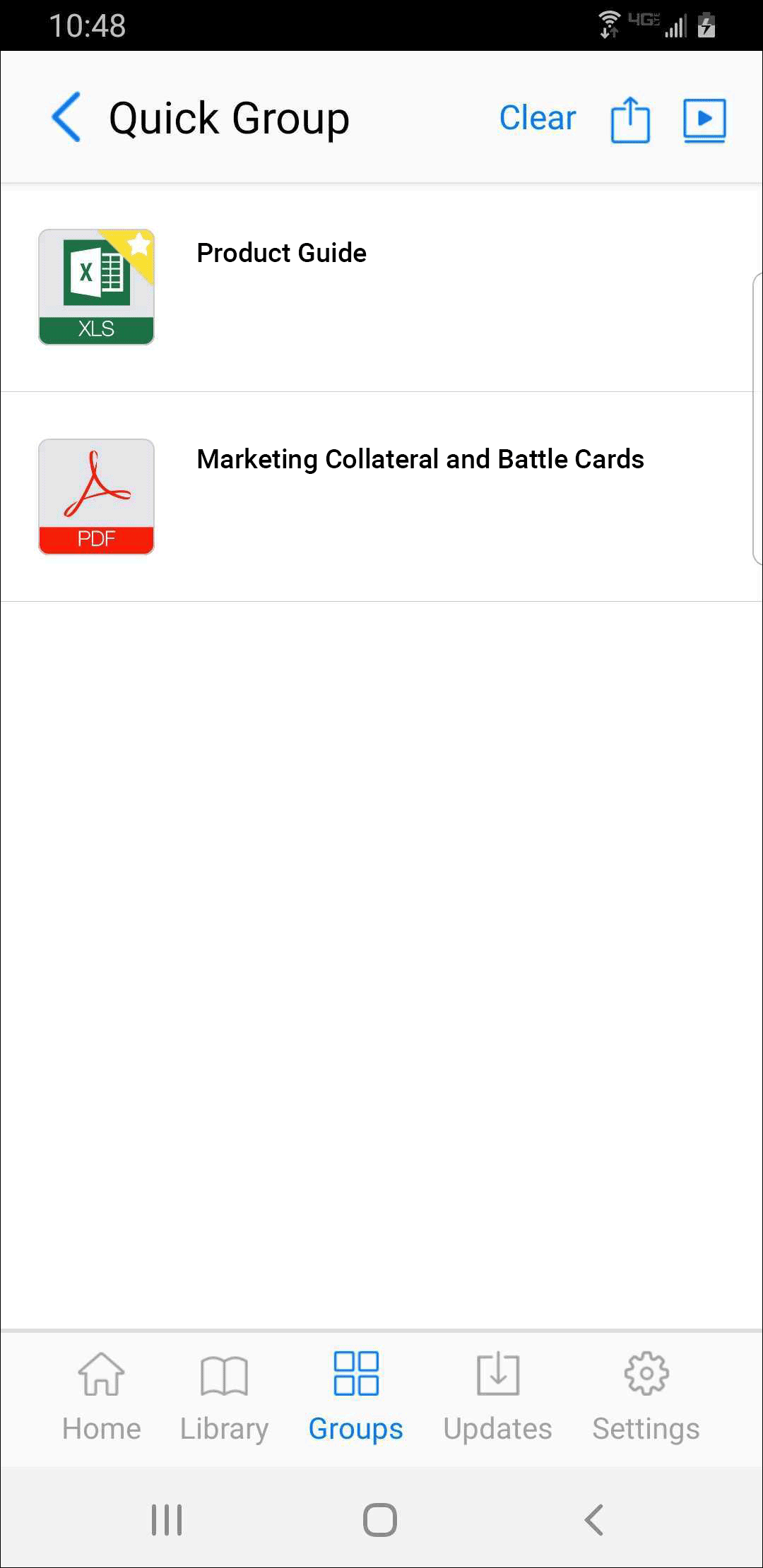

Comments
0 comments