The invitation to the app contains information for the user on how to download the app, how to set their password, and do the initial sync of content. This invite is initially sent out when the user is added to the system.
To resend the invite:
Users --> Search for User --> Click on User --> Click Resend Invitation
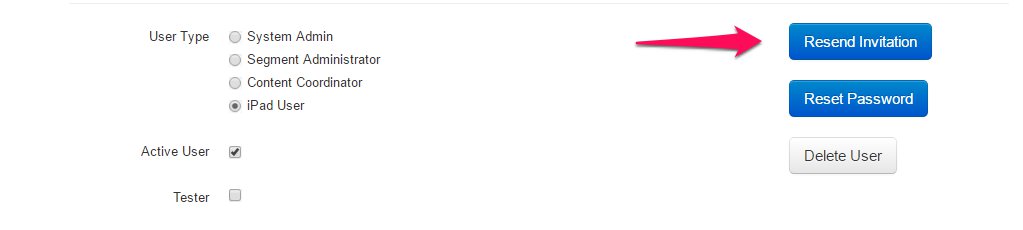
Comments
0 comments