Remove Assets from a Group
If you are the Owner of a group, you can remove Assets from that group.

To remove Assets from a Group, follow these steps:
- Go to Groups. (By default, you will see the My Groups tab.)
- Click on the Edit link.
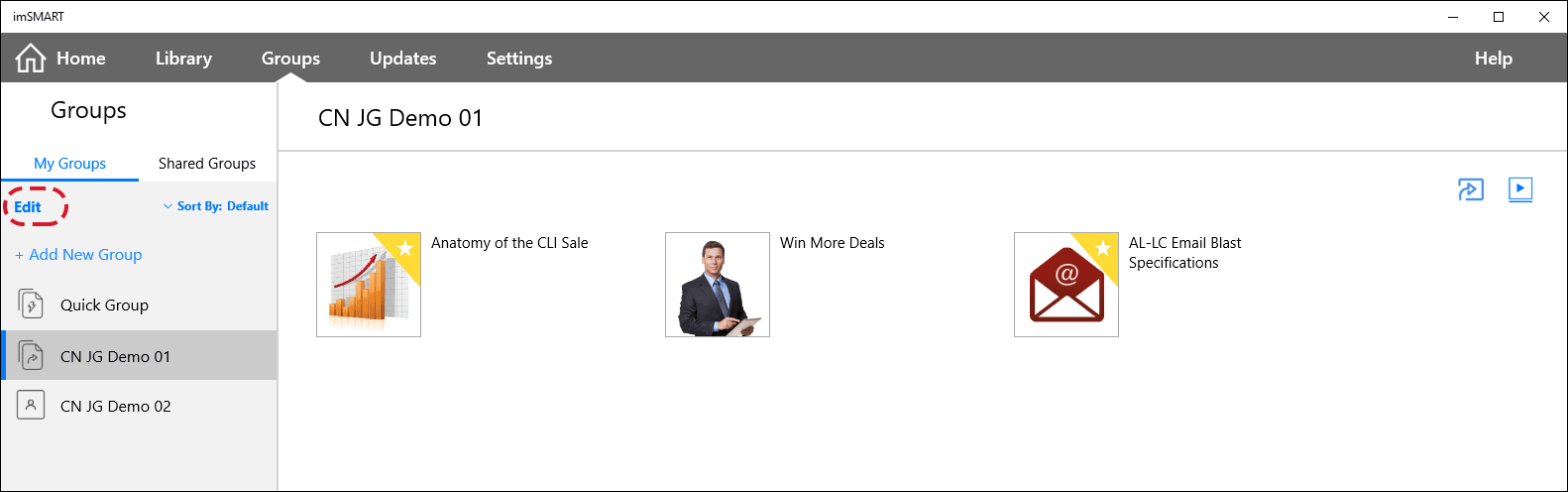
- Click on the Asset that you wish to remove. (The Asset will open in a new screen.)
- Click on the Group icon in the top-right corner. A new menu will appear.
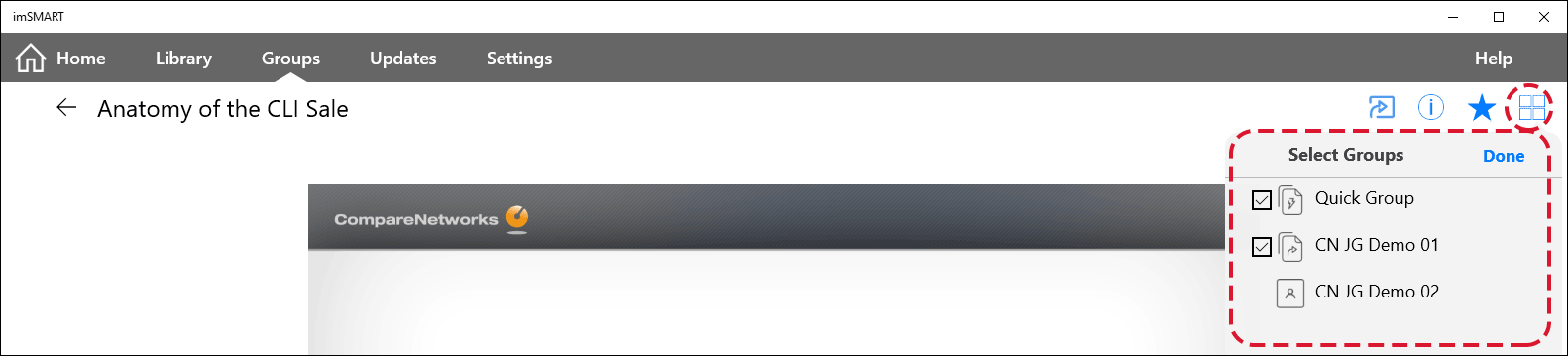
- Find the Group(s) that you wish to remove the Asset from.
- Click on the Checkmark icon to de-select the intended Group(s).
The Asset will now be removed from the group.
Comments
0 comments