Note: Some apps use the the term Group and some use the term Basket. They have the same functionality.
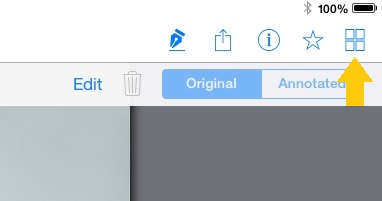
- Enter the asset you would like to add to a group
- Tap the Group or Basket icon on the top right hand side of the screen
- Tap the group name(s) or basket name(s) that you would like to add the asset to.
- There will be a check mark when the asset is added to the group or basket.
Comments
0 comments