Once you are logged into the WebClient you will see the segments that you are assigned to.
As you would in your app, you can click on a segment and see all folders and assets associated with the particular segment.
Segment Landing Page: (this user has one assigned segment)
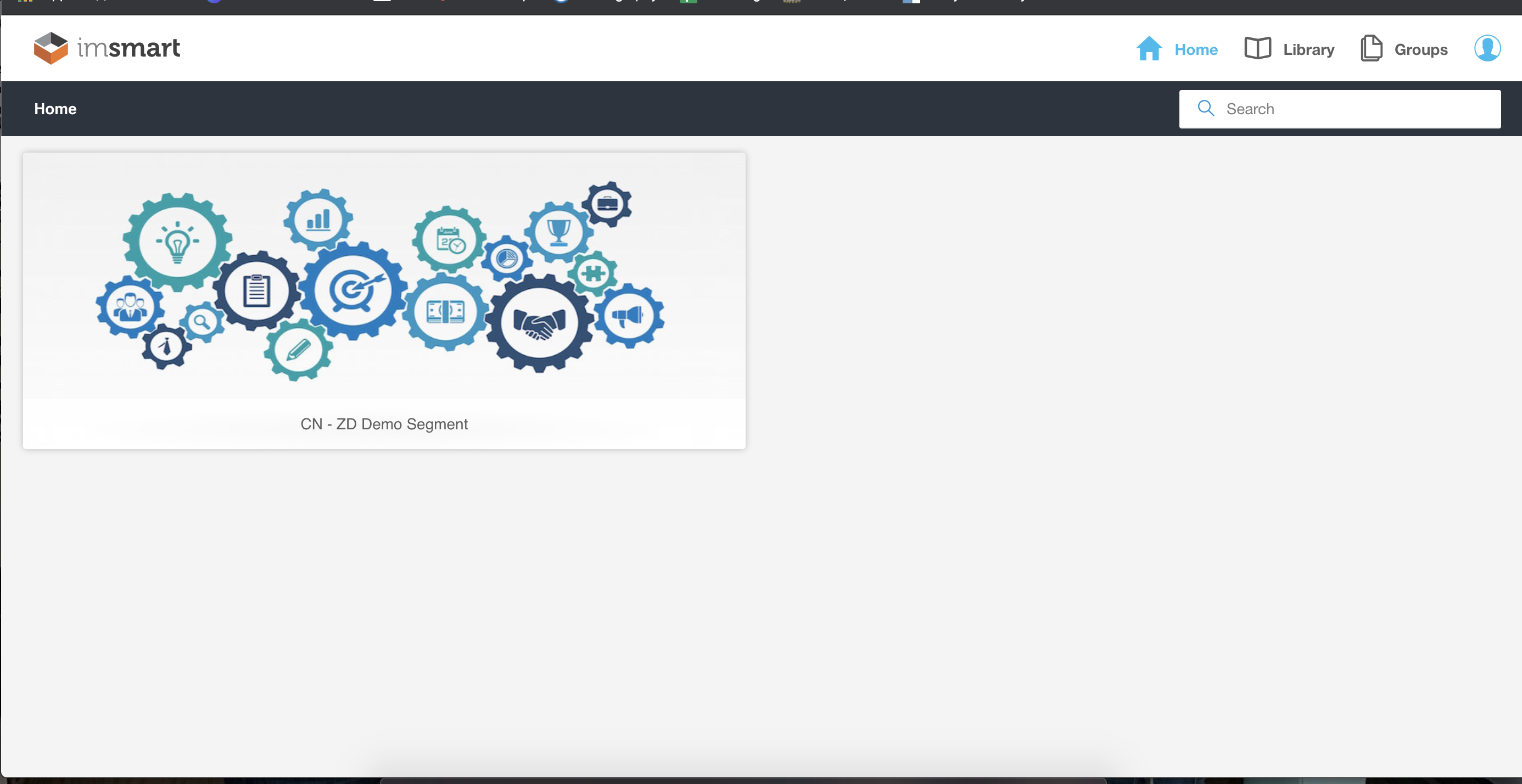
Second-tier "Folder View": you can see the folders available within the segment.
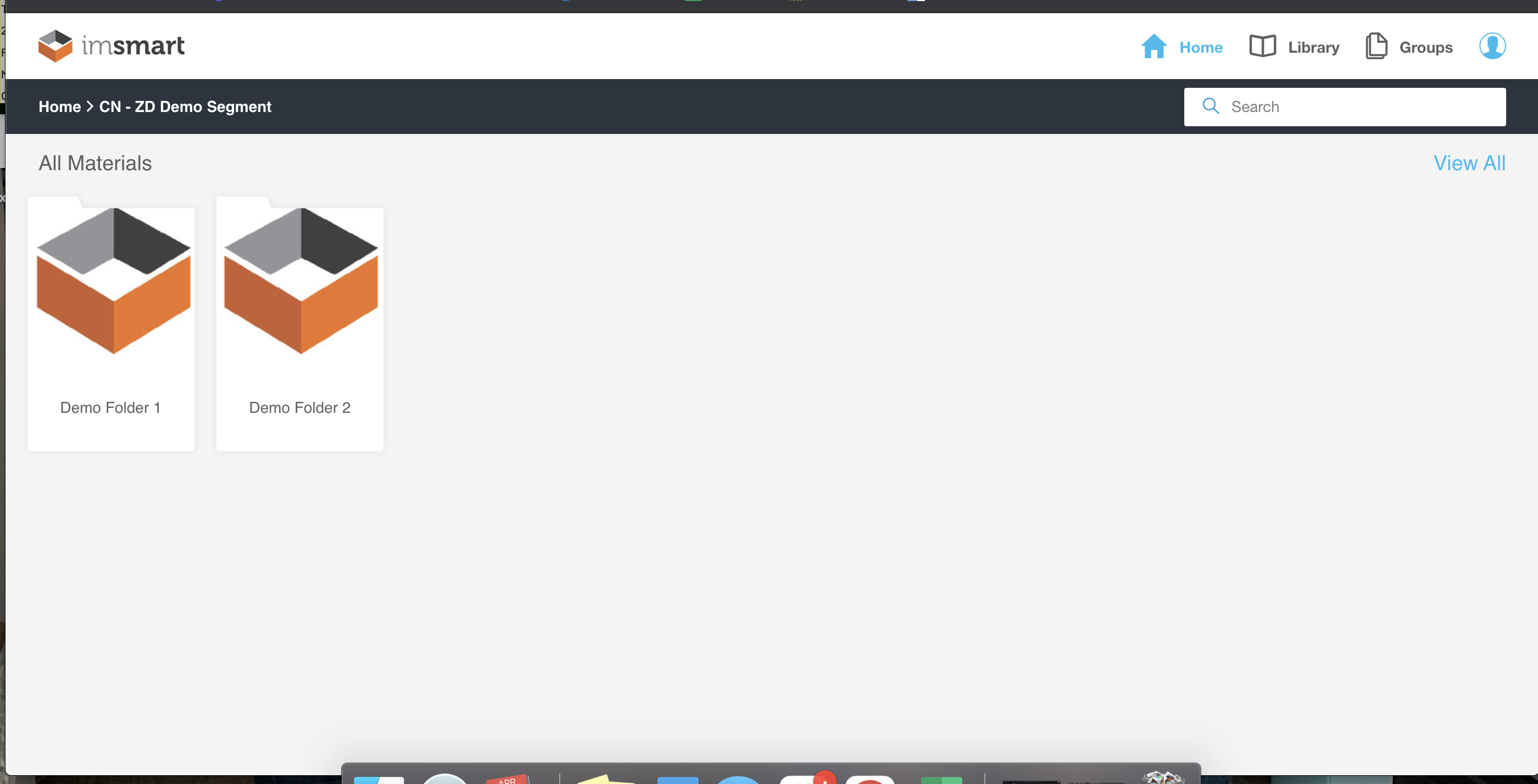
Third Tier "Asset View": you can see all assets nested in the particular folder
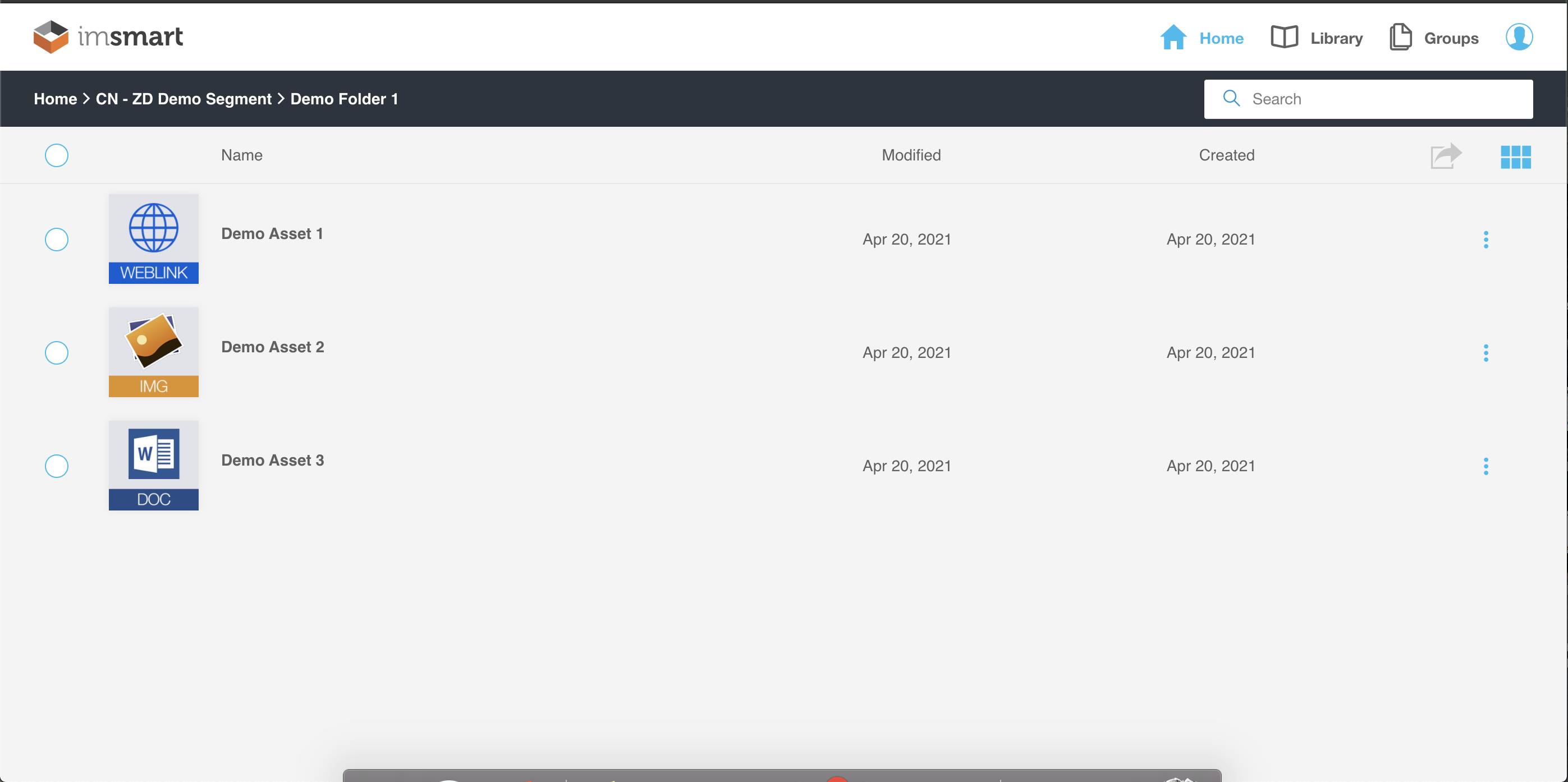
Comments
0 comments