Email an Asset
The imSMART application enables you to email an asset to other people.
- In some cases, a file is too large to be attached to an email. When this occurs, the email will contain a link to the file, which enables the person to download it.
- Generally speaking, the link is only valid for 14 days, so the file should be downloaded before the link expires. (Your company can specify its preferred timeframe within the Content Management System (CMS).

To email an Asset to someone, follow these steps:
- Find and open the Asset that you want to share via email.
- Click the "Share" icon, located in the top-right corner of your screen.
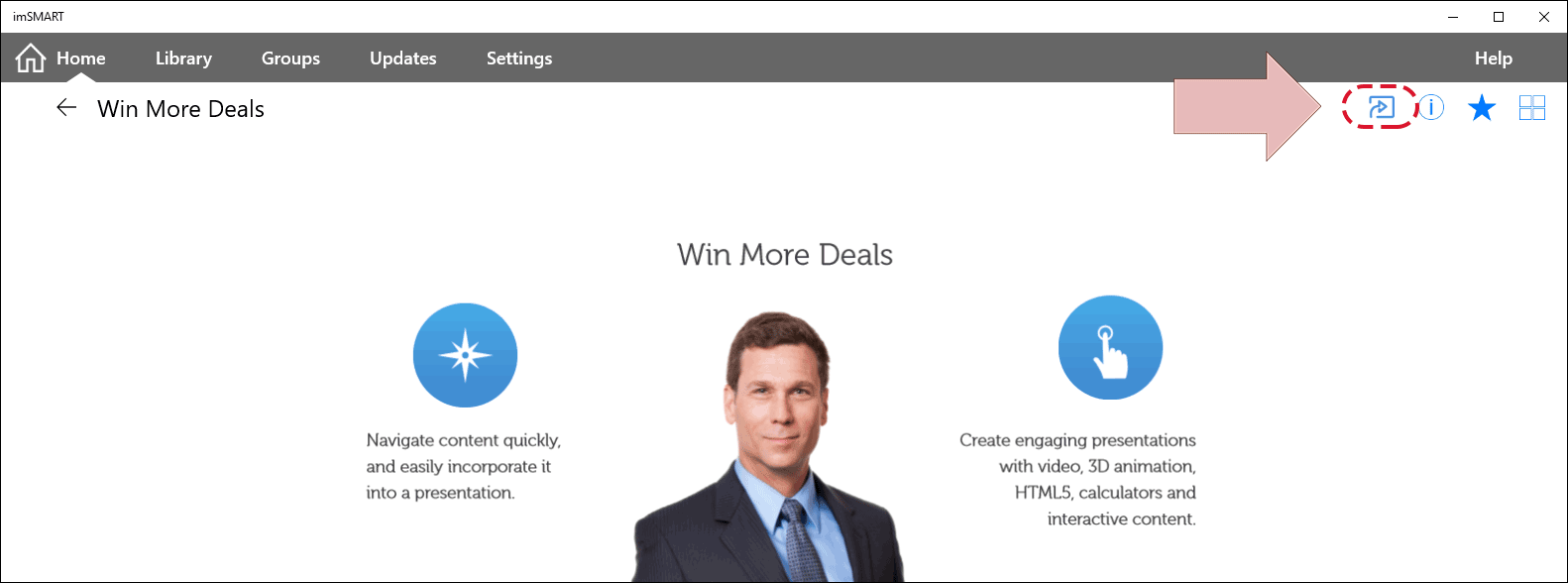
- A small menu will appear - click on the Email option.
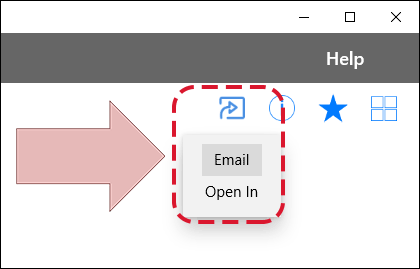
- Your default email client will open, so that you can enter the email addresses for the people you want to send the asset to.
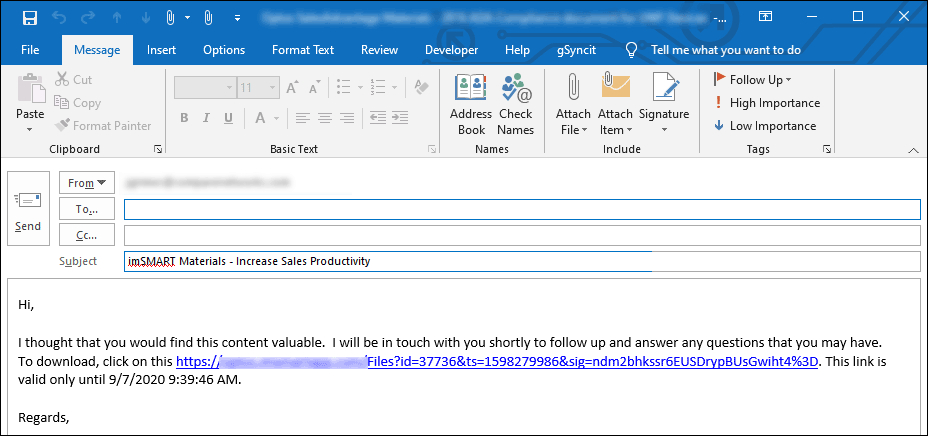
Comments
0 comments