If the app becomes unresponsive, you may need to reset it.
- Please note that the reset process may take some time.
- (The reset process goes through the entire list of Segments, Folders, and files on your device, and will skip those that are already correctly loaded.)

Please follow these steps to reset the app:
- With the app open, tap on the Updates icon at the bottom of your screen.
- Tap on the Content Sync tab.
- Tap on the link titled Having Issues? Reset App. (Located at the bottom of your screen.)
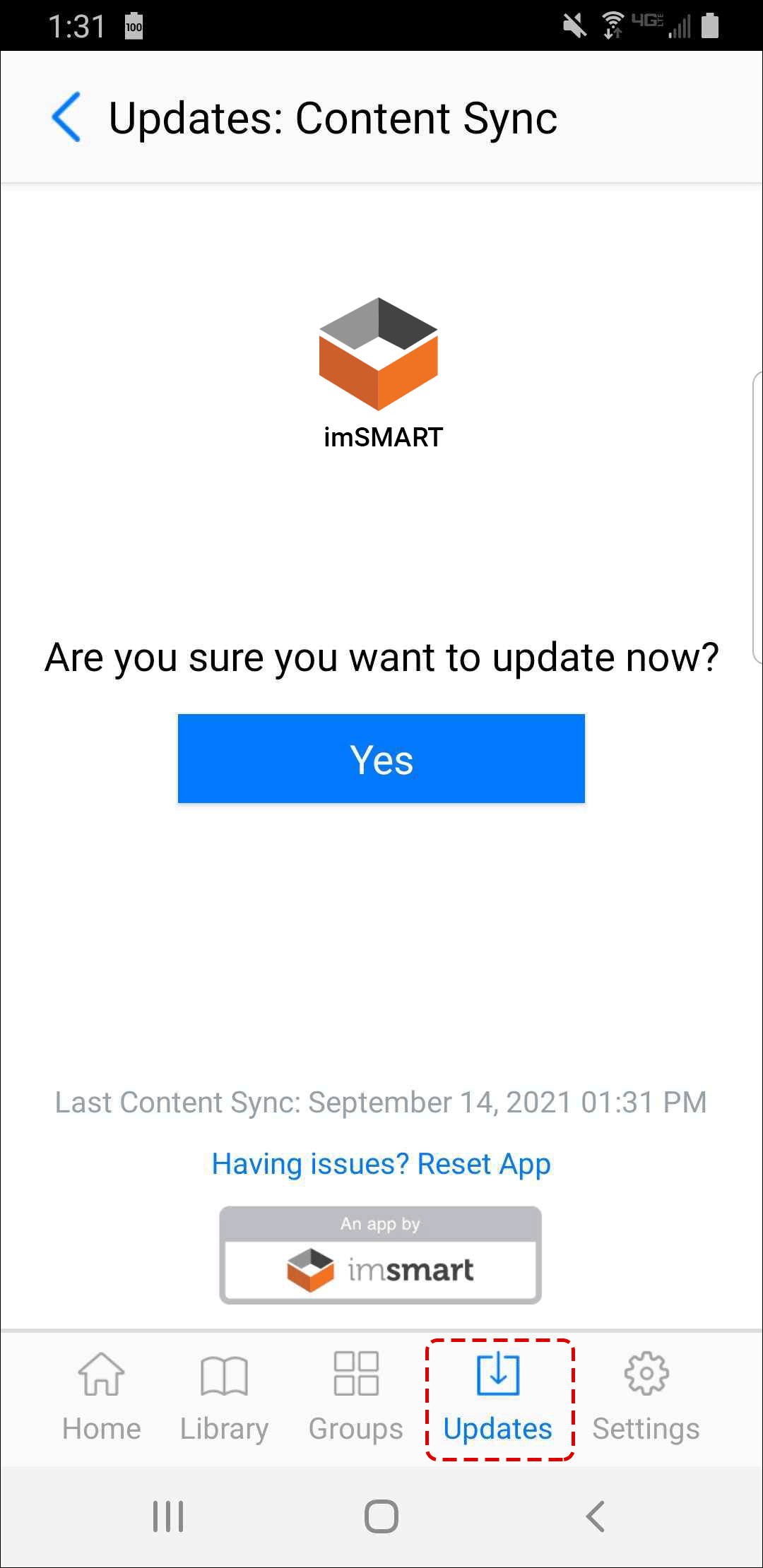
Comments
0 comments