The Annotation feature enables you to add notes, images, and shapes to a file. You can even use it to collect signatures.
When you are done, you can download the document to your device and/or email it to a Buyer.
- Note that if you annotate a file, then email it directly from the imSMART application, then the annotations will be visible.
 |
When using the Annotation Tool, please note the following:
|
There are many Annotation tools included in the imSMART application and a few of the most popular ones are summarized below.
 The Highlighter / Pen/ Shape Tool
The Highlighter / Pen/ Shape Tool
The most common Annotation tool is the Highlighter and Pen Tool, which enables you to quickly draw attention to specific sections of a document. (The Eraser is one of the options under the pen tool.)
To activate this tool, please follow these steps:
- Click on the Highlighter icon, in the upper-left section of the screen.
- To customize your Pen, tap on the Blue area of the tool and use the control panel to choose your settings, as shown below. (Swipe up and down in the blue area to see the available tool icons.)
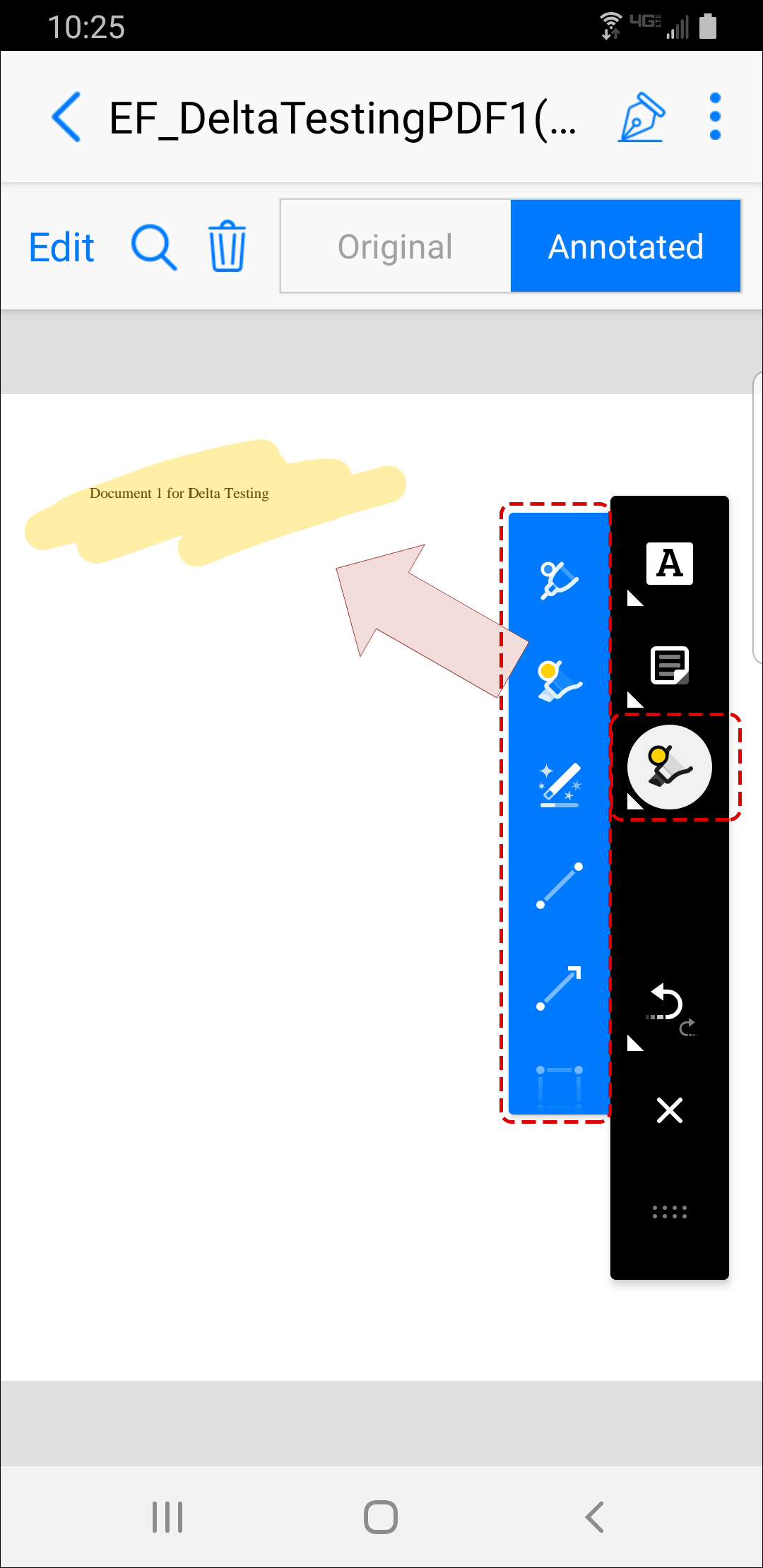
 Images
Images
The Images tool enables you to add Images or Stamps to a document.
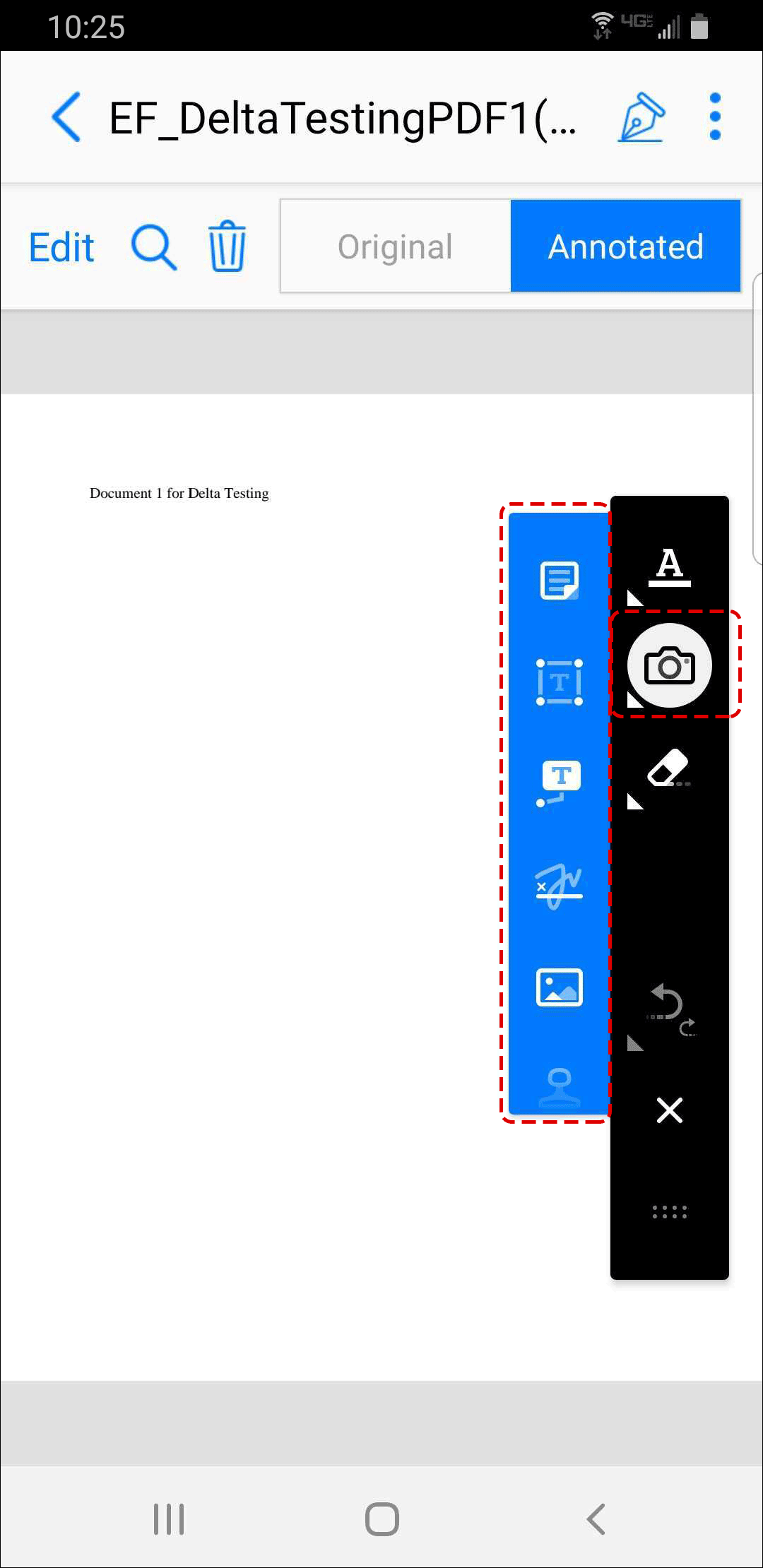
 Signatures
Signatures
The Signature tool enables you to add a signature area to a document.
- Note that the signature is stored on the device and will be visible if you email it to yourself or the buyer.
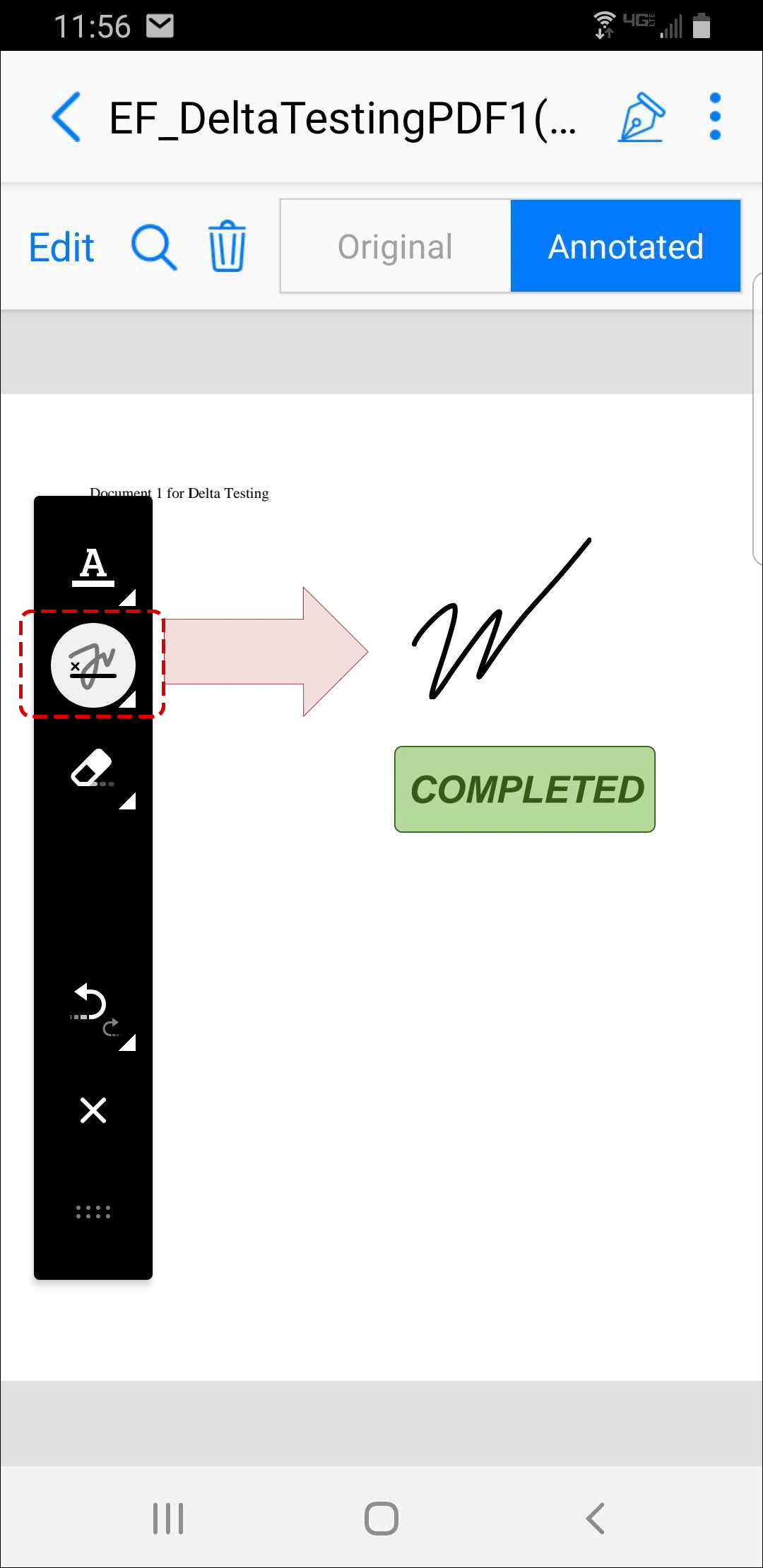
Comments
0 comments