Add an Asset to a Group
If there are Assets that you use (or share via email) frequently, then you may want to add them to a Group.
 |
What is a Group? Shared Groups are a Premium Feature on the imSMART platform and will enable you to share the contents of your group with people inside, or outside, of your company. |

To add an Asset to a Group, follow these steps:
- Find and open the Asset that you want to add to a Group.
- Click the Group icon in the top-right corner of your screen.
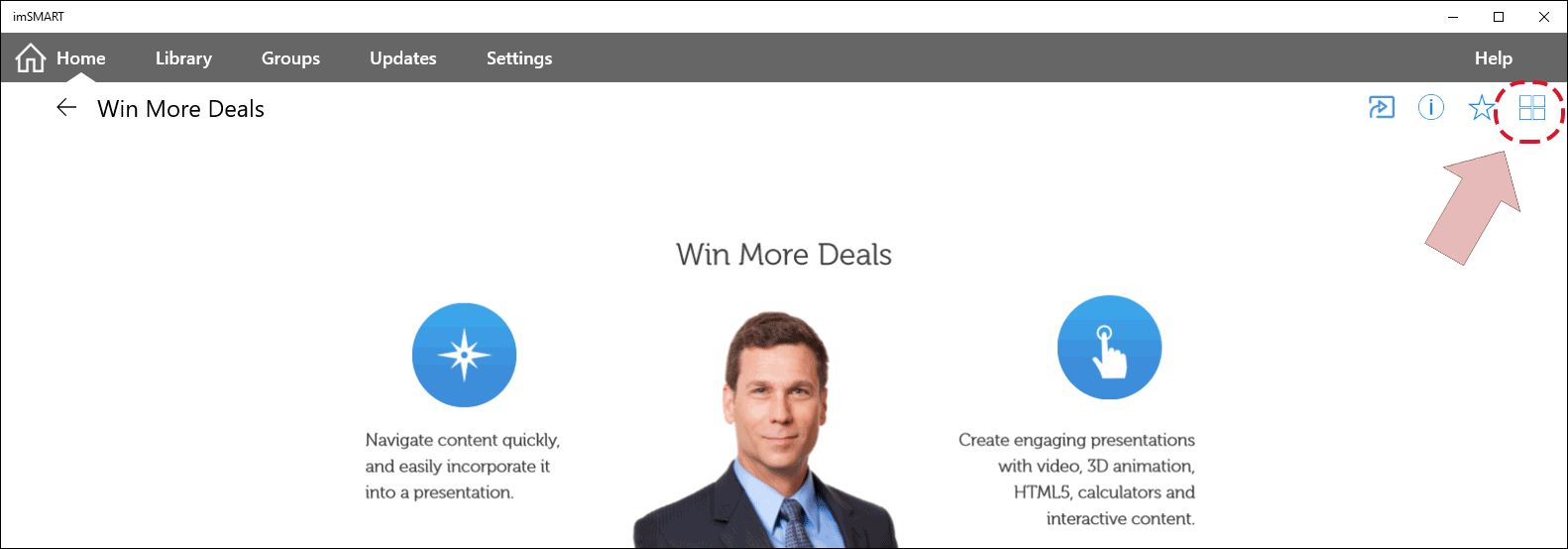
- A menu will appear.
- Click next to the name of each Group where you want the Asset to appear.
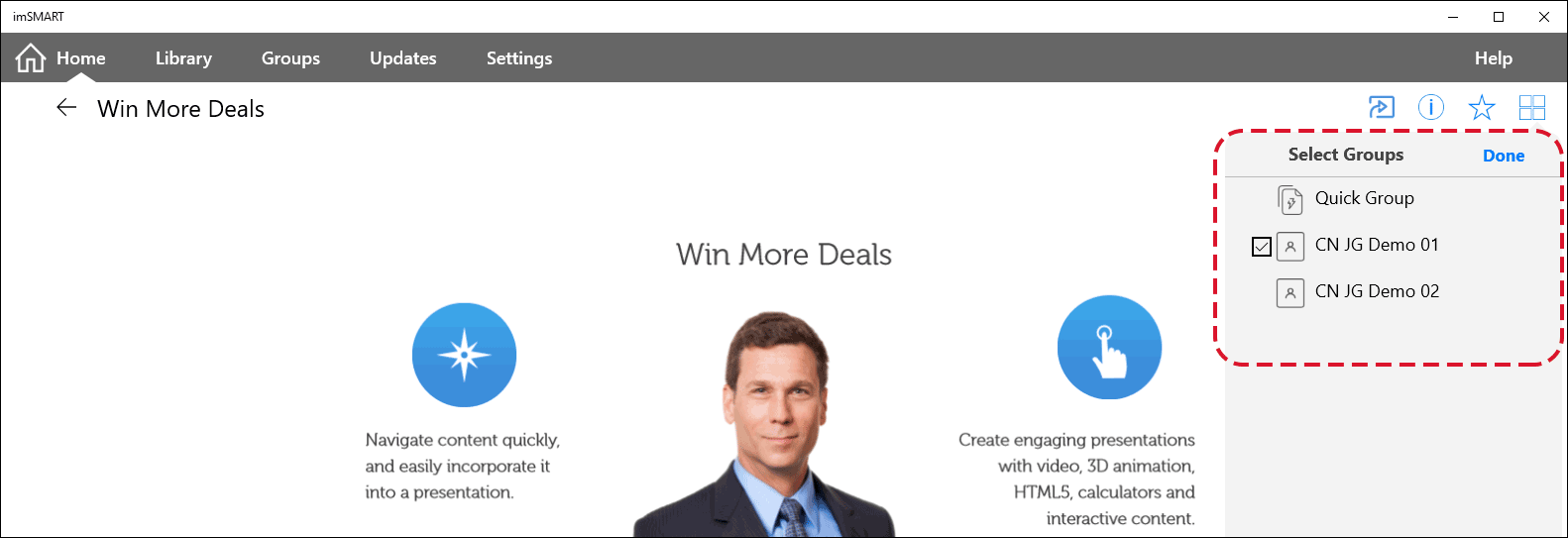
- Click the Done button.
You will now see your Asset appear within the Group (or Groups) that you selected. (To view your Groups, click on Groups at the top of your screen, then click the Group name you want to view.)
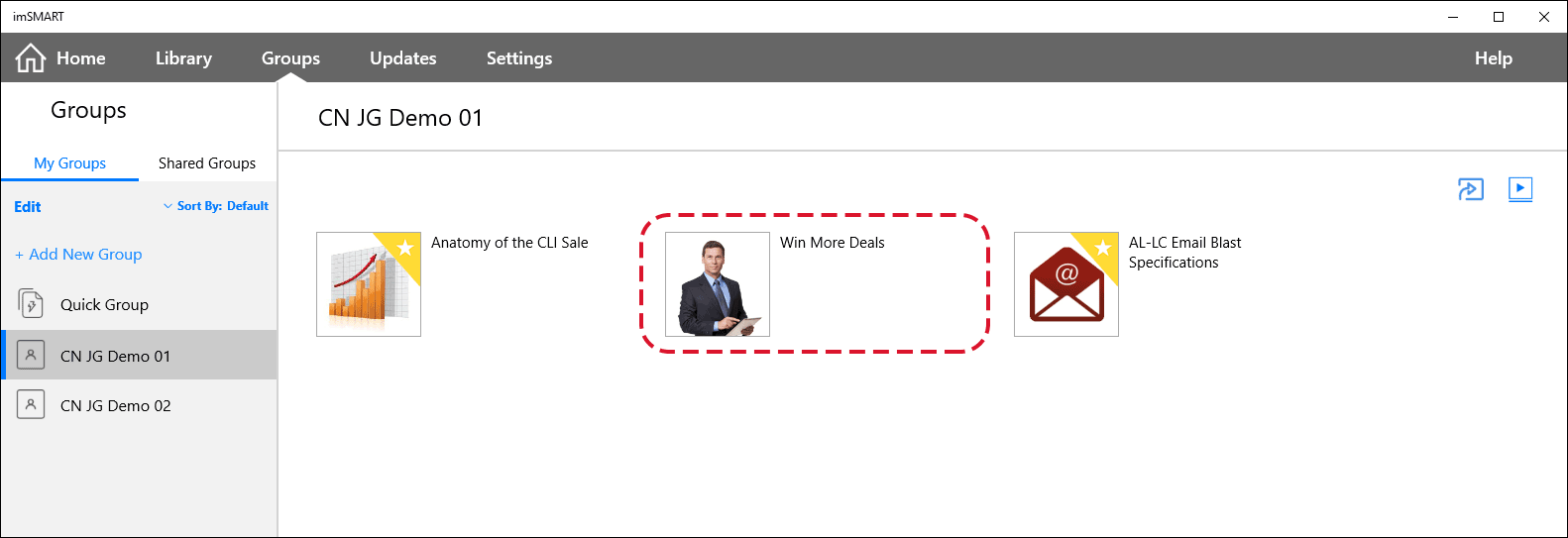

Related Topics
Comments
0 comments