If there are Assets that you use (or share via email ) frequently, then you may want to add them to a Group.
 |
What is a Group? Shared Groups are a Premium Feature on the imSMART platform and will enable you to share the contents of your group with people inside, or outside, of your company. |

To add an Asset to a Group, follow these steps:
- Find and open the Asset that you want to add to a Group.
- Tap on the More icon (at the top-right of your screen).
- Select Add to Group from the menu (as shown below).
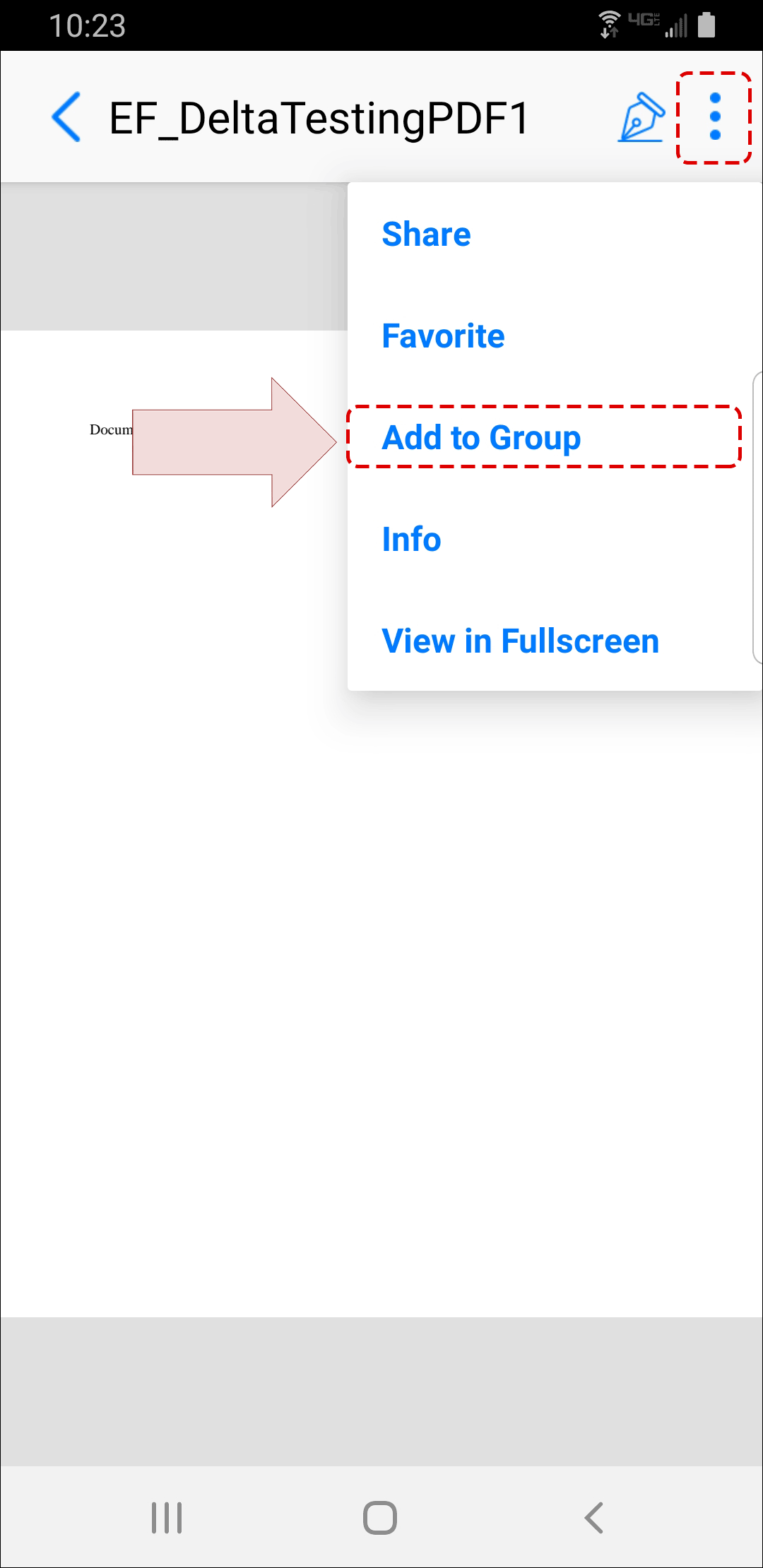
- A menu will appear.
- Tap on the Group names that you wish to add the file to. (A blue checkmark will appear next to the names you select, as shown below.)
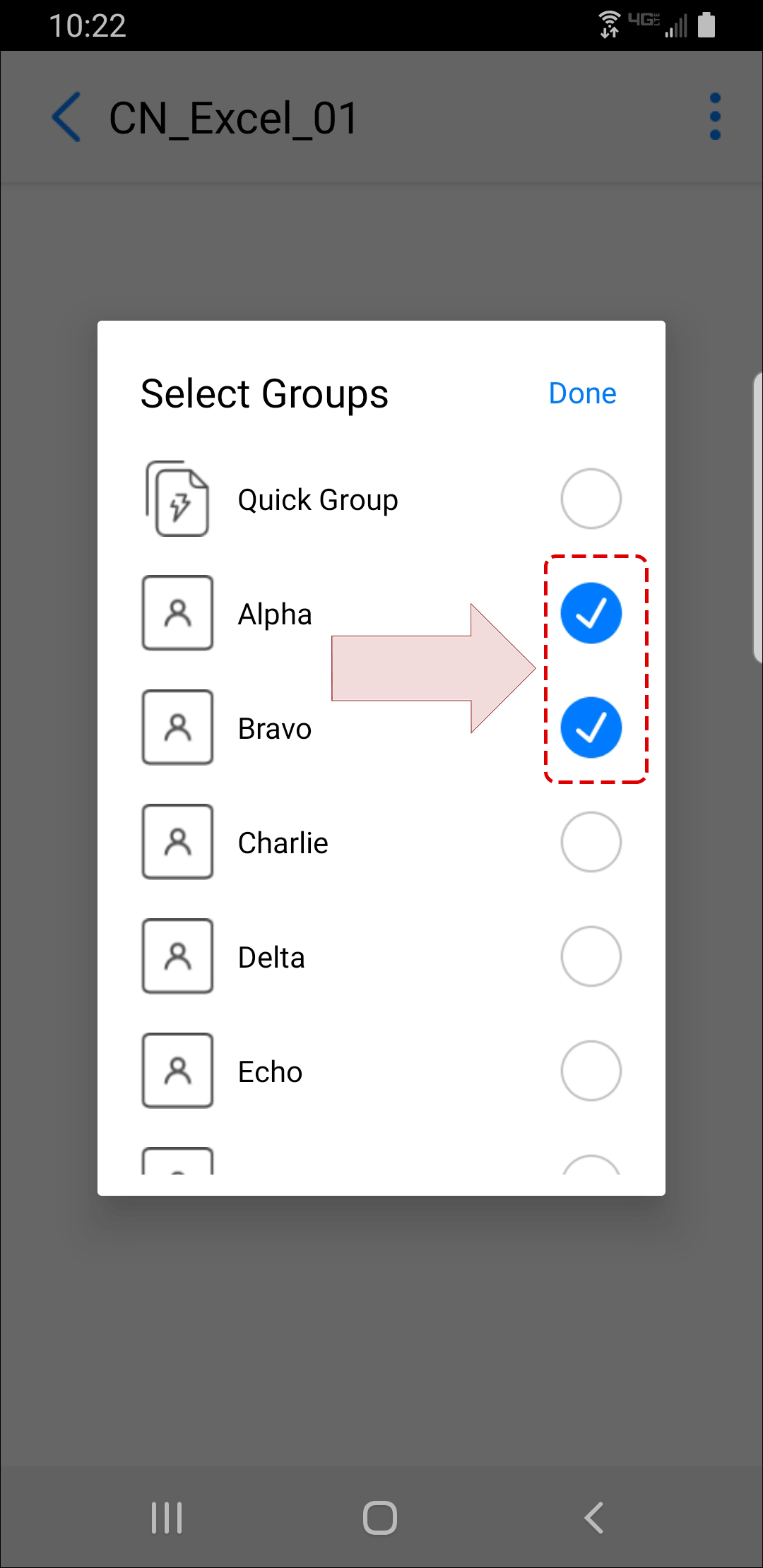
- Click the Done button (at the top-right of your screen).
You will now see your Asset appear within the Group (or Groups) that you selected.
- To view your Groups, tap on Groups at the bottom of your screen, then tap on the Group name that you want to view.
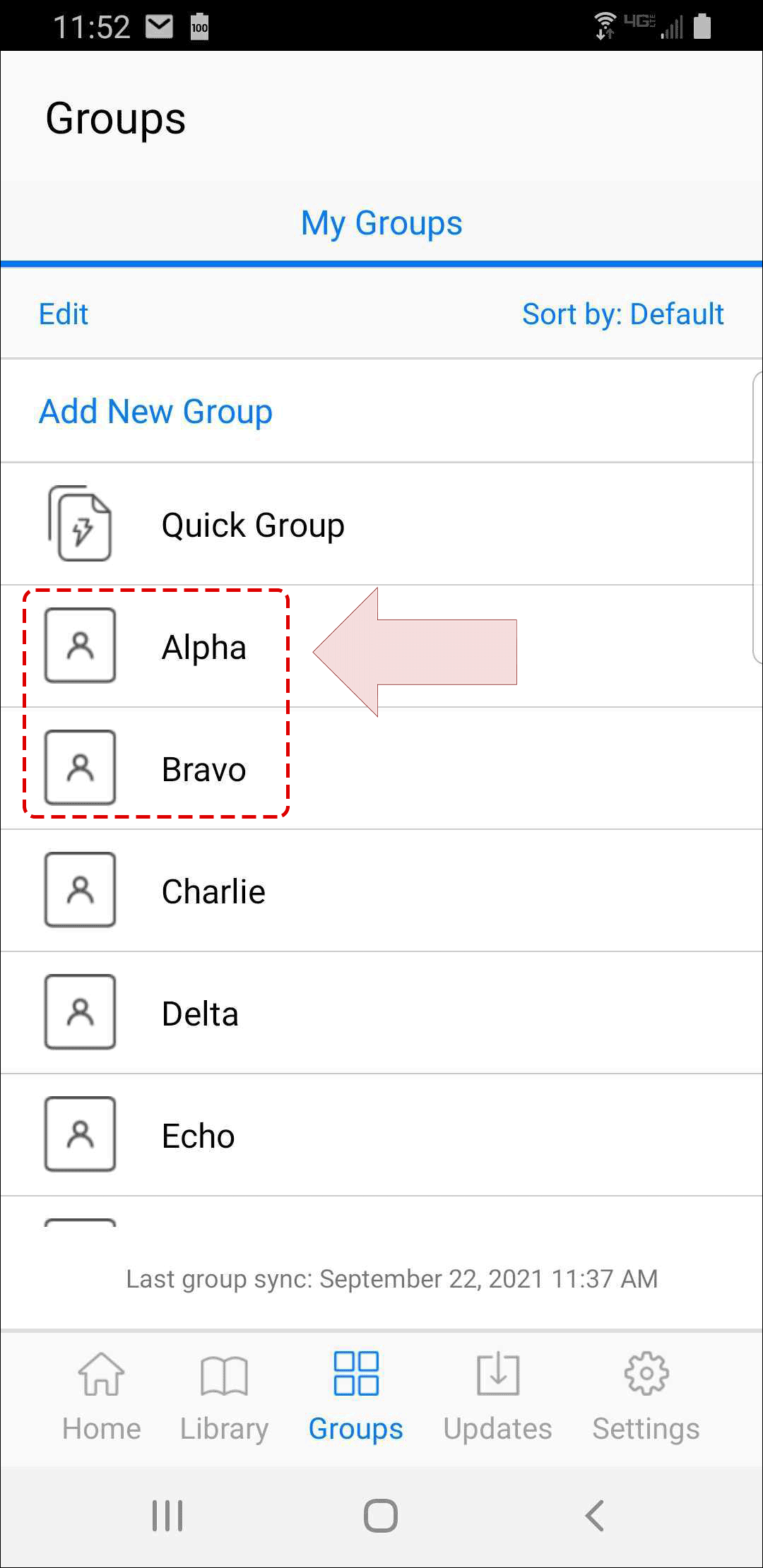

Related Topics
Comments
0 comments