Important Note: The Bulk User Manager is a premium feature and not available on all imSMART platforms. Please contact your app administrator for more information.
About the Bulk User Manager
The Bulk User Manager allows you to receive a download template of the users in the CMS with the metadata associated. Using the file template, you can edit or add users and then upload into the CMS. Once the file is uploaded into the system, you will be presented with a list of the users that you've just uploaded.
To use the Bulk User Manager navigate to:
Users --> Bulk User Manager
Generate User Report
Select as many segments that you are interested in and Generate Report.
Once that the report has been generated, click on the Download Report button that appears and then open the downloaded file.
Note: When working with a template/user report downloaded from our system, please enable macros to enable multiple drop-down selections.
To see all of the segments that a user is associated with, scroll to the Associations column. There will be IDs listed for each segment. The location can be looked up AssociationsListSheet Tab.
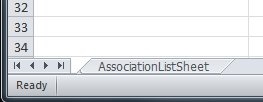
Download Template
Use this template to upload new users. To associate a user to a segment, look up the segment ID in the AssociationsListSheet tab. The ID should then be listed in the Associations column. If there are multiple Id's, they should be comma delimited.
Upload Edited User Report or Template
Select a file to upload and then click Upload & Create Users.
All of the users in the report will be listed to the left. If there are issues with the users, an exclamation point will be listed to the right of the name with the error. Here is an example:
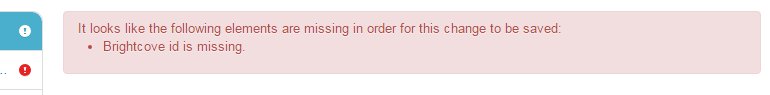
These errors will need to be resolved before saving. To see your progress on correcting these errors, click on the Update button in the upper right.
The Update button updates the users in the current page temporarily. Changes will not reflect in the main user page until you press Save All Changes button.
When all changes have been made, click on the Save All Changes button.
Comments
0 comments