Enable Automatic Updates
The imSMART Development Team will periodically publish updates to add new features to the Windows application. We will also publish updates to fix problems or add improvements.
Although you can manually perform these updates, you can also choose to allow the Microsoft Store to automatically and install the updates.

To enable automatic updates, follow these steps:
- Click the Windows Start
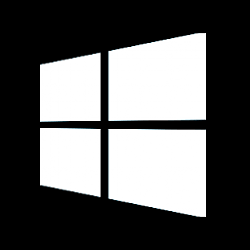 button, then select the Microsoft Store.
button, then select the Microsoft Store.
- In the top-right corner, click the More icon (the three dots), then select "Settings".
- The first section - App Updates - set "Updates apps automatically" to "On".
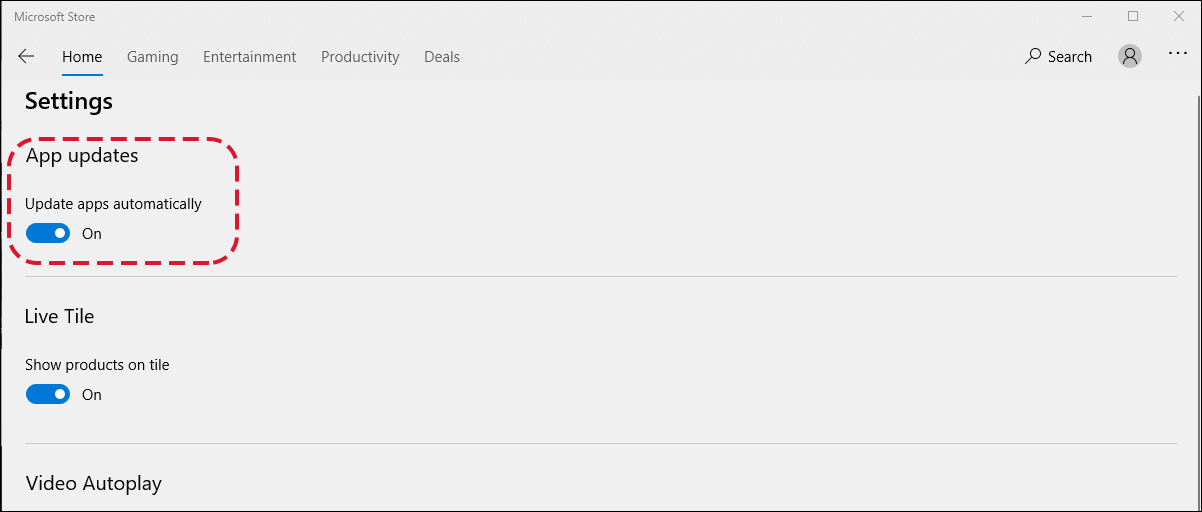
Comments
0 comments