You will need to make sure you are connected to wifi or internet connection when logging into the WebClient.
To connect to wifi please follow the following steps:
Windows
-
Select the Network or Wifi icon in the notification area.
-
In the list of networks, choose the network that you want to connect to, and then select Connect.
-
Type the security key (often called the password).
-
Follow additional instructions if there are any.
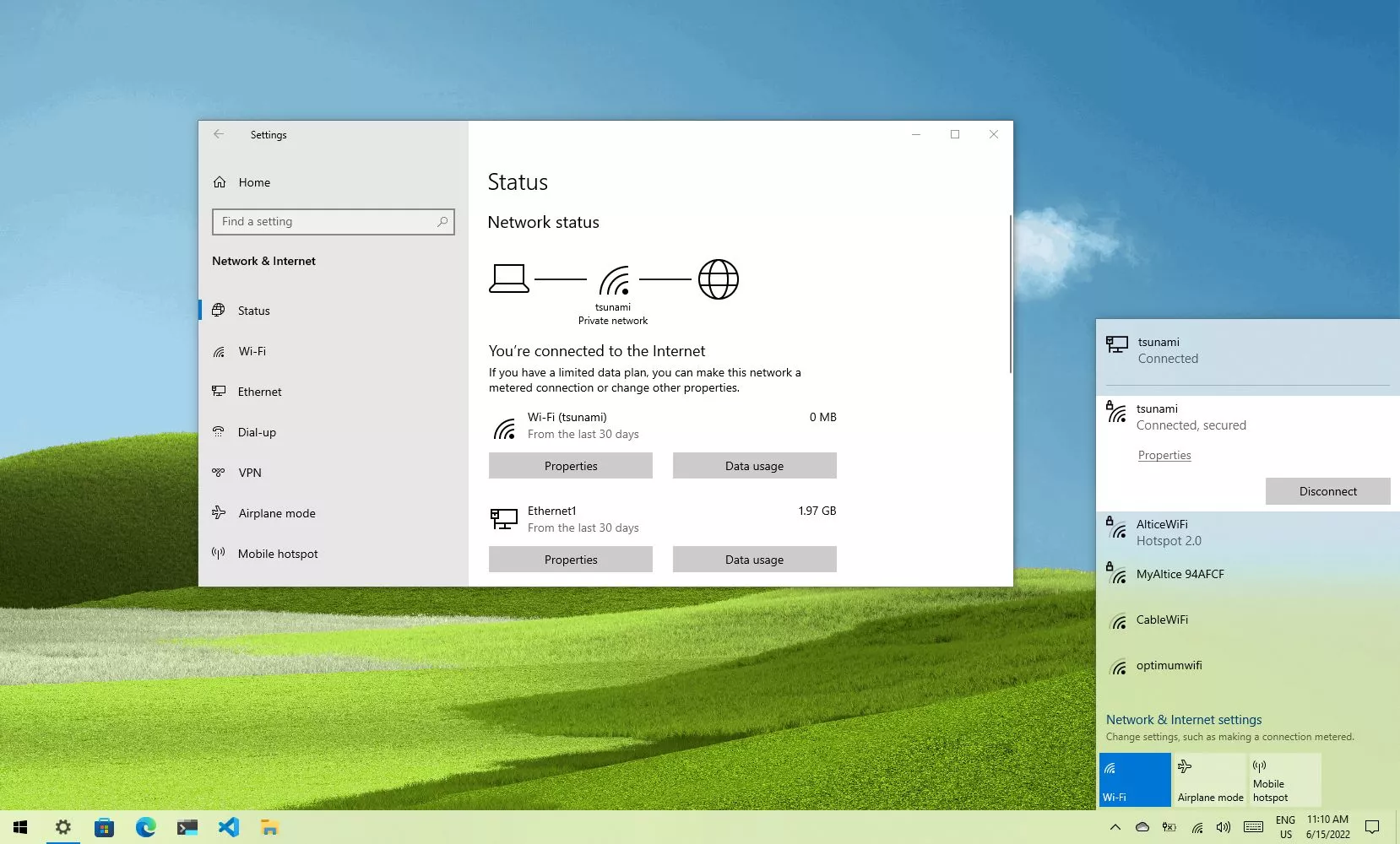
Windows Article:
Apple
-
On your Mac, click the Wi-Fi icon in the menu bar, click Other Networks, then click Other at the bottom of the Other Networks list.
-
Enter the name of the wireless network in the Network Name field.
-
Click the Security pop-up menu, then choose the type of wireless security the network uses.
-
Enter the information for any additional fields that are displayed, such as a username and password, then click Join.
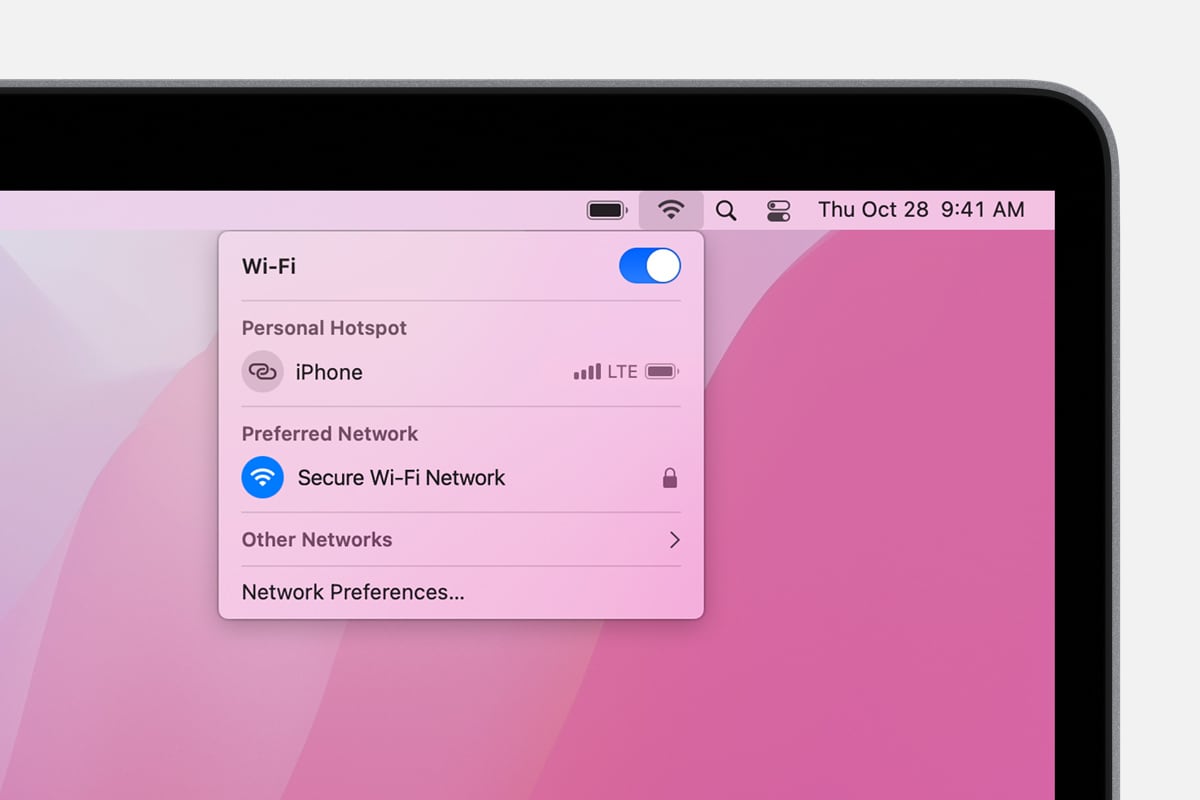
Comments
0 comments