If you are looking for a specific file, but you aren't sure where it is, the fastest way to find it is to use the Search feature available on the Home and Library screens.

To perform a search from the Home screen, follow these steps:
- Tap on the Search icon in the top-right corner.
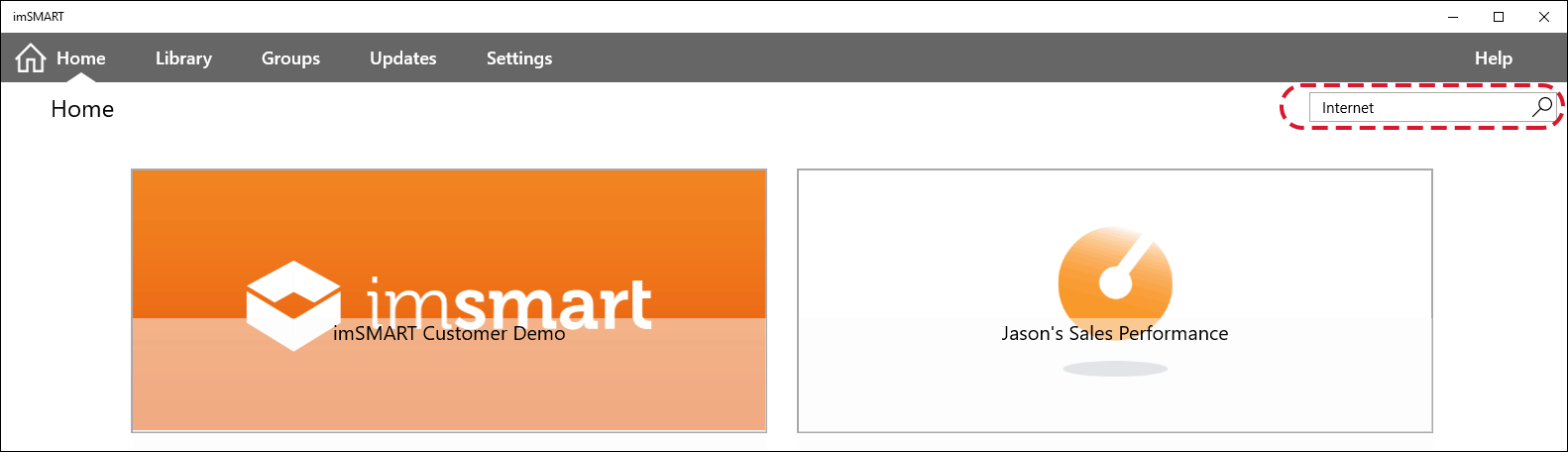
- Enter your search term or phrase, then tap Enter on your keypad.
- The system will look for your search term in the title of the file, the description, and the keywords associated with the file.
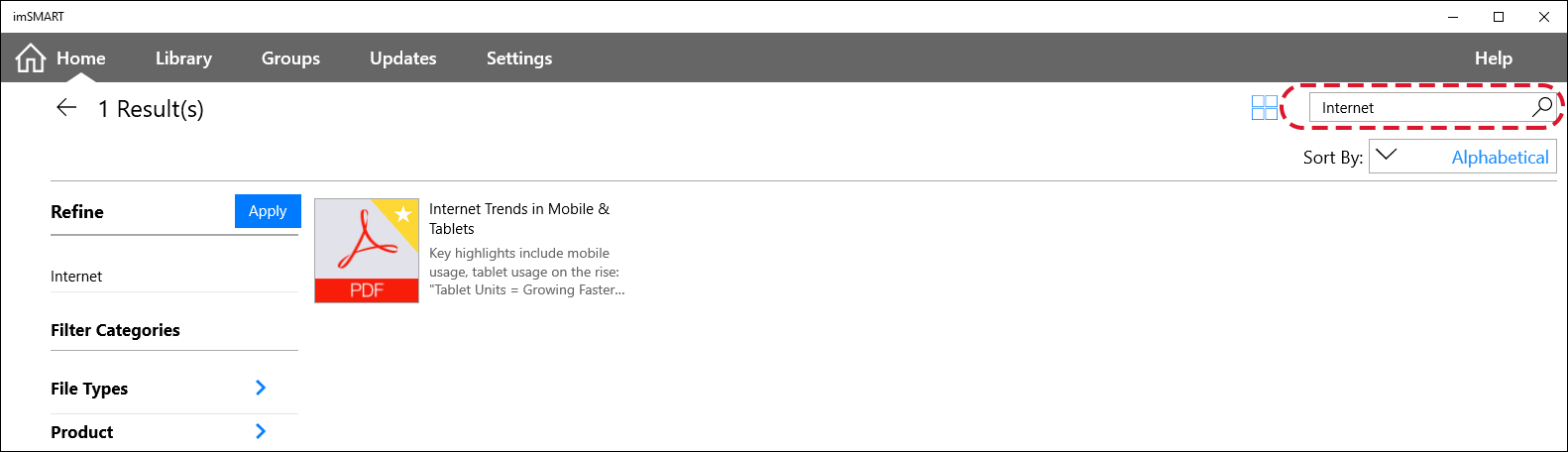
- The system will look for your search term in the title of the file, the description, and the keywords associated with the file.
- The search results will be returned so you can select the file that you want to view.
- You can use the Filter function at the top-right of your screen to help you narrow down the search results.
- You can use the Filter function at the top-right of your screen to help you narrow down the search results.
Comments
0 comments