Bigtincan is excited to announce a Community platform for customers, experts, and partners to connect for product discussions, post questions, and brainstorm ideas. Simply comment, vote, or submit a new post today!
Currently, we have 2 Topics:
- Company News - Customer webinar announcements, updates, and general Bigtincan information
- General Discussion - Open area for customers to ask questions to Bigtincan or other customers regarding products and to continue discussions on current or previous webinars
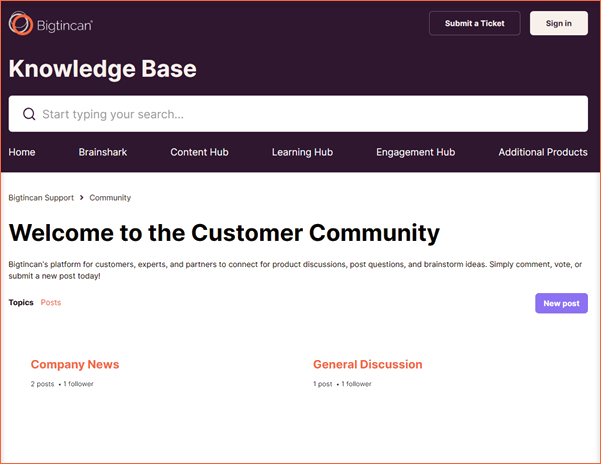
Here are the simple steps to get you started (you can skip to Step 4 if you already have a Zendesk account):
- Click on the Sign In button in the top right corner of your screen
- Click on New to Bigtincan Support? Sign up
- Fill out the form and click Sign up
- Once verified, you can log on to the Customer Community directly here or by clicking on the Community Center links located at the bottom footer of the Knowledge Base site.
- To create a New post, simply click on the purple button
 . Use this to ask product questions that are not answered on the Knowledge Base as well as to start a discussion on a webinar or product that can be answered by Bigtincan or fellow customers.
. Use this to ask product questions that are not answered on the Knowledge Base as well as to start a discussion on a webinar or product that can be answered by Bigtincan or fellow customers.
- To add a Comment to a current post, scroll down to the bottom of the post and insert your text in the box.
- To Like a post, simply click on the up arrow to the right of the post as shown here:
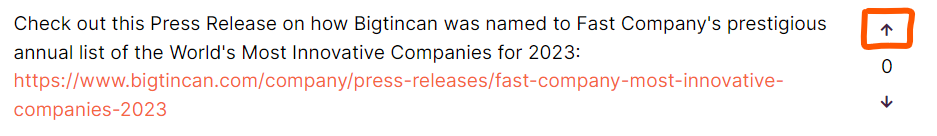
Comments
0 comments