User's may track a variety of viewer/content dynamics on HubShares through the HubShare Console.
Overview
- Access the HubShare Console by navigating to the Me section. Directly below the user's profile details, user's will see the "Recently Shared" section.
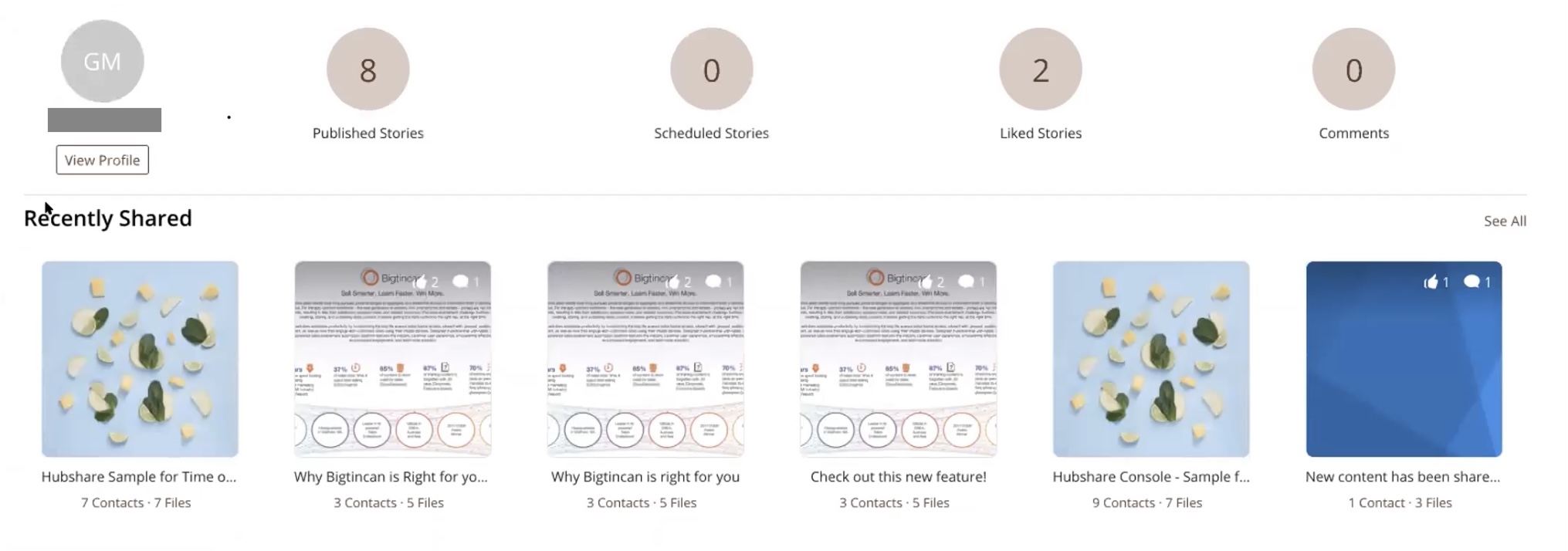
- User's can select the individual HubShare. Below each HubShare the number of recipients and the number of files are listed.

- To gain access to the HubShare Console (a comprehensive list of previous HubShares), select the "See All" Option.
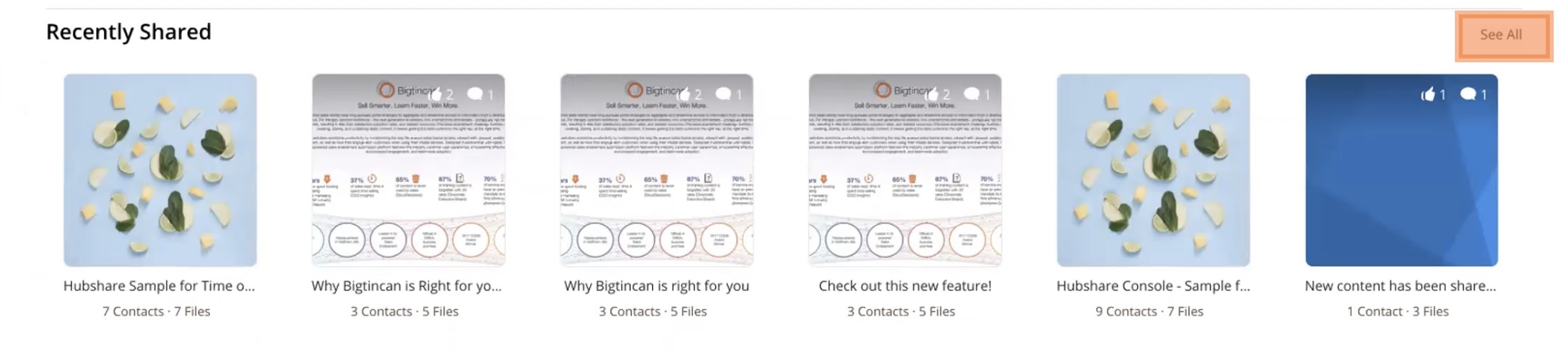 This directs users to a screen similar to the following:
This directs users to a screen similar to the following: 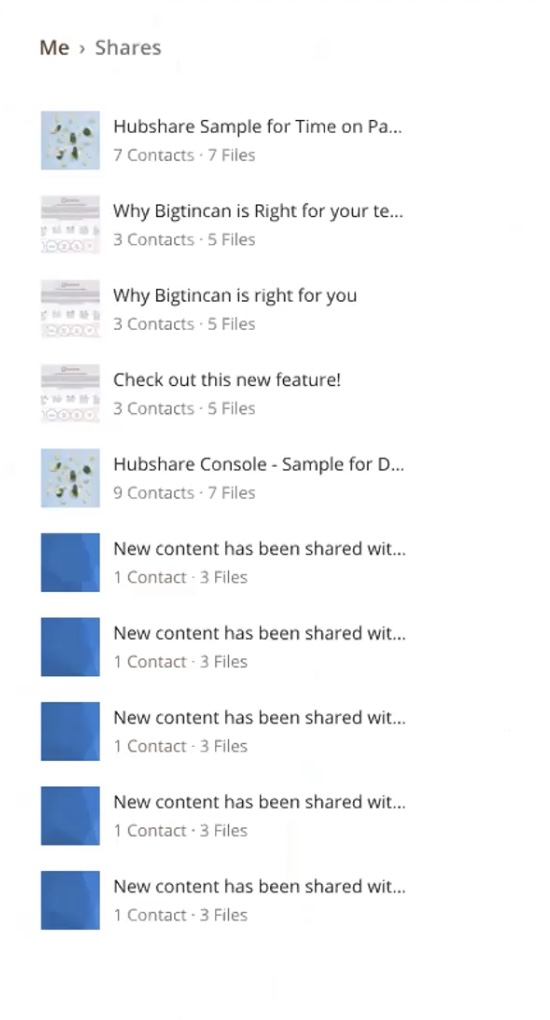
- Select one of the HubShares for an an in depth usage of the HubShare Console with details like: Attached Message, SalesForce Association, and Time On Page Details.
Comments
0 comments