iOS, Windows, and Android will support the 2 most recent major operating system versions prior to the current major version
Web Release
December 12th, 2023
Updates
- Digital Sales Room enhancements
- Add files directly to a Digital Sales Room from your desktop: Users can now add a file from their desktop to a DSR using the “Add File” workflow, or by dragging and dropping a file from their desktop into the content section of their DSR.
- When a file is added to a Digital Sales Room from the desktop a new Story will automatically be created in the Room Owners “My Channel”. The new Story will have the same Title as the DSR and the File or Files added to the Room will be published into this Story. Only one Story will be created for each DSR when files are added to the Room from the Desktop.
- Notification Improvements: Room owners receive email and in-app notifications every time someone views their Room.
- When a viewer accesses a Digital Sales Room the Room Owner will receive an email and an in-app notification informing them who viewed their Room and giving them a link to easily access the Room which was just viewed.
- Add files directly to a Digital Sales Room from your desktop: Users can now add a file from their desktop to a DSR using the “Add File” workflow, or by dragging and dropping a file from their desktop into the content section of their DSR.
- Introducing a new authentication model for Email Integrations - Delegated Email Authentication for Gmail & Outlook.
- This setting will allow individual users to integrate and grant permissions between Bigtincan Content Hub and their email provider.
- A new configuration bundle setting allows admins to enable the ‘Delegate Email Authentication’ feature. Admins can determine which email providers - Gmail, Outlook, or both - are available to different user populations.
- Once enabled a new menu option will be available in User Settings titled “Email” where users can select their email provider and authenticate their account.
- When connecting to an email provider users will be asked to authenticate using their email credentials and grant permission for Bigtincan to send emails on their behalf. Once permission is granted all emails generated by the user will be routed through their email account.
- Enabling ‘Delegated Email Authentication’ for your users does not impact the custom SMTP settings for your tenant. Custom SMTP settings will be used for system-generated emails & as a fallback option if the user’s email permissions are disabled or not connected for any reason.
- If you’re interested in enabling Delegate Email Authentication for your tenant please reach out to your Account Manager or Customer Success representative.
- Page Template Updates
- Increasing information density (reducing white space) so more files can be displayed on smaller screens.
- Improve responsiveness for larger screen sizes. File widgets will expand to fill more space increasing the amount of files displayed in some template format.
- Page Templates with a single column will display up to 6 files wide in Grid view. Users can display more using the ‘items per page’ setting, but those will add additional rows to the widget.
- Page Templates with two columns will display up to 4 files wide in Grid view. Users can display more using the ‘items per page’ setting, but those will add additional rows to the widget.
- On the smallest devices File Widgets will display a minimum of 2 files wide in Grid view.
- File titles in Grid view now display across two lines. If the full title does not fit on two lines users can hover their mouse over the title to see the full text.
- Improvements & additional functionality added to our Google Workspace Integration:
- When files are synced from Google Drive to a Classic Story or Modern Page in Content Hub publishers and users will now view those files as a Google file type (Docs, Sheets, Slides) instead of a generic file type.
- We’ve added a new configurable option to “Open in Google”. This feature allows users to open a Google file in the native Google editing tool (docs, slides, or sheets). Once opened in the native Google editor the file uses permissions in Google to manage who has access, this is unrelated to the Bigtincan permission structure. This is a new setting accessed in configuration bundles, to enable this feature for your tenant please reach out to your Account Manager or Customer Success representative.
- Adding support for “right-click” to open the more options menu in Search results, Page Templates, and Classic Stories.
iOS 5.17.0 Release
November 28th, 2023
Updates
- Adding support for users to select French Canadian as a language option.
- Adding support for viewing Hubshare Rooms on iOS:
- In the Hubshare console, Hubshare Rooms are now represented in the shares list using the Room icon (two avatars).
- When viewing a Hubshare Room users can copy the link, expire the Room, view the Room Logo, and view all of the Files published in the Room - including content sections.
- Coming Soon! Users will soon be able to create and manage all elements of a Hubshare Room from their iOS devices, we’re looking forward to sharing more of these capabilities in the near future.
- Update to the Main Navigation Menu:
- The main navigation menu on iOS will now support the custom navigation order set in Platform Config > General > Navigation.
- On iPads, the navigation menu will contain a maximum of seven (7) menu items in landscape mode and iPhones will contain a maximum of four (4) menu items in portrait mode. The “More” menu in the main navigation menu will contain any overflow items from the navigation list.
- To support this update the icon to access Pitch Builder has been moved from the top navigation menu to the main navigation menu at the bottom of the device. This brings Pitch Builder behavior in line with the Web experience.
- Pitch Builder Updates
- With Pitch Builder moving to the main navigation menu some functionality has been moved to different locations.
- A new “more options” (...) menu is in the top navigation menu when Pitch Builder is open. All previous actions are now accessed through this “more options” menu.
- Introducing Coaching & Learning support for iOS!
- Coaching and Learning are now accessible from the main navigation menu on iOS devices
- For Bigtincan customers that use Content Hub and Brainshark users now have a way to access Brainshark Learning and Coaching from within the Content Hub experience on iOS devices. For more information on Brainshark reach out to your Account Manager or Customer Success representative.
Web Release
November 13th, 2023
Updates
- Page Templates: Added the ability to ‘skip’ the story thumbnail step when adding a Banner Image to a Page Template. Publishers can choose to create a thumbnail from the Banner Image or upload a thumbnail independently.
- Weblinks: Changed the default behavior when publishing a weblink in a Story. Previously “http://” was automatically appended to the URL, now “https://” will be automatically appended to the beginning of the URL.
- Search Updates: We are excited to introduce a significant change to the 'Page' results display on our Search results page. This update streamlines the presentation of search results, making it more intuitive and efficient for users to find the information they are looking for faster.
Changes to Search Results:
- In the previous version, 'Page' results were displayed in cards at the top of the Search results list when search terms were found inside a file.
- In this release, we are relocating 'Page' results to be part of the File results list, located at the bottom of the File row. This reorganization is aimed at providing a more seamless and comprehensive search experience.
Accessing 'Page' Results:
- Users will have easy access to 'Page' results by clicking on the 'X matches found in file' link
- Clicking this link will direct users to the familiar 'Page Results' screen they have been using, ensuring a consistent and user-friendly experience when exploring specific pages within files.
These changes set the stage for upcoming additions to our search capabilities. We look forward to your feedback as we work to refine and improve our search feature in future updates.
- Hubshare Room Access Form Improvements: A new setting in configuration bundles allows admins to determine whether Access Forms are Mandatory (the same behavior that exists today), Optional, or not allowed for this user configuration. When the ‘Optional’ setting is enabled, users will choose whether to include an Access Form in their Hubshare Room on creation. Users will be able to include or remove the Access Form once a Room is created by editing the Hubshare Room settings.
- Bug fixes
Outlook Release
November 1st, 2023
Updates
- Share links settings
- Share links generated via the Outlook add-in would now use the Link sharing defaults. These would allow admins to:
- Add access forms to the shares by default for all users.
- Set the default expiry duration for the share links.
- Share links generated via the Outlook add-in would now use the Link sharing defaults. These would allow admins to:
These settings can be found in Platform Configuration -> Sharing -> Link Sharing Defaults. These settings are already used in the web app when creating Hub share links.
Web Release
October 25th, 2023
Updates
- Image Library Improvements: Featured Images and Banner Images are now available to be managed in the admin Image Library. In Platform Configuration > Stories > Image Library there is a new option to choose which images you are managing. Select the drop down and choose which library you’d like to view. From there administrators have the same options as thumbnail images.
- Page Templates: Added the ability to change the thumbnail independent of the Banner image. Publishers now have the option to set a different thumbnail, remove the thumbnail, or upload a new thumbnail during the publishing process.
- Hubshare Portal: We’ve improved the handling of long section titles in the left hand file list for all Hubshares so the full file title is displayed to viewers.
Bug Fixes
- Resolved an issue where Brainshark Presentations published in the Content Hub as Web Links opened a blank page.
- Resolved an issue where Scripts were being blocked despite being added to CSP allowlist.
- Resolved an issue where Blocked Files had the Add File to Room option showing in the file viewer more options menu.
- Resolved an issue where File thumbnail images were getting stretched in Page Templates.
- Resolve an issue in Page Templates where the Default setting "allow file download" was working as expected.
- Resolve an issue in Hubshare Rooms where the Salesforce integration was not behaving as expected
Android Release
October 5th, 2023
- New Pitch Builder workflow: File Customization Settings
The new File Customization Settings give publishers control over which files are allowed to be used in Pitch Builder, regardless of the file’s share status. These settings control whether a file is added to Pitch Builder without the ability to re-order or remove pages from the File, so it maintains its integrity when being used to create a Pitch.
Files that have a share status of Optional or Mandatory today will have ‘Allow file to be added to Pitch Builder’ enabled by default. No files will have ‘Prevent reordering and editing of file’ enabled unless manually changed by content publishers.
When ‘Prevent reordering and editing of file’ is enabled for files, the ability to ‘Add Page to Pitch Builder” for pages within that file will be disabled in the File action menu, and in the Search Results page.
When a file with ‘Prevent reordering and editing of file’ enabled is added to Pitch Builder users will see a clear indication that the file can not be edited or reordered. Users will not be able to drag pages from other files into the file section. Users will be able to drag the entire file into a different section of the new Pitch they are creating. New sections can be added before or after the restricted files section as well.
Web Release
October 3rd, 2023
Updates
- File Upload Error Handling for Page Templates - When there is an error while uploading a file in a Page Template users will see a toast notification and an in-line message informing them of the error.
Toast messages:
- Toast messages will automatically clear after 6s.
- If multiple errors occur, the toast messages will stack vertically on top of each other.
In-line errors - Each file with an issue will show the following:
- An error icon in place of the file icon
- A warning triangle symbol with ‘Upload Failed’
- Hint text when hovered over to show the error message (this will show the same error message as the toast)
- A trash icon will allow the user to quickly delete the failed file
If the user tries to publish with any failed file attached then a modal is shown warning them that the failed file will not be included.
- A new option has been added to the ‘more options’ menu for individual files in Page Templates allowing the user to add a single file to an Hubshare Room.
Bug Fixes
- Resolved an issue where Web Links published in a File Group were not opening when a user clicked on them.
- Resolved an issue where images added within Story Descriptions of Page Templates were displaying broken.
iOS 5.16.0
October 2nd, 2023
Updates
- New Pitch Builder workflow: File Customization Settings
The new File Customization Settings give publishers control over which files are allowed to be used in Pitch Builder, regardless of the file’s share status. These settings control whether a file is added to Pitch Builder without the ability to re-order or remove pages from the File, so it maintains its integrity when being used to create a Pitch.
Files that have a share status of Optional or Mandatory today will have ‘Allow file to be added to Pitch Builder’ enabled by default. No files will have ‘Prevent reordering and editing of file’ enabled unless manually changed by content publishers.
When ‘Prevent reordering and editing of file’ is enabled for files, the ability to ‘Add Page to Pitch Builder” for pages within that file will be disabled in the File action menu, and in the Search Results page.
When a file with ‘Prevent reordering and editing of file’ enabled is added to Pitch Builder users will see a clear indication that the file can not be edited or reordered. Users will not be able to drag pages from other files into the file section. Users will be able to drag the entire file into a different section of the new Pitch they are creating. New sections can be added before or after the restricted files section as well.
Bug Fixes
- Resolved an issue that occurred when a user disabled all the sharing options in a config bundle besides the Device Share, then the Device Share option was not available on the story/file level.
- Resolved an issue where thumbnails for interest areas were not showing on iOS.
- Translation improvements
Outlook Release
September 14, 2023
-
Browse functionality and new tabbed UI for Files
- A new Content Browse experience in the Outlook add-in for users to find content by navigating through the Content structure that they are familiar with in the native Content Hub apps.
- New tabbed interface that allows users to switch between Recommendations and Browse while keeping the existing search functionality easily accessible via the top search bar.
-
Share Controls
This new version allows for tracking against multiple recipients. Files attached to the email via the Bigtincan Outlook add-in are now added as Hub share links, and allow the users to include / exclude the access form and also set the expiry date for the file links.-
Access form
- Include access form: With access form included, name and email address are requested from each participant before the content can be viewed, the same is recorded and used to report on in the hub share console and Bigtincan analytics.
- Exclude access form: To avoid collecting any information from the recipient, the access form can be excluded, and in this case the viewing activity is recorded as anonymous users.
- Expiry Date: When allowed, the users can set the expiry date for the file links attached to the email.
-
Access form
The access form and expiry date settings can be controlled by the admins at user(s) level in the Configuration bundle settings in the Platform configuration, and are shared across the Bigtincan native apps and Outlook add-in.
If the link share functionality is not enabled, then the shares would default to the earlier email share links, where the activity would be tracked against the first recipient.
Web Release
September 14, 2023
Updates
Page Templates are now available as part of an early access program. If you’re interested in trying this new feature please reach out to your customer success representative for access today!
Page Template Updates:
- Banner Image Library: a new image library is available to support Banner images in Page Templates.
- In this release we’ve implemented a dedicated image library to support the Banner Image for Page Templates. Publishers can add images from a default system library, their desktop, or previous images uploaded to the Company Library.
- Banner Images should be 1200 x 480 with an optimal resolution of 2400 px.
- When a Banner Image is uploaded users will have the option to crop the image. After cropping the Banner Image users will then be able to select a square image from the original Banner Image that will be used as the thumbnail for Story Cover Art. In the next release we will allow publishers to change this Cover Art as well.
- File Groups updates
- Added that ability to use Bigtincan Drive as a file source option when updating files. Publishing from Bigtincan Drive was previously available.
- Allow files that are copied from Bigtincan Drive to be updated using any file source option. Previously these files did not support the update workflow.
- Improved Error messages so publishers have a clear understanding of what was not processed as expected.
Introducing the Template Management Dashboard!
The new Template Management Dashboard allows users to make page templates available for publishing, determine which groups have access to publish using specific templates, and manage template titles so users have a better understanding of how a template is expected to be used. Expect more to come in this area soon!
- The Template Management Dashboard is enabled as a Configuration Bundle setting - not limited to Admins
- Adds the ability to control which Templates are available for users to publish - Permission structure uses Groups
- Easily assess which groups have access to use specific Templates
- Edit Template titles
- Add multiple versions of the same template for different languages or intended purposes
- Control the location of the Template Management Dashboard icon in the left hand navigation menu
Digital Sales Room Updates
- Added CRM Integration support to Hubshare Links & Rooms
- Allows users to log Hubshare Link & Room activities against Salesforce or Dynamics opportunities.
- Users can log a Hubshare Room against multiple CRM opportunities.
- Organize Files into Sections - this capability is feature flagged and disabled by default. To take advantage of this new feature please reach out to your customer success representative or account manager.
- Allows users to create sections with customizable titles so content can be logically grouped for external user consumption.
- Allows users to re-order sections within the Room.
- Allows users to hide entire sections.
- Allows users to delete/remove files from the Room entirely instead of hiding them.
- All files will be added to the first section of the Room by default - users will need to re-order as needed after that.
- Hidden files will now show in a disabled state (grayed out) instead of moving to a Hidden File section.
- Files added to a Hubshare Room with multiple sections will always be added to the first section by default, users can then move files to their desired location.
- Content Insights support Sections
- When users add sections to their Hubshare Rooms those sections will also be reflected in the Content Insights section to make it easier for users to better digest the content analytics.
CloudFiles for Publishers
- Microsoft SharePoint sync improvements
- Support for retaining tags - When files are updated in SharePoint, the corresponding stories will get the updated files and retain the previous file tags.
- Support for retaining user bookmarks - When files are updated in SharePoint, any user bookmarks connected to the corresponding Content Hub file will be retained and now point to the updated file.
- Support for file renames - When files are renamed in SharePoint, they will also be renamed in Content Hub to keep the same names as in SharePoint.
- Support for file deletions - When files are removed from SharePoint, they will also be removed from stories in Content Hub.
- Faster syncs - Improvements for faster syncing of files from SharePoint to Content Hub.
Note: The updates would apply to all new Cloud services connections setup for SharePoint. Post the release, the old connections would gradually be automatically migrated to the new connections wherever possible and more details would be shared with customers using the feature. Please reach out to your CSM for any questions.
Bug Fixes
- Removed the dependency between Hubshare Emails, Hubshare Links, and Hubshare Rooms so each of these features can be enabled for configuration bundles independently of each other.
- Resolved an issue where the Activity section was displaying all notifications regardless if user was subscribed to the action.
Web Release
August 21, 2023
Updates
New Pitch Builder workflow: File Customization Settings
The new File Customization Settings give publishers control over which files are allowed to be used in Pitch Builder, regardless of the files share status. These settings control whether a file is added to Pitch Builder without the ability to re-order or remove pages from the File, so it maintains its integrity when being used to create a Pitch.
Two new settings have been added to Files & File Defaults for Administrators.
- Allow file to be added to Pitch Builder
- Prevent reordering and editing of file - this setting is only available if the file is allowed to be added to Pitch Builder.
These settings have been added to Platform Configuration > Files > File Defaults as well so administrators can decide what the default configuration for files is within their tenant.
Files that have a share status of Optional or Mandatory today will have ‘Allow file to be added to Pitch Builder’ enabled by default. No files will have ‘Prevent reordering and editing of file’ enabled unless manually changed by content publishers.
When ‘Prevent reordering and editing of file’ is enabled for files, the ability to ‘Add Page to Pitch Builder” for pages within that file will be disabled in the File action menu, and in the Search Results page.
When a file with ‘Prevent reordering and editing of file’ enabled is added to Pitch Builder users will see a clear indication that the file can not be edited or reordered. Users will not be able to drag pages from other files into the file section. Users will be able to drag the entire file into a different section of the new Pitch they are creating. New sections can be added before or after the restricted files section as well.
Add Bookmarks to Digital Sales Rooms from Bookmarks page
The file action menu has been added to the Bookmarks page giving Users the ability to Share, Copy Link, Create Story from File, and Add to Room.
When users choose ‘Add to Room’ they will see a list of all active Digital Sales Rooms that they own. Users can choose a Room from the list or search for a specific Room.
Outlook Add-in Release
August 14, 2023
Updates
- Search Improvements
-
- Users now have the option to refine search results by applying filters. Following filters have been added:
- Search Against - By default search results display all files that match with the title of the file, the file content or the file tags. Users can choose to search against only 1 of the above criteria.
- Date Range - Users can provide a date range to filter content that has been modified in the given date range.
- File Type - Users can filter for specific file types as desired.
- Users now have the option to refine search results by applying filters. Following filters have been added:
-
- Search Results will now display a file excerpt - With the new UI enhancements, the search results now show up the matching excerpts in the content and title for each of the search results.
-
- Suppressing duplicate results - Now the add-in would only display unique files in the search results. This would help customers who have the same file added to multiple stories.
-
iOS 5.15.0 Release
July 24, 2023
Updates
- Improved Translations
- Added support for modern Page Templates: If you’re interested in receiving access to our Page Template beta program please reach out to your Customer Success rep or Account Manager.
Bug Fixes
- Resolved an issue that occurred when a user was in presentation mode where opening then closing the speaker or personal notes may reduce the slide size.
Web Release
July 13, 2023
Updates
- HubShare Room Updates: The following updates give users more convenient options when collecting material for their HubShare Room
- Add a File to a HubShare Room from Search: User can now add content to an existing HubShare Room. After searching, users can select the ellipsis associated with the desired content, and select “Add to Room” option.
- A new modal will appear allowing users to search for the existing HubShare Room they want to add this file to.
- Add a file to a HubShare Room from the File Viewer: Users can now add a file from the file viewer to a previously existing HubShare Room. Open the File or Files and select the ellipses icon, select “Add to Room” option.
- A new modal will appear allowing users to search for the existing HubShare Room they want to add this file to.
- When browsing Bookmarks in the Me section, users can now add files associated with that bookmark to existing HubShare Rooms.
- Select the ellipses (...) associated with the bookmark, then select “Add Files to Room”
- A new modal will appear allowing users to search for the existing HubShare Room they want to add this file to.
- When users are viewing a Story they now have the ability to add multiple files to an existing HubShare Room using the ‘select files’ workflow.
- When users activate select mode a new menu item titled “Add to Room” is available. Users can select multiple files and add them to an existing HubShare Room from this screen.
- We’ve added a Hover state to Update/Hide Buttons in HubShare Rooms indicating the option can be selected.
- Add a file to a HubShare Room from the File Viewer: Users can now add a file from the file viewer to a previously existing HubShare Room. Open the File or Files and select the ellipses icon, select “Add to Room” option.
- A new modal will appear allowing users to search for the existing HubShare Room they want to add this file to.
- Add a File to a HubShare Room from Search: User can now add content to an existing HubShare Room. After searching, users can select the ellipsis associated with the desired content, and select “Add to Room” option.
- JS Bridge Updates
- Allow External Links to be viewed from File Viewer: When creating/modifying Stories via JSBridge, any web links being added to the story can be set to open in file viewer. A new optional attribute “openLinkInFileViewer” has been added to the accepted files object in the createStory and updateStory requests to support this
- HubShare Email Subject Field Updates
- Updates to the “When content is shared with external users” email template: The subject field has been added to this template with hint text informing administrators that ‘the subject is shared with the internal user template and can only be edited or reset there”. All HubShares use the same default email subject field and that field can only be edited in the Internal template.
Bug Fixes
- Updates ensuring a quicker retrieval time using the Web API for tabs that have more than 100 channels
- Updates ensuring full access to edit functionality when editing a story description
- Updates ensuring search results with more than 50 results are sorted as expected
Web Release
June 13, 2023
Updates
-
Improved error message for “Story Not Found”
- Messages include more specific information as to why the story cannot be found ie. “This story has a new version. Please cancel to open the new story”
Bug Fixes
- Updates ensuring users can enable Follow-up tasks and set the due date, for logging hub shares when using MS Dynamics. The settings are available under User Settings -> CRM.
- Updates ensuring files edited in Drive present with latest updates in Content Hub
- Updates ensuring the “offset” parameter is honored in the “getList” action of JSB API when fetching files.
- Updates ensuring the correct image library displays when selecting a Featured Image
iOS 5.14.0 Release
May 31, 2023
Updates
- Adding support for the new admin configurable options for Advanced Search Results!
- Admins have a new platform configuration option for Search. Navigate to Platform Configuration > Search where administrators have a drag and drop menu that controls the order in which search results are displayed to all users in the tenant.
- Users will now see Search results for Pages, Files, and Stories in the order that Admins prefer them to.
Bug Fixes
- Resolved an issue where opening notes caused Story sizing problems.
- Resolved an issue where comments were stuck in the pending state for too long on iOS devices.
- Resolved an issue where Rating Stars were displayed as Likes on iOS devices.
Web Release
May 23, 2023
Updates
- Hubshare Room Improvement
- Personalization of the hubshare rooms is important for showcasing the buyers the right information regarding previously held discussions and questions asked. We’ve updated the Access Form to Hubshare Rooms to display the Hubshare Room Title instead of “Welcome to “users” Room”.
- Hubshare Weblinks Reporting Update
- Hubshare users are now able to see “Time on Page” data informing them how long each recipient viewed the website. This information can be reviewed in the hubshare console.
- Hubshare users are now able to see “Time on Page” data informing them how long each recipient viewed the website. This information can be reviewed in the hubshare console.
- CloudFiles for Publishers - Dropbox sync improvements
- Support for retaining tags - When files are updated in Dropbox, the corresponding stories will get the updated files and retain the previous file tags.
- Support for retaining user bookmarks - When files are updated in Dropbox, any user bookmarks connected to the corresponding Content Hub file will be retained and now point to the updated file.
- Support for file renames - When files are renamed in Dropbox, they will also be renamed in Content Hub to keep the same names as in Dropbox.
- Support for file deletions - When files are removed from Dropbox, they will also be removed from stories in Content Hub.
- Faster syncs - Improvements for faster syncing of files from Dropbox to Content Hub.
Bug Fixes
- Customer logo’s will now appear as expected in the top left corner of the Web App if the 9 dots feature is not enabled.
- The notification indicator (blue dot) will appear as expected for Pitch Builder, Chat, and Notifications when those features are in use.
- Resolved an issue when Web Links were shared. Previously if the file panel was collapsed there was no way to expand it without refreshing the page, now the file panel is collapsed the button to expand is visible to users.
- Resolved an issue where adding a video to Pitch Builder while viewing a Story in List view displayed an error message, now users are able to add videos to Pitch Builder successfully from List view and Grid view.
- Resolved an issue where the more options menu when a video was being viewed did not have the option to add the video to Pitch Builder.
- Resolved an issue when using the social share feature to LinkedIn or Twitter an error message was displayed “Page Not Found (404)- Bigtincan”, users are now able to successfully post to social media sites.
Outlook Add-in Release
May 4, 2023
Updates
- UI updates for the Outlook Add-in
- Users have the option to specify the title of the share that it gets recorded as. Earlier the share was always logged as the subject of the email but now there is a new “Title” field that defaults to the email subject, and can be modified by the user before attaching files to the email.
- New file selection option that allows the user to select and add files from recommendations as well as manual searches, and add them to the email as a single share.
Web Release
May 3, 2023
Updates
- Introducing new admin configurable options for Advanced Search Results!
- Admins have a new platform configuration option for Search. Navigate to Platform Configuration > Search where administrators have a drag and drop menu that controls the order in which search results are displayed to all users in the tenant.
- Users will now see Search results for Pages, Files, and Stories in the order that Admins prefer them to.
- Additional Search enhancements:
- Admins now have the configurable option to enable partial results for search queries.
- When applied this setting will automatically append the wildcard attribute to the end of all searches performed within the tenant. The Wildcard operator will expand the potential list of results for a given search query by including additional characters after the end of the last word in the query as successful matches.
- Eg: With “enable partial results’ enabled for a tenant, users could expect the search query “Quick brown” to return results for “Quick brown”, “Quick brownies”, and “Quick brown.ppt”.
- The left-hand navigation menu is now configurable!
- Navigate to Platform Configuration > General > Navigation to customize the order features are displayed in the left-hand navigation menu. Some items will now be found in the overflow menu (>) to support additional features in the left-hand navigation menu.
- Navigate to Platform Configuration > General > Navigation to customize the order features are displayed in the left-hand navigation menu. Some items will now be found in the overflow menu (>) to support additional features in the left-hand navigation menu.
- Now supporting External Links to be viewed in the native File Viewer
- Publishers have the option to set links to open in internal File Viewer
- Publishers can test in the publishing workflow to ensure that the external link they are adding to a Story is supported for viewing in the File Viewer.
- Publishers can test in the publishing workflow to ensure that the external link they are adding to a Story is supported for viewing in the File Viewer.
- Publishers have the option to set links to open in internal File Viewer
- Users no longer have to leave the core Hub experience to view content hosted on external links
- Shared Links are now viewed with the File Viewer in HubShares
- Capture detailed analytics on user interactions with external links.A new Admin option added to Platform Configuration allows complete configuration of the items in the left-hand navigation menu.
Bug Fixes
- MS Dynamics CRM Integration:
- Updates ensuring Sales stages from Dynamics are displaying properly in Platform Configuration
- Resolved an issue where social shares to LinkedIn & Twitter were displaying an error message
- Drive:
- Updates ensuring proper function of both camera and mic when recording a submission for an embedded Brainshark Coaching Course
- Hub File Detail label displays appropriately when file is synced to Drive
- Updates ensure that files added to a HubShare present as downloadable if proper configuration settings have been set.
- Updates ensuring the HubShare Console presents Account values from Salesforce correctly.
- Resolved an issue where admins were not able to edit or create new SAML connections after connecting SSO in Identity.
- Resolved an issue where making a change to the HTML code in a non-English language email template changed the verbiage in the template to English.
- Resolved an issue where embedded links were not opening as expected in new tabs.
Android 5.8 Release
April 26, 2023
Updates
- Improved behavior for Custom home screens
- A single tap on the home icon will bring you back to the previous location on the home screen
- A double tap on the home icon now reloads the home screen from the root page.
- Advanced Search updates:
- JSBridge API enhancements for Advanced Search on the Android App
- New parameters for filtering and sorting in search, searchFiles and searchStories API endpoints.
- Filters included in Advanced Search:
- Location(channels)
- Date Modified
- File Type
- File Size
- Designate the result types in Advanced Search from the following:
- All Results
- Pages
- Files
- Stories
- Results can present depending on users preference from the following parameters:
- Relevance
- Name
- Date Modified
- JSBridge API enhancements for Advanced Search on the Android App
Bug Fixes
- Updates to prevent the app from crashing when logging in
- Updates ensuring the proper rendering and display of story descriptions
- Updates ensuring thumbnails are properly displayed and accessible
Web Release
April 11, 2023
Updates
- Search and Filter functionality added to the HubShare Console
- Adds the ability to search your previously created Hubshare Emails, Links, and Rooms by Title.
- Filters allow further refinement of these Search results. Filter by:
- Type (All/Email/Link/Room)
- Supports multiple selections (e.g. having 2 types selected)
- Status (All/Active/Expired)
- Date (Date Picker)
- Type (All/Email/Link/Room)
-
Added a configurable option to limit the Company Library view to only show the images individual users have uploaded.
-
- Currently the Company Library shows all images uploaded within your tenant. For customers who would like to limit the ability for users to see other images added to the Company Library there is now a configuration option which will only show images in the Company Library that the user has uploaded themselves.
- If you’re interested in this feature please reach out to your customer success manager who can enable this for you.
-
Bug Fixes
- Updates ensuring the “Can Edit Options” setting in configuration bundles is honored.
- Updates ensuring appropriate translation of email templates.
- Updates ensuring the selected & default Sorting option is always honored when navigating the Web App.
- CRM Integration - Microsoft Dynamics
-
- Updates ensuring that the Hubshares show up on Contact, Account and Opportunity Timeline in MS Dynamics as expected.
- Updates ensuring that the opportunities are filtered based on stages defined in the user settings.
-
- Updates ensuring proper functionality of the “Share Option” when searching with the Advanced Search feature
Windows Release
Mar. 20, 2023
Updates
- Allow “Help” button to be turned On/Off
- Admins can disable the Help button, located in the left hand navigation menu.
- Navigate to the Configuration Bundle > UI Settings and enable/disable “Help”
- SAML 2.0 - Tenancy User Suffix: Improvements made to the SAML Configuration screen to allow users to access a secondary tenant (typically User Acceptance Test (UAT) system) with the same email address as production.
- We’ve added an optional Suffix field to Content Hub SAML IdP Configuration UI Screen which will automatically append an admin defined suffix to users when authenticating, allowing those users to access a Content Hub tenant using the same email address and SAML authentication as their primary/production tenant to better support UAT efforts.
- This field is optional and should only be used for secondary tenants - for more information on best practices please reach out to your Customer Success representative.
Bug Fixes
- Updates ensuring the Story Badges only appear when proper settings are enabled in the Configuration Bundle
- Updates ensuring embedded YouTube Videos will display in full screen
- Updates ensuring the appropriate email template is displayed when using the email template editor.
- Updates to HubShares ensuring Microsoft Dynamics contacts are auto-populated when entering emails in the “To” field.
- Updates ensuring Featured Stories are not removed from the Featured list after being viewed.
Windows 5.11.0 Release
Mar. 13, 2023
Updates
- JSBridge API enhancements for Advanced Search on the Windows App
- New parameters for filtering and sorting in search, searchFiles and searchStories API endpoints.
- Improvements to the File Viewer: Now supporting .zip files
- Displays the contents of a .zip file so they can be viewed in the Tabbed Viewer within the app without forcing the user to download the folder
- Added support for the Microsoft “Share Charm”
- The Windows app is now able to create Stories from Share via Windows explorer and Windows share options.
- Added support for BTCA files to be shared via Hubshare (Emails & Links) on the Windows App. A BTCA File is interactive content like VR, HTML5, and Studio content (in the BTCA file type).
- There is a configuration bundle setting that needs to be enabled for users to share BTCA files.
- All BTCA files that have already been published will inherit a “Blocked” Share Status, while all BTCA files published in the future will inherit the tenant default Share Status.
- Added the ability to delete pages within Pitch Builder on the Windows App by right clicking on a page thumbnail and selecting ‘delete’.
Resolutions
- Resolved an issue where a user opening a link to a website with an embedded PDF caused the Windows app to crash
- Improved translations
- When viewing analytics for Hubshare Links when the lead form isn’t mandatory all anonymous users will now be aggregated into a single row.
iOS 5.13.0 Release
Mar. 8, 2023
Updates
- Users can now share BTCA Files from the iOS app.
- Specific permissions must be granted before the files are shared. Please visit https://help.bigtincan.com/help/share-btca-files for more information.
- Specific permissions must be granted before the files are shared. Please visit https://help.bigtincan.com/help/share-btca-files for more information.
-
New “XR” file type added in Search filters for searching exclusively for BTC XR contents.
-
Double tapping on the home icon now reloads the home screen from the root page.
Bug Fixes
-
Resolved an issue where content sync was not completing in some cases with set Cache limits.
-
Updates ensuring the proper display of user insights for HubShare Links
-
Resolved an issue where JSB search API was not triggering the search with desired keywords on iPhones.
-
Resolved an issue where the correct story was not opening when using Spotlight search.
-
Resolved an issue where AR Camera contents were no syncing completely when switching between separate accounts on a single device
Web Release
Feb. 27, 2023
Updates
-
Email Template Improvements
-
“Content You Shared Has Been Viewed” template updated to generate an email displaying “View Share Console” option when being shared with external users.
-
-
Click the Home button to navigate to back to the “root” home page of a Custom Home Screen
-
If already on a “sub-page” of the Custom Home area, clicking the Home button in the Nav Menu will load the Custom Home Screen’s top level landing page.
-
Bug Fixes
-
When Creating a HubShare Link from a File Stack the "Open HubShare Console" does not open the console
Web Release
Feb. 6, 2023
Updates
- Removed the “Reporting/BI” Settings from user profiles which were associated with the legacy Reporting tool.
- The new Bigtincan Analytics solution does not support those settings.
- JSBridge API enhancements for Advanced Search on the Web App
- New parameters for filtering and sorting in search, searchFiles and searchStories API endpoints. Please refer to JSB API documentation for more details - https://help.bigtincan.com/help/jsbridgeapi#search
Bug Fixes
- Resolved an issue where End users were getting an error when they tried to download files from HubShare Rooms if those files have been updated in the original story and the HubShare Room Owner hadn’t clicked on “Update” to sync the latest file changes to the HubShare Room
iOS 5.12.1 Release
Jan. 25, 2023
Bug Fixes
-
Resolves an issue where the app crashed sporadically when opening specific Stories.
-
Resolves an issue where some custom home screens got stuck while a “Preparing file” notification when the app is opened after being in the background for a long time.
Web Release
Jan. 16, 2023
Updates
-
Custom Admin Improvements
-
Headers are now locked at the top of the screen so they are always visible when navigating down the page
-
-
Improvements made to Japanese translations
-
In HubShare Rooms, the custom message field is now displayed in the HubShare Console
-
Added the File count to Story Thumbnails when looking at the list of Stories in a Channel
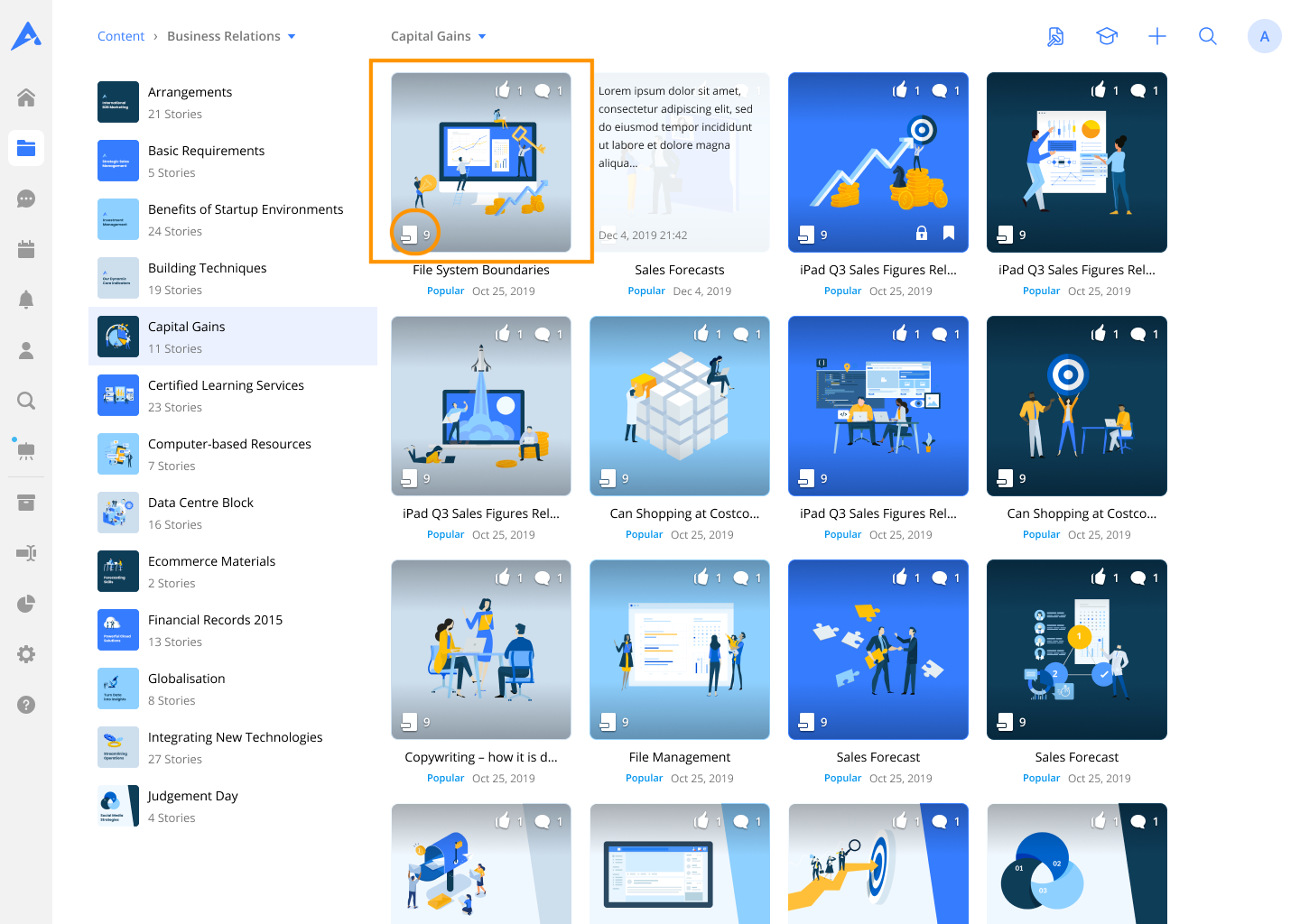
Bug Fixes
-
Resolved an issue where the force password change page was displayed blank
-
Resolved an issue where the option to Sign Out was Still Available even when disabled in Config Bundles
iOS 5.12 Release
Jan. 5, 2023
Updates
- Bigtincan XR files
- BTCXR files are AR contents packaged as .btcxr files. These open up the experience directly, as compared to the previous flow of launching them via scanning trigger images in the AR Camera.
- BTCXR files can be added to stories as files or can be added as quicklink stories.
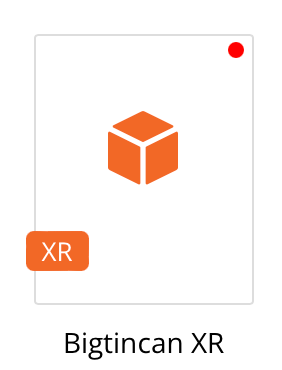
- Shared SSO
- When enabled, it allows iOS apps to use a shared SSO session for a more seamless authentication experience on iOS.
- This works with apps that use ASWebAuthenticationSession with non ephemeral sessions, for SSO.
Bug Fixes
-
Resolved an issue where “Preparing file” pop-up was being displayed in some cases.
-
Resolved an issue where story description was not being displayed in full for some stories.
-
Resolved an issue where embedded Brainshark videos in a story description were being displayed in dark mode
Comments
0 comments