The File Inventory Dashboard and its various filtering dimensions provides Admins various perspectives on file characteristics ie File Size, File Type, and more!
File Inventory Dashboard Overview
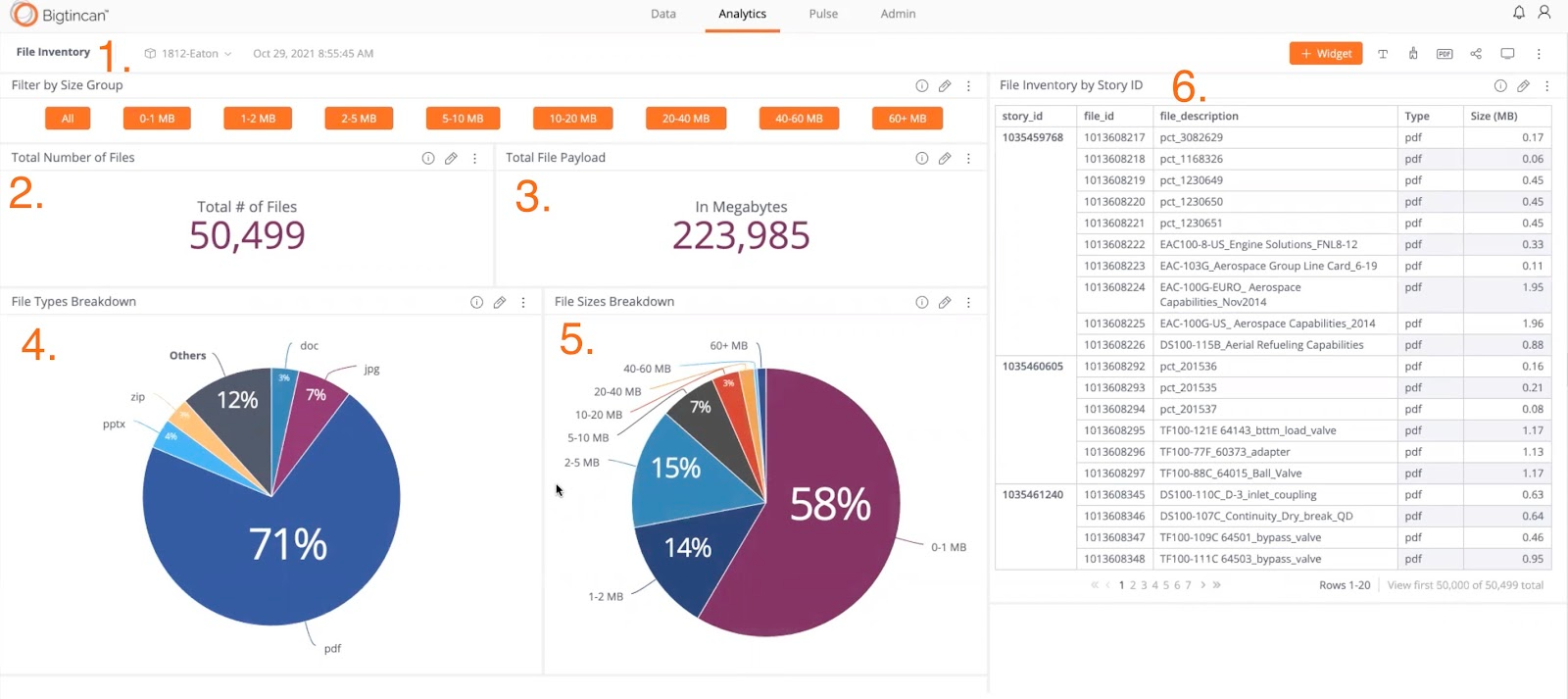
-
Filter by Size
-
Total Number of Files
-
Total File Payload
-
File Types Breakdown
-
File Sizes Breakdown
-
File Inventory by Story ID
Filter by Size
![]()
The File Analytics Dashboard presents a fully cumulative representation of files uploaded to the Hub. Administrators can narrow the scope of analytics based on file size. Simply select the desired size, and the Analytics Dashboard will accommodate.
Total Number of Files

The Total Number of Files displays the number of files uploaded to the Hub. This section will also accommodate the File Size Filter, if designated.
Total File Payload

The Total File Payload displays how much space, in Megabytes, the files are currently occupying on the device. This section will also accommodate the File Size Filter, if designated.
File Types Breakdown
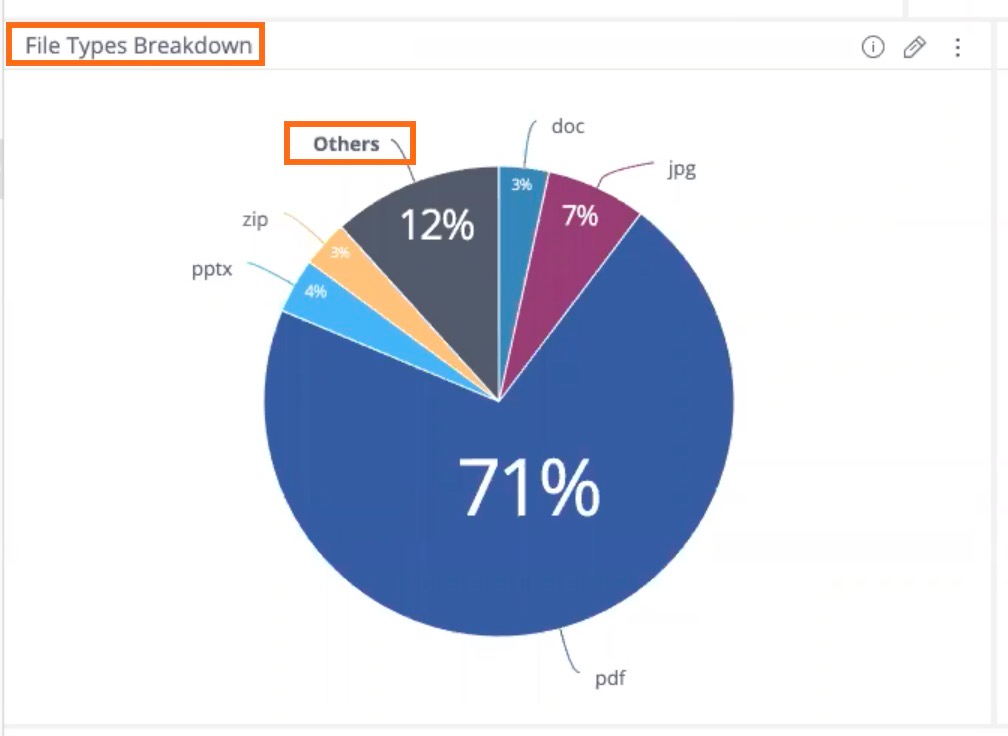
The File Types Breakdown displays the various number of files uploaded to the Hub. This section will also accommodate the File Size Filter, if designated.
Note: If a pie chart has a category of “Other” listed, administrators can click the category. This will generate a detailed breakdown of files included in the “Other” category, similar to the image below.
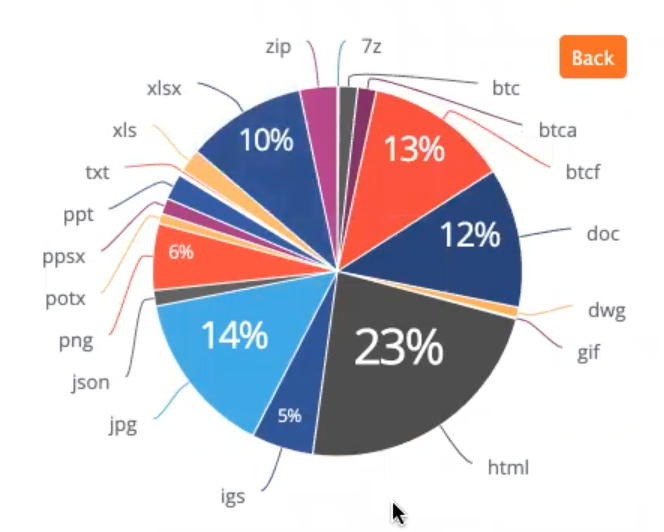
File Sizes Breakdown
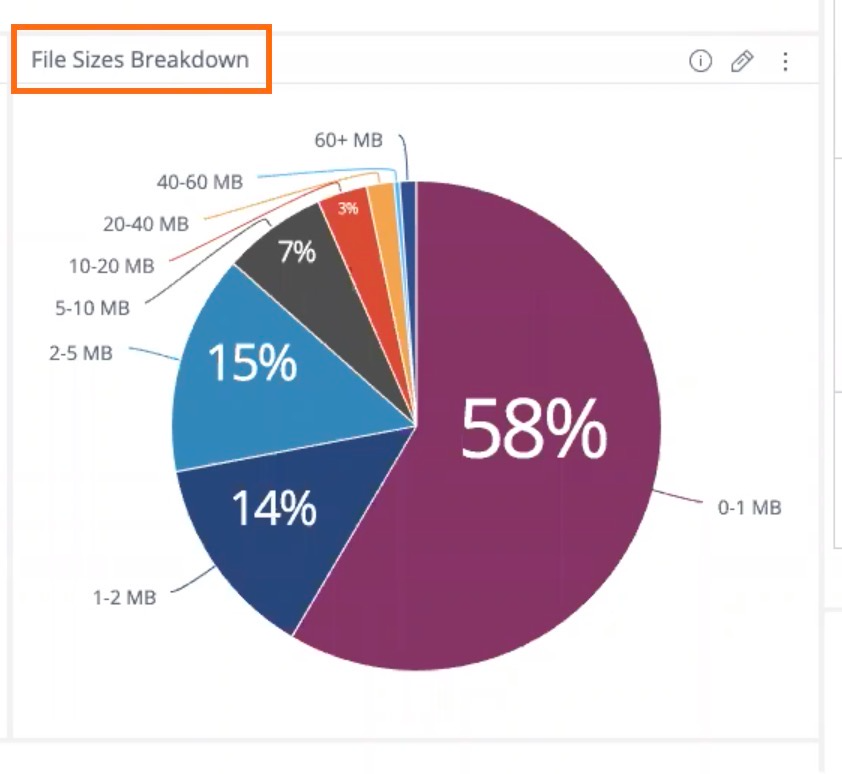
The File Sizes Breakdown displays the various file sizes of content uploaded to the Hub. This section will also accommodate the File Size Filter, if designated.
File Inventory by Story ID
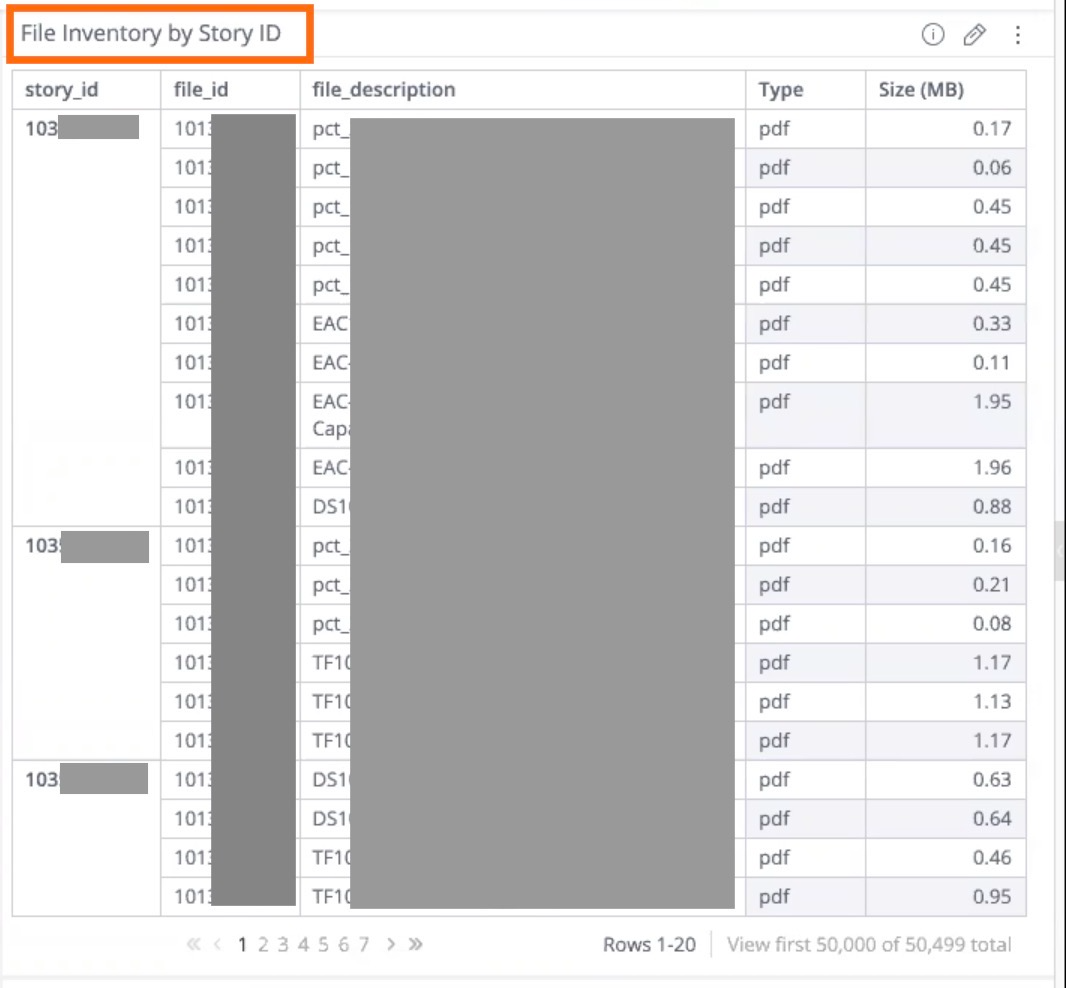
Here Administrators have a cumulative list of files listed by the file's unique ID Number, with subsequent title, file type, and file size.
Comments
0 comments