Adobe Generator is a Plugin available within Photoshop, which when turned on, will automatically generate, optimize and scale all image assets as well as folders and sub-folders those assets reside in. Adobe Generator will help you quickly export all image assets you will need for your SmartStudio applet.
The core idea behind Adobe Generator is its ability to export layers as actual files on disk. It does that by listening for file format extensions in layer names (eg. .png, .jpg) - formats used in SmartStudio workflow.
You can use Generator to:
- Create and name, folders and sub-folders
- Generate files from layers, based on format extensions
- Apply image Compression
- Generate 1x, 2x and absolute image sizes
We recommend always using the newest version of Photoshop, which as of this writing is “2015.1.2”.
Turning On Adobe Generator
To turn on Adobe Generator:
- Launch Adobe Photoshop
- Go to File - Generate - Image Assets
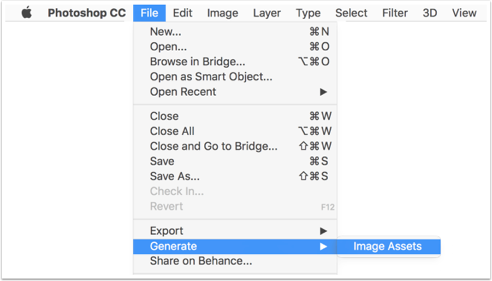
Comments
0 comments