When you use Generator to create assets, it will create a folder to hold them. By default, the folder will be named using the name of your Photoshop (.psd) file plus -assets suffix, and the folder will be created in the same location as your .psd file. In the example below, Generator has created a folder called “MyProject-assets” to match the name of the MyProject Photoshop file.
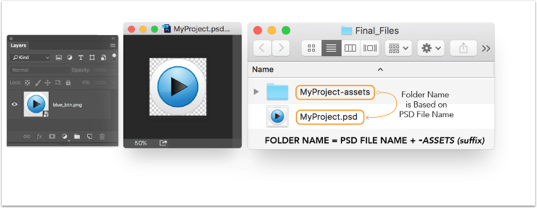
Once the main folder has been established, Generator can also create one or more sub-folders to organize your image assets.
To create a sub-folder and place generated layer contents inside of it:
- Add the name of a folder to a layer name, followed by the forward slash ’ / ’
- Next, add layer name and an appropriate file extension (eg. .png, .jpg)

Comments
0 comments