We are aware of an issue seen in the Chrome browser when running Windows 7 where a scrollbar is displayed on all pages that contain a Text overlay, regardless of whether or not there is the additional text that continues below the initial view. This behavior can be seen on the SmartStudio Canvas, in Preview mode, and in Publish to Web content.
We are working to resolve this issue. In the meantime, you can use the following workaround to remove any unwanted scrollbars:
- Open your affected applet in SmartStudio and navigate to an affected page.
- Select the Text overlay on the Canvas by clicking on it.

- Press Alt+Shift+P to bring up the Code View panel (selecting the Text overlay in the previous step will bring you directly to the corresponding portion of code).
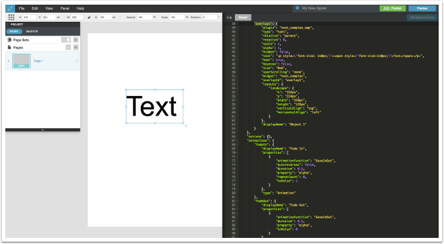
- Under the "userScrolling" property of the overlay, replace "vertical" with "none".
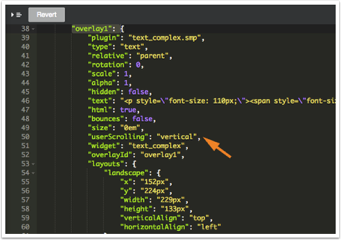
- Click on “Validate Save” in the upper right corner of the Code View panel.
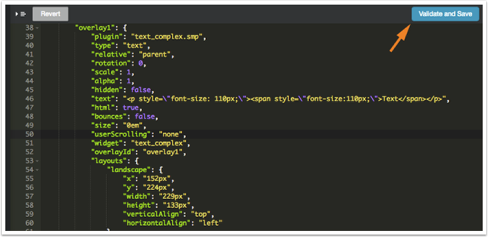
Comments
0 comments