In order to enable the ClearSlide integration with Slack, you must be an admin within both ClearSlide and Slack.
1. Log into your Admin account, click on your avatar image in the top right corner, then click My Account.
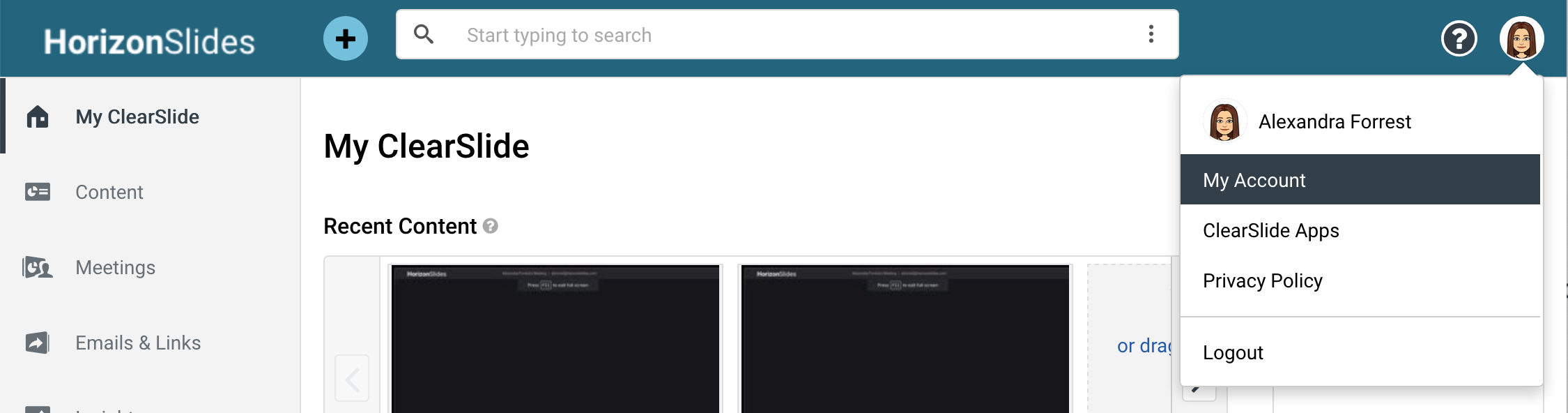
2. Scroll down to Integrations under Admin Only options (or click hereto go directly to the page). Select the Slack icon to start the integration process.
3. Click "Add to Slack".
4. If you're the admin for multiple Slack teams, choose the relevant team. Then agree to the requested permissions.
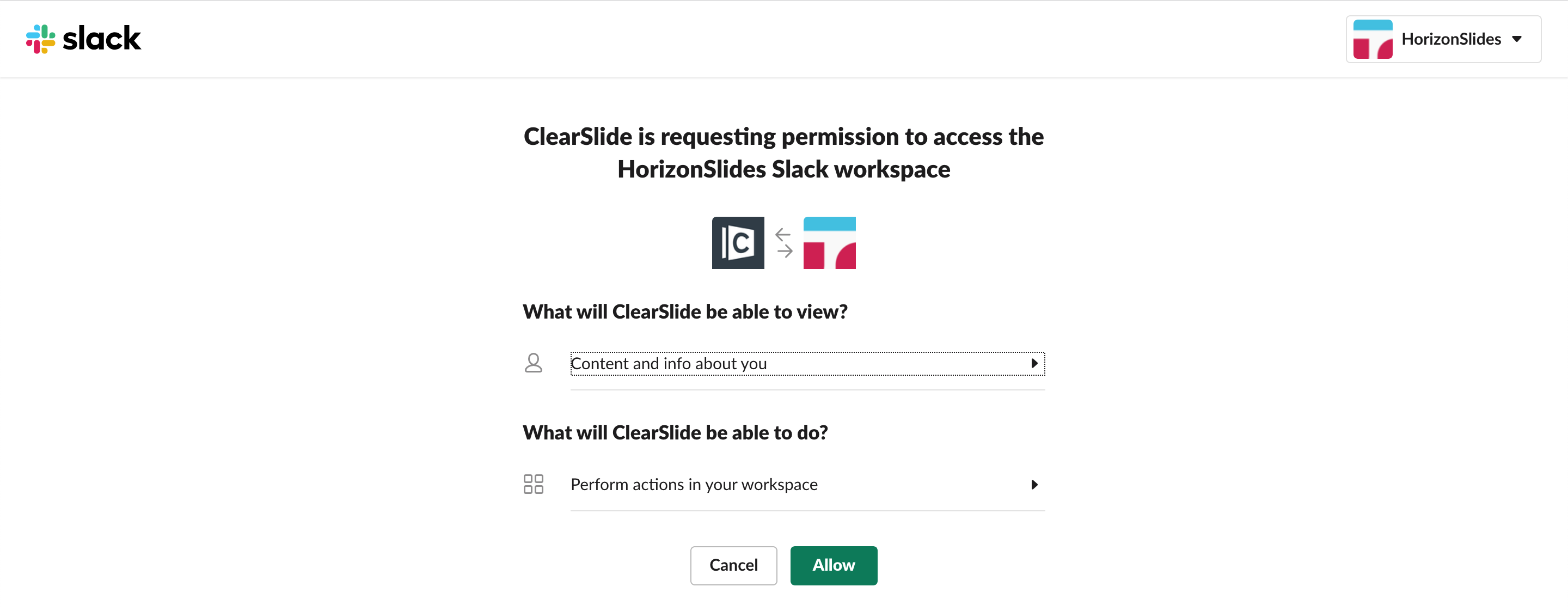
Comments
0 comments