To Re-Enable a Disabled User:
1. Go to My Account.
2. Go to the Users page, under Admin Only Options.
3. Click the Advanced button and select "Show only Disabled".
4. Enter the name in the Enter Name field and select the user.
5. Click the Actions button to see a drop-down menu and select "Enable Users".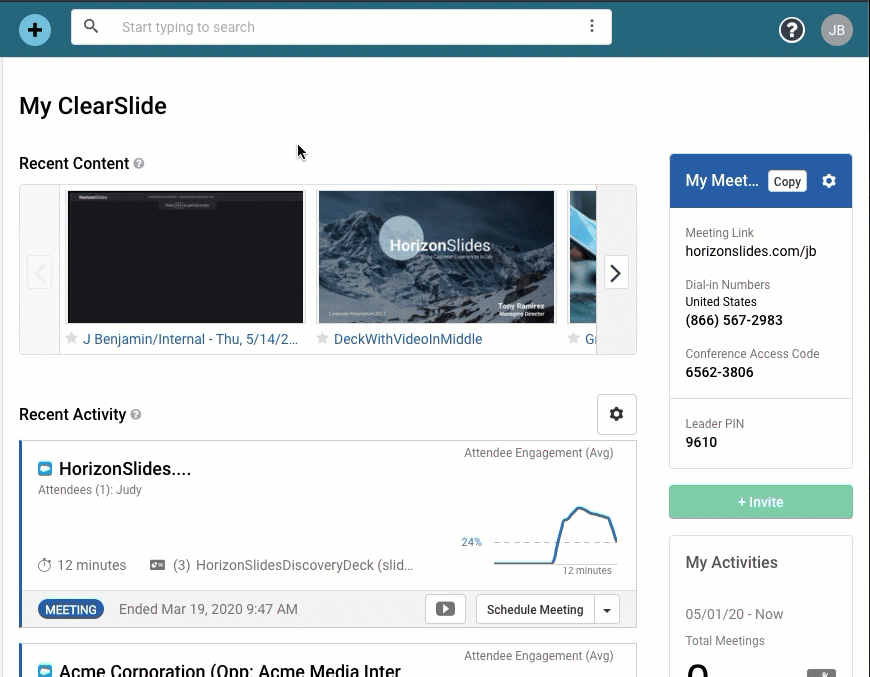
Comments
0 comments