The Emails & Links Dashboard gives you an overall view of how your emails and links have performed. You can see number of clicks, emails sent and opened and last activity date for every campaign. Email statistics will be shown for emails sent via Compose Email and email Plugins.
The summary stats give an aggregated number to represent the overall performance of the displayed emails. They update if you filter the emails at all, so you can see performance of all your emails or any sub group. Managers can also use it to compare performance for their teams or individuals.
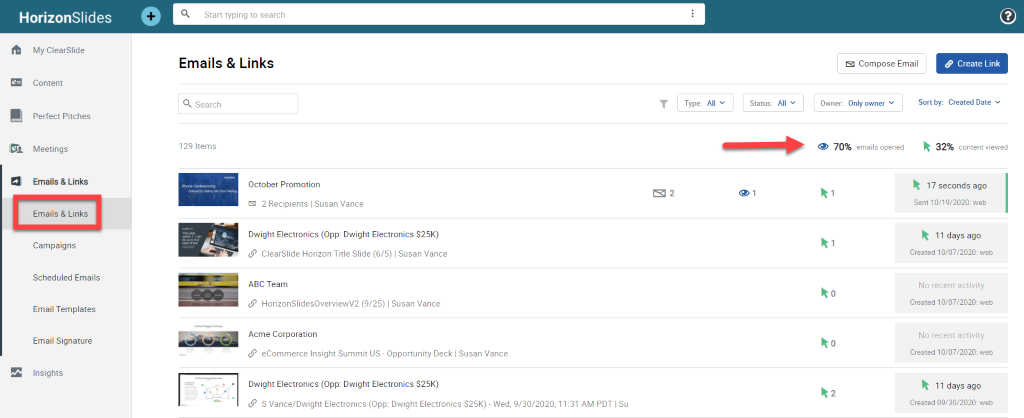
Want to see if a particular recipient opened your email? Search by email address:
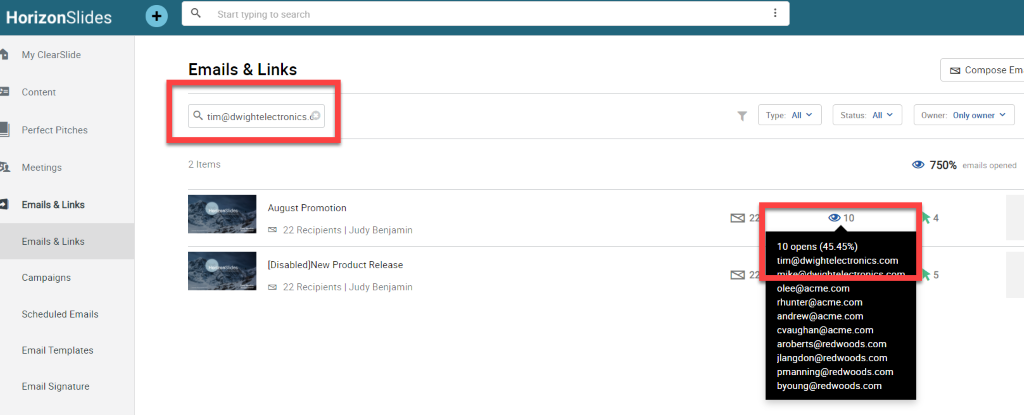
Click into the link activity to understand what is important to your buyers by seeing exactly how many times they click to view your content link and how long they spend on each slide. You’ll even have visibility into who opened forwarded links or emails.
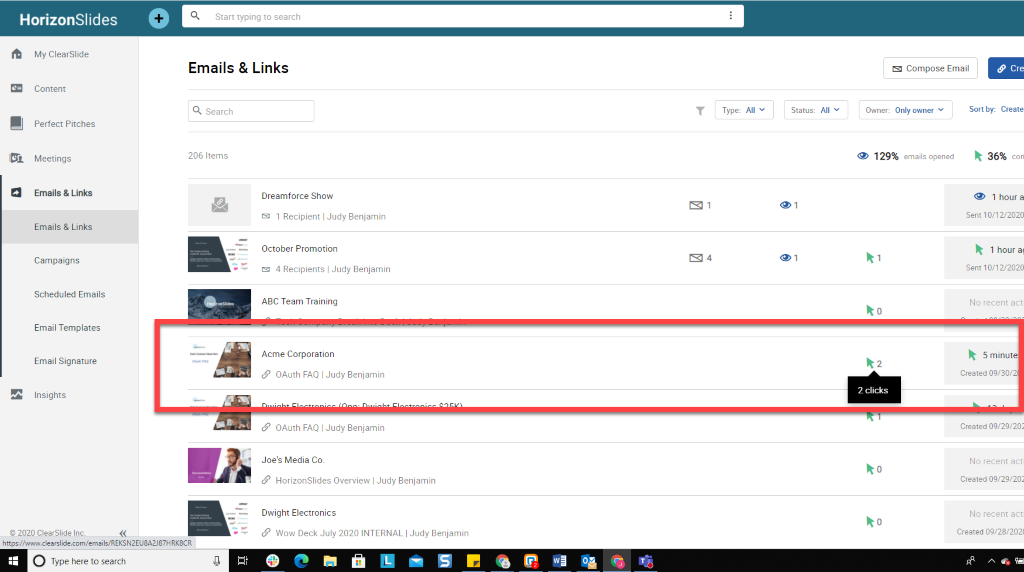
Filter the Data
Use filters to customize how you view the data:
- Type: filter by Compose Email, Link, Plugin Email
- Status: filter by Unopened, Opened, Clicked
- Owner: filter by Only Owner, By Group, By Sender
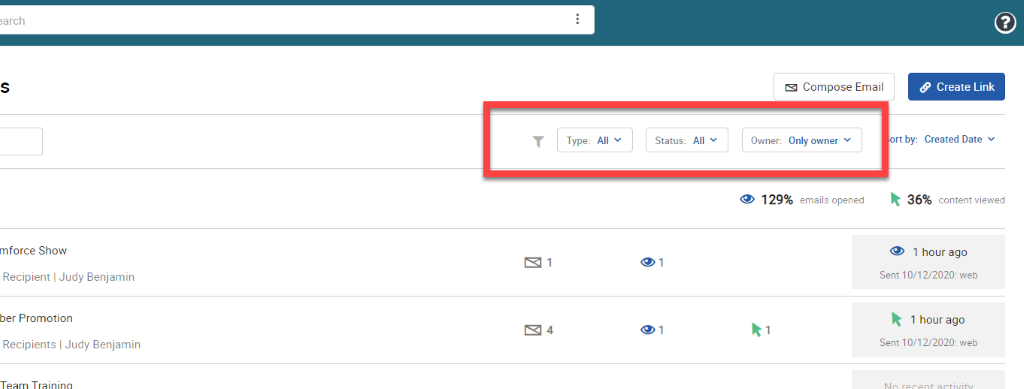
Ready to start a new email or create a link? Just click one of those buttons to get started.
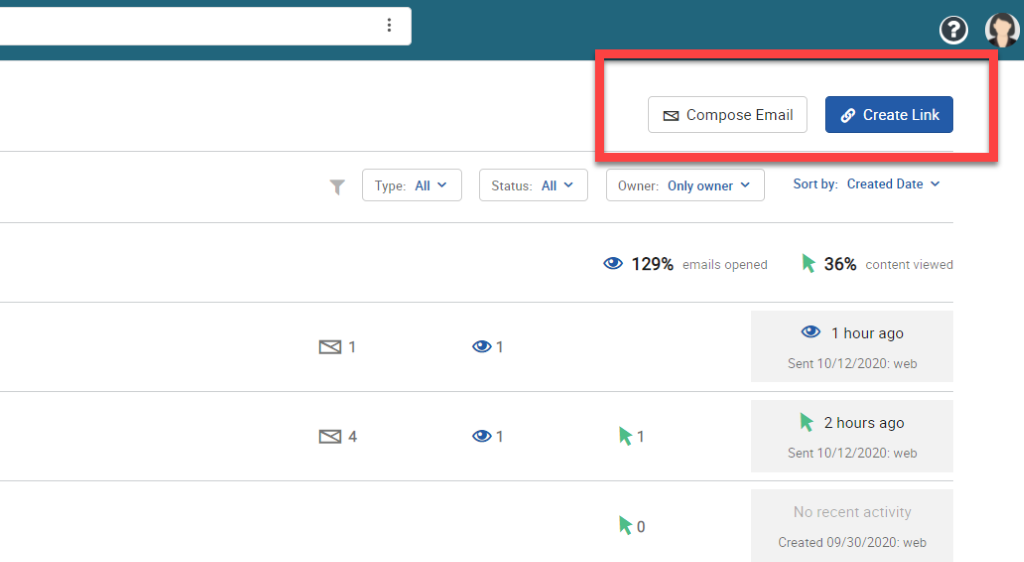
Comments
0 comments