ClearSlide's Compose Email tool was built to ensure your emails have the best chance of being delivered and then opened, by your recipients. Our built-in spam checker and address validator provide feedback before and after sending to help you send high-quality emails.
That said, knowing why emails are sent to spam is a tricky business. An email can go to spam or be bounced for any number of reasons, and it is difficult to avoid in all cases because the decision of what goes to spam ultimately resides with the recipient mail system, not with any organization or generalized process. Most spam filters and mail servers use a scoring method to determine what goes to spam. A higher spam score means a lower likelihood of reaching the recipient’s inbox.
Here are some things that can contribute to a higher spam score:
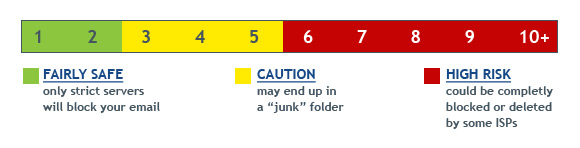
- “Hot” words and phrases. There are lots of lists of these around the internet, but the general ones to avoid are “act now” “lower your mortgage” “special offer” “breakthrough” “urgent” “lose weight” “make money” etc. The key here is not any particular word or phrase, it is that the contents of your email can influence the spam score. So always be mindful of what you’re sending out. Try not to sound too “sales-y”. Salutations such as “Dear *name*” can also increase your spam score by a significant amount. Try using Hi or Hello if you want to include a salutation.
- Email formatting. HTML-heavy emails with images, color formatting, and especially extraneous/improper markup can raise lots of flags for spam filters. Check your source and make sure you don’t have a lot of empty divs and tables. Copying and pasting from Microsoft Word is notorious for generating bad markup that can get your email caught in spam filters, so use the "Import from MS Word" option in the Compose Email formatting bar, or try to just type plain text in the compose field. Additionally, using plain text looks professional and will appear in a nice format for people who choose to view it in plain text or inboxes that block images for security reasons, like Outlook.
- Links within the email that lead to non-secure sites. Websites without an SSL certification can trigger many spam filters, because it is far more likely that they will lead to a potentially harmful page. You can tell if a link leads to a secure site because it will contain https:// rather than http://. ClearSlide does have an SSL certification, so you can always include an https link in your outbound emails if you are using a ClearSlide presentation.
- Complex / long URLs. URLs that are longer than average can trigger spam flags. Additionally, URLs with numbers in the name are often judged to be less legitimate.
- Anchor text containing branding for or information about the destination URL. When you include a hyperlink that simply says “click here” or worse, contains a URL that does not match the one it is leading to, this can increase your spam score.
- Unsubscribe links can increase your spam score slightly because they usually only show up on sales and marketing emails. Unfortunately, there’s not much of a way around this one – we’re required by law to include unsubscribe links(CAN-SPAM act).
- SPF returning an invalid or negative result. Many, many people create SPF records that return invalid results and this can impact the deliverability of all emails from their domain. Additionally, if they have not specifically included the IP addresses that are doing the sending for their domain it will return a negative result and many email servers will send the message straight to quarantine. To check if your domain’s record is valid, you can use the tool found here: SPF Query Tool. You can also use a tool on that page to discover if a particular IP is authorized to send from your domain.
- USING A LOT OF CAPITALS AND/OR EXCLAMATION POINTS IS SHOUTING AND IS RUDE!!! It will also contribute significantly towards a higher spam score.
- IP and domain reputation can get you sent straight to spam. If you’re worried about the reputation of your domain or sending IP, try checking it out on mxtoolbox.

There are hundreds of ways that a spam filter can categorize an email, and many different algorithms are employed to ensure deliverability of good email as well as trashing of spam. Unfortunately, there’s no single perfect method for avoiding spam filters because filtering services don’t post their practices – this would allow spammers to easily circumvent them. Currently, this is something of an arms race between legitimate sales and marketers, spam botnets, and IT professionals / spam specialists who use machine learning and other methods to discern what is spam. As legitimate sales and marketing professionals, it’s our job to understand this system so that we can work around the systems that are put in place to block unwanted spam and deliver value to our customers.
Comments
0 comments