Get actionable insights into the success of your meeting and how your audience responded with ClearSlide’s Meeting Recap. Understand what resonated, where you may have lost momentum, and how your delivery compared on average. Replay key moments and follow up immediately via email with the meeting content.
You don’t need to be hosting meetings to find value in the Meeting Recap:
- Team managers can use their team’s recap pages to understand rep performance and training opportunities, identify A and B players, and share examples of exceptional pitches or objection handling.
- Marketing or content managers can view engagement levels by asset, and see how engagement rates change based on rep or talk track. Jump to relevant portions of the meeting recording to hear customer feedback in their own words to continuously improve your message.
- Sales enablement teams can use the moment-by-moment viewer engagement metrics and content comparison metrics to measure the success of new talk tracks and content combinations.
- Sales engineers, implementation teams, and other collaborators can use a colleague’s meeting recap to understand where a deal stands before jumping into the conversation. Wow attendees with your understanding of their use case, they’ll think you were lurking on the last call.
Use the wealth of data in our Meeting Recap to make informed decisions about your customers, team, and process.
Have our Salesforce integration? Meeting information logs automatically to the record you link it to, saving you from more manual data entry (you’re welcome). Use those extra minutes to dive in to your meeting recap to ensure you’re taking the right next steps.
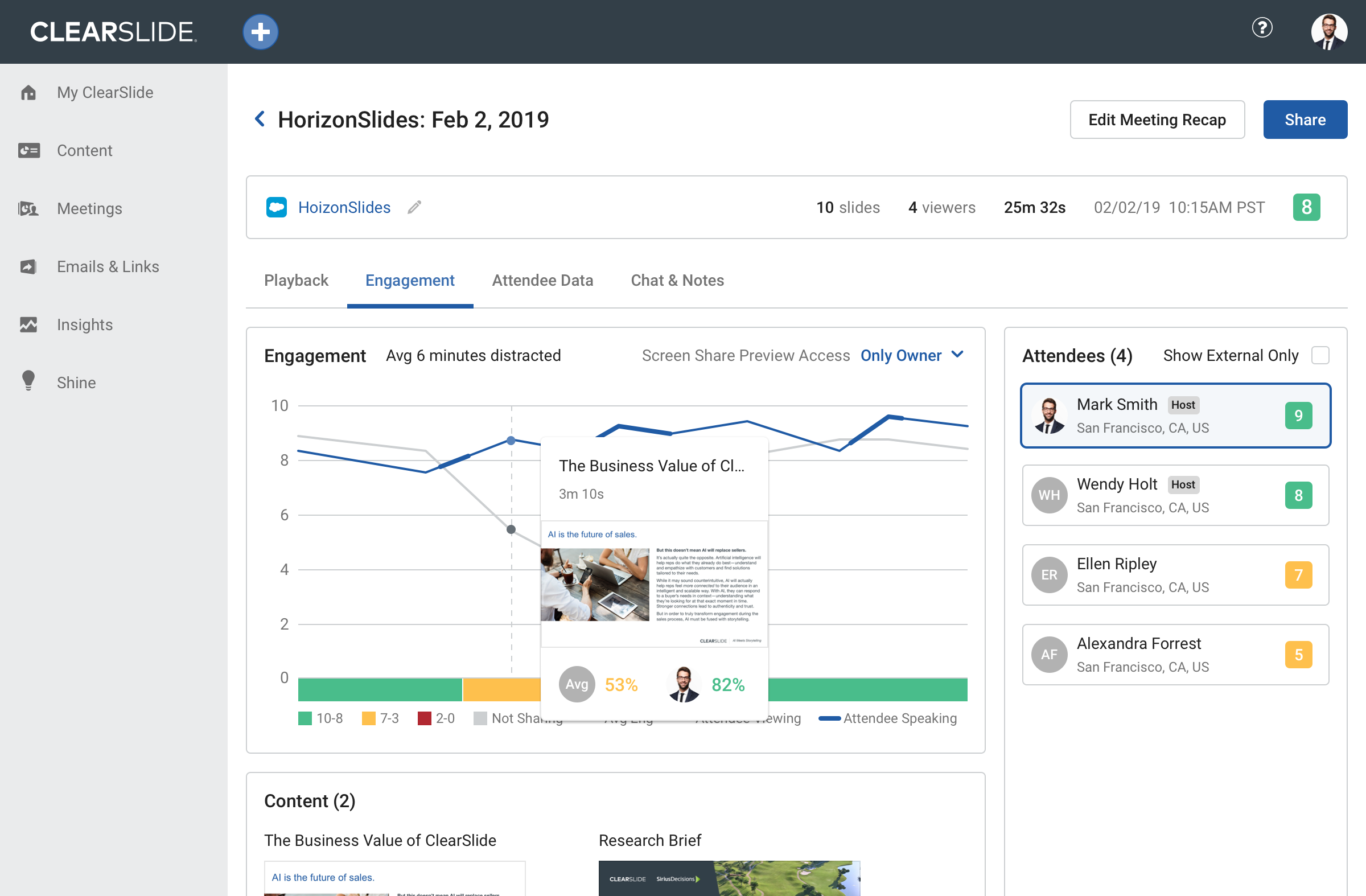
Meeting Engagement Graph
ClearSlide’s Meeting Engagement Graph provides you with moment-by-moment insight into your meetings. Get the most out of the graph using the tips below:
- Got a decision maker on the call? Click on her name to view her engagement against the average, and target any areas of interest in your next conversation to make sure you keep her engaged.
- See how engagement changed based on the content you shared, and use it to inform the topics of your follow up or next conversation.
- Hover over the graph to see what you were sharing at any given time as you prepare for your next call.
Share
Don’t waste any time in taking your next steps post-meeting. Use the Share button to shoot out a quick email when you hop off the call (if you collected attendee names and emails during the meeting, their contact info will be pre-populated for you). Include a summary deck of all content shared in your meeting and get notified when recipients view it. Did you promise to send along some additional slides? Include those too!
Did you record the meeting? Use ClearSlide's video clipping tool to isolate key moments of the call to share. Whether you're sending the clip to your customer to reinforce a training conversation, your manager to highlight a pivotal moment in your deal, or a colleague so they can prep for an upcoming call with the same customer, sending a trimmed clip of only the moments that matter will increase the likelihood that it's watched, and make your follow up look thoughtful and targeted. You can also create clips of amazing sales pitches and share them with your team through the Perfect Pitch Library.
Meeting Recording
If you recorded your meeting with ClearSlide, playback key moments directly from the recap page. Revisit past meetings as you prepare for your next, review team performance, and understand customer responses without having to sit in on every call. If you find something worth sharing, use the Share option to isolate and send trackable links to key call moments to customers, examples of top calls to your team, or coachable moments to a single rep.
Content Performance
View what content was shared in a meeting, and how viewer engagement measured in this meeting against the average for that asset. Use this to understand how your pitch compares to others’, or whether it’s time to retire an asset.
Notes
Any notes you take during your call end up here. Augment them with notes post-meeting to highlight follow up actions, call out points of interest, or add context to the call topic.
If you have our Salesforce integration, all notes entered will be logged automatically to the associated record in Salesforce.
Comments
0 comments