Are you co-hosting a meeting with a colleague? Sharing presenter control has never been easier!
If your colleagues are logged into the same ClearSlide account while they attend your meeting, they can take control as the Presenter, which means they will be able to present content, switch between presentations and view the attendees' panel.
Follow these steps to take control as the meeting presenter:
1. As an attendee, click on the More button.
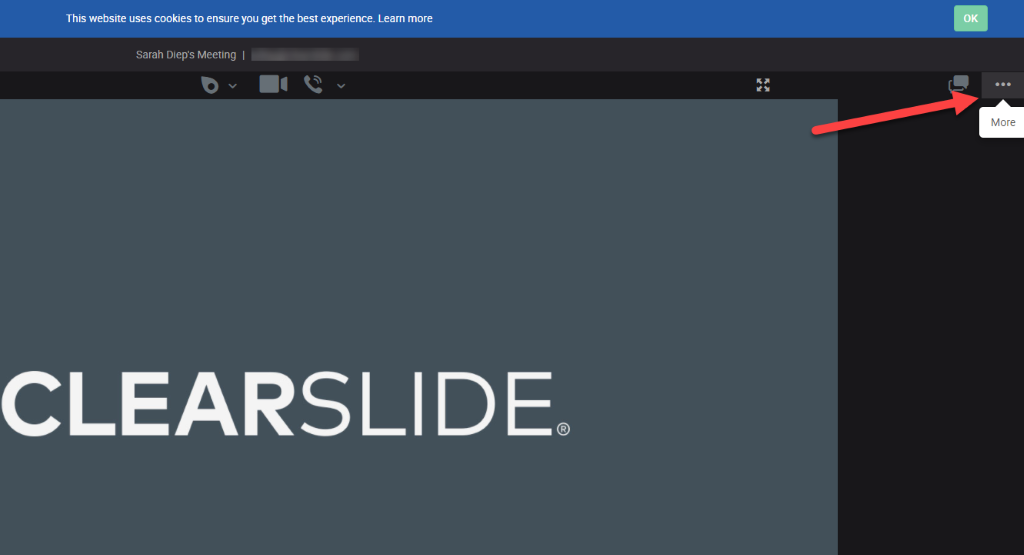
2. Log in to ClearSlide if you haven’t already.
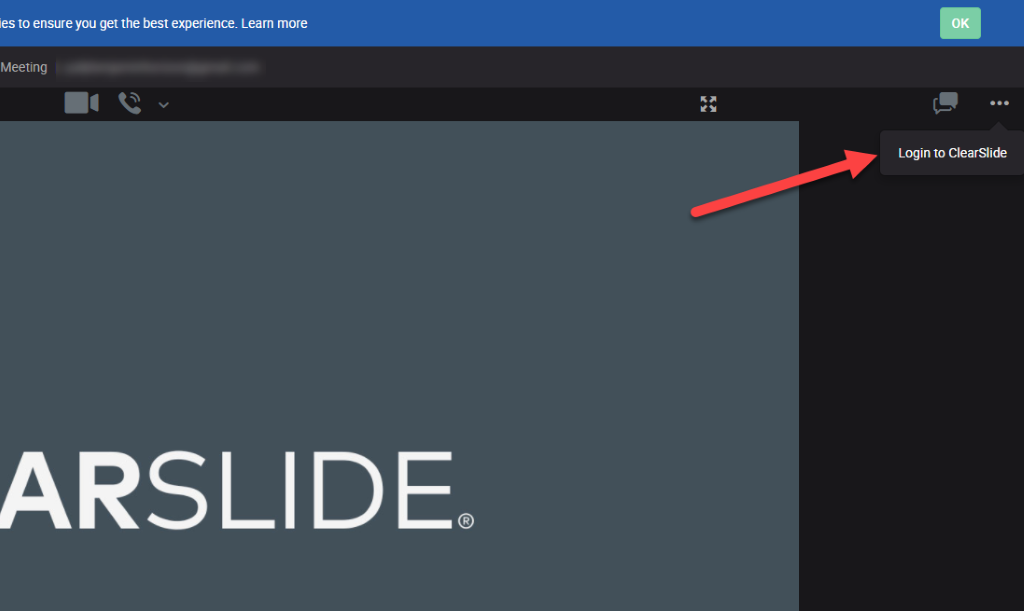
3. Click “Take control from Presenter”.
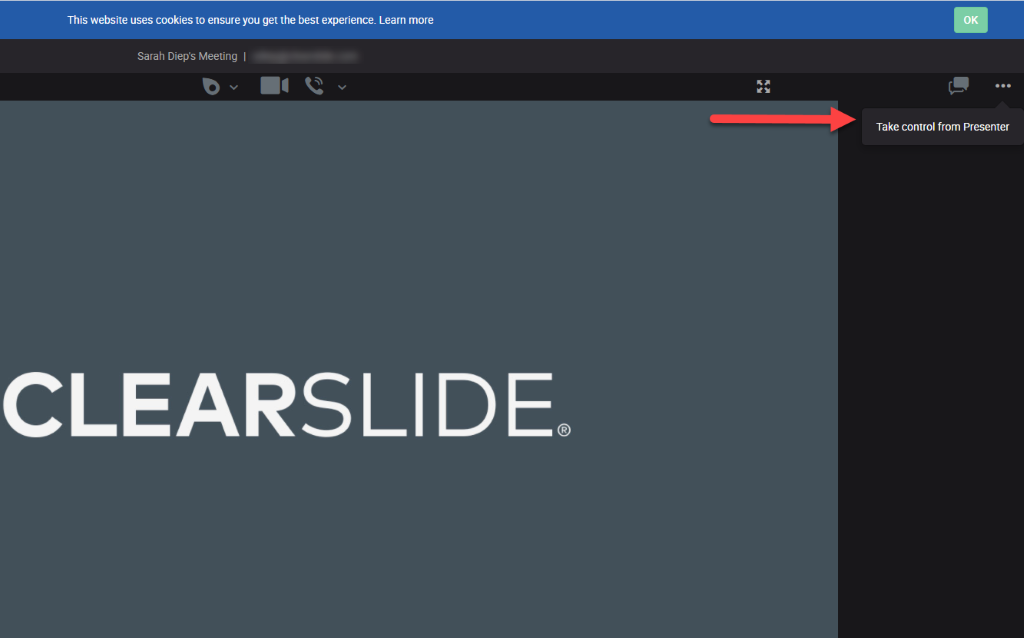
4. Now you can run the meeting as a Presenter: present content, switch between presentations, and view the attendees' panel.
5. When you are ready to pass control back, click the “Pass Back” button.

Comments
0 comments