ClearSlide Meetings give you real-time information on whether your viewers are paying attention (or not) while your meeting is ongoing. This engagement information is also available after your meeting on our Meeting Recap page.
Wondering how we know? ClearSlide knows throughout the meeting if viewers have your meeting window on top of other open applications or whether they've pulled up another window or app to multi-task while you're talking.
In any meeting, the current status of a viewer is indicated by the dot next to their name in your meeting (green = watching, red = distracted). If you see an important viewer is distracted during your meeting, ask a question to draw them back into the convo.

After a meeting, we pair viewer engagement information with your meeting content to build our engagement graph. Every viewer and meeting is also assigned an engagement score based on the percent of your meeting they were engaged, giving you a quick understanding of the overall interest of a viewer or group.
To review the graph, select a single viewer or check out the grey line indicating average engagement and scroll along the graph to see what you were sharing at any given point. Use this information to understand what topics are of most or least interest to your meeting viewers and follow up accordingly. Remember you can share meeting content or recording clips directly from the Recap using the Share button! Learn more about how to use the engagement graph in our Meeting Recap article.
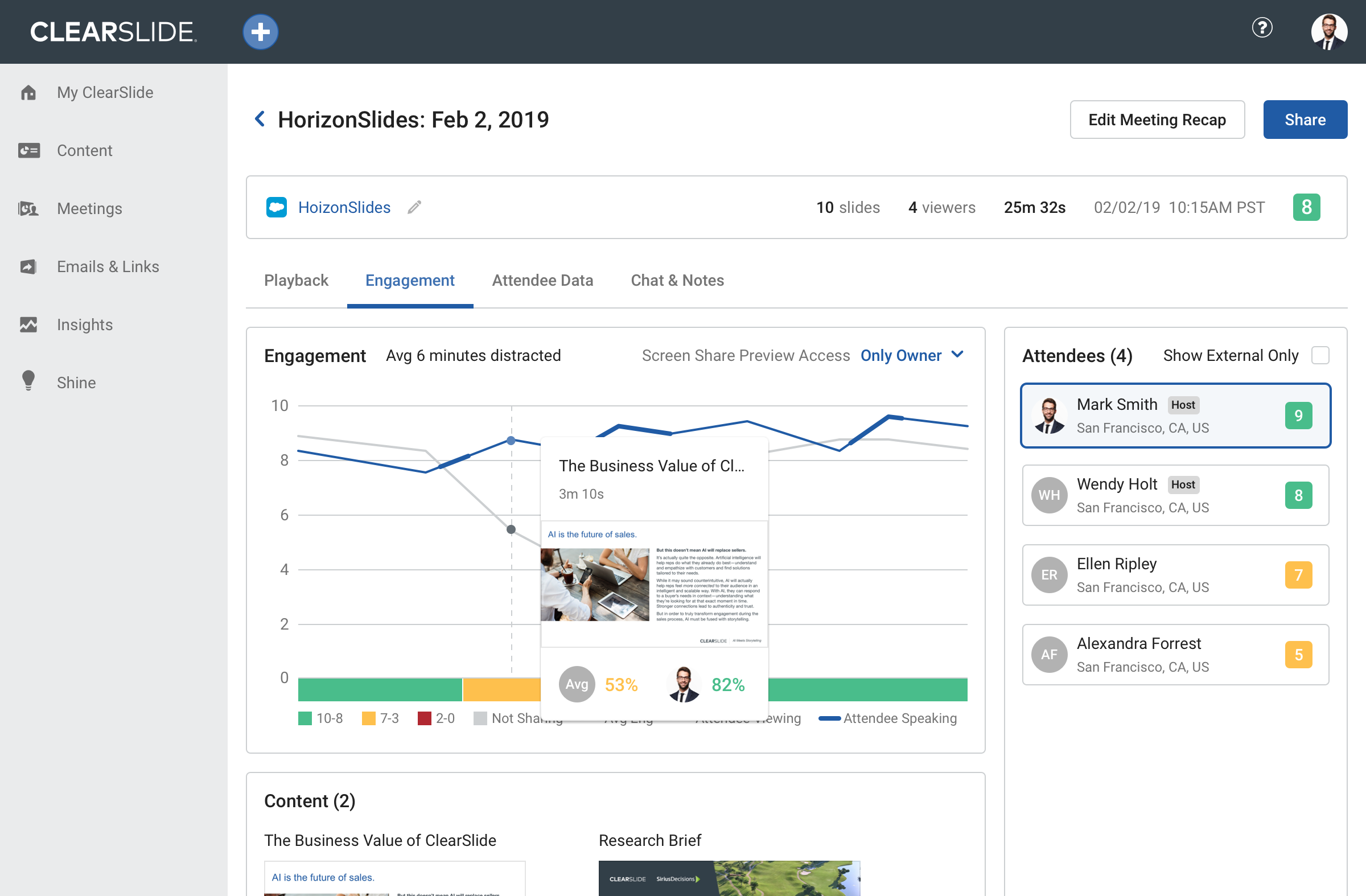
Comments
0 comments