Doing a bit of role reversal in your meeting? It's easy to give your viewers permission to share their own screens via your ClearSlide meeting.
To allow viewers to share their screens:
1. In the Attendees panel, toggle the Allow Screen Share button to the right.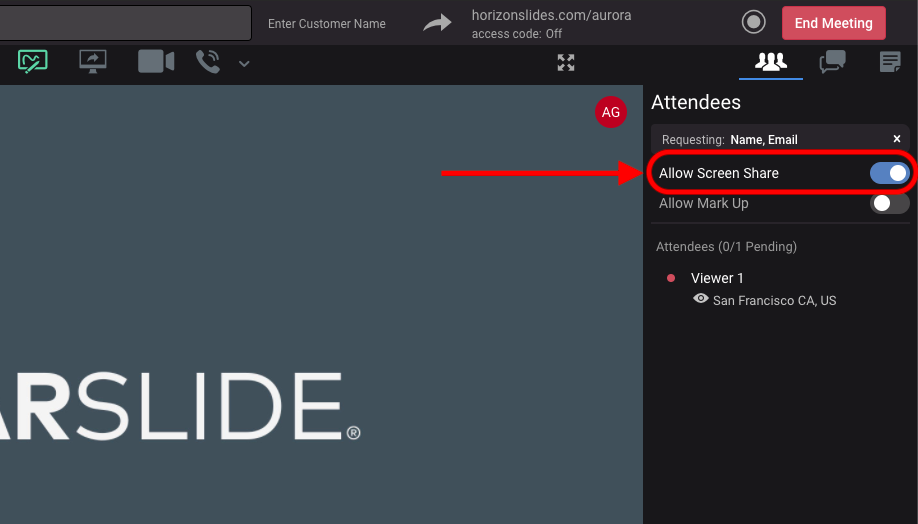
Viewers will now see the screen share icon at the top of the meeting screen: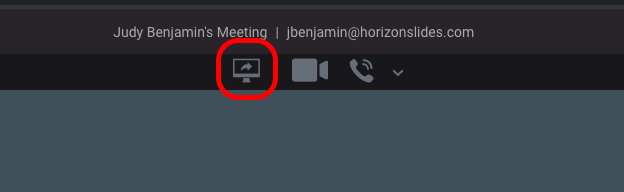
To stop allowing viewers to share their screens:
1. Toggle the Allow Screen Share button to the left.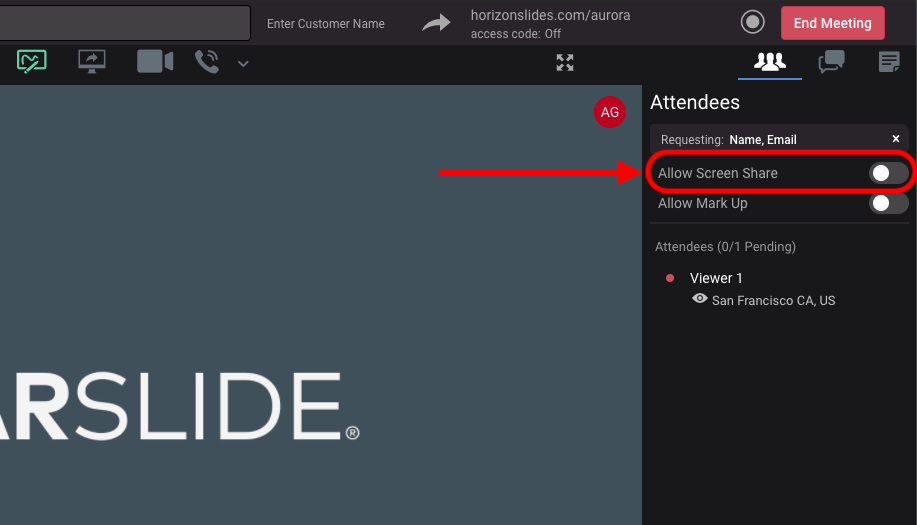
Comments
0 comments