One of the unique aspects of ClearSlide is just how simple it is for viewers to join your Live Meetings. With no downloads or installs required - it's as easy as visiting any of your favorite websites! As the Leader, you can recite your unique Meeting Link to your viewer on the spot or copy and paste your Meeting Info into a calendar invite for planned conversations.*You can also schedule meetings using the Gmail and Outlook plugins, which will auto-populate your unique meeting info directly into your calendar invites.*
You'll find the My Meeting Info section in the upper right corner of the My ClearSlide homepage, where it's easily available for reference.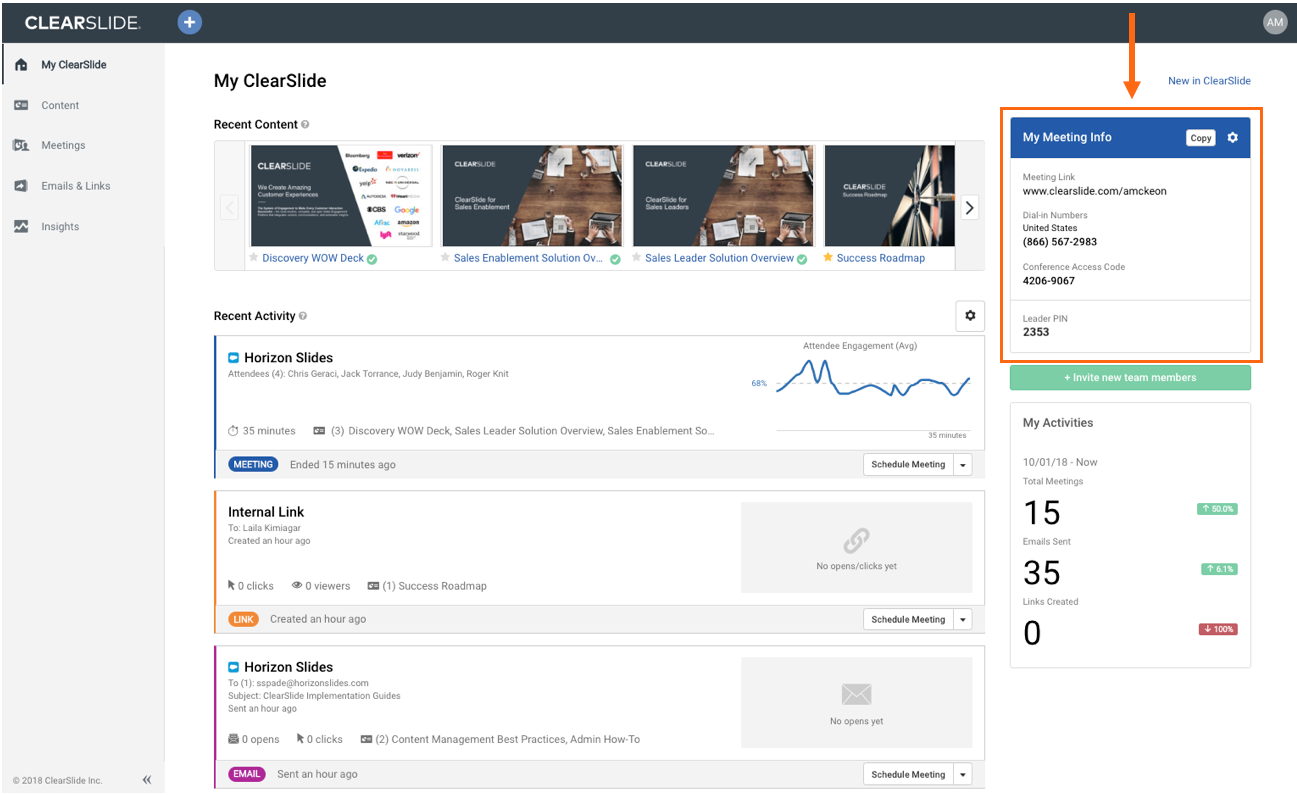
-
Meeting Link: This is the URL that you provide to your prospective viewers or meeting attendees. They must visit this URL, which is unique to your personal meeting, in order to join your meeting and have access to view what you're presenting on your screen (content or screen share).
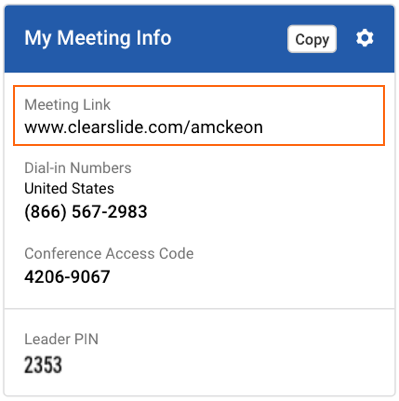
-
Dial-in Numbers: If your company has conference lines through ClearSlide, those will be visible here. If your company has multiple country lines, and you use some of those regularly, you can choose to make some (or all) of those other lines visible within My Meeting Info.
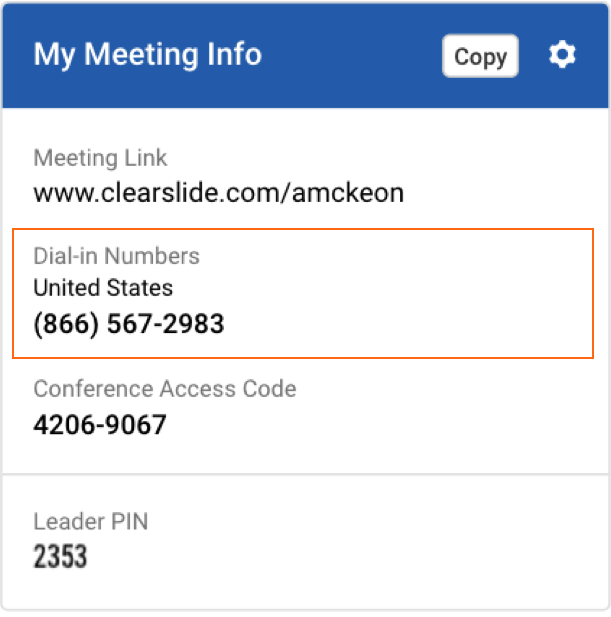
- NOTE: To select which additional lines (if any) you would like to make visible within My Meeting Info, first click the gear icon in the upper right corner.

- A pop-up will then appear that lists all 'Dial in Regions' that are accessible for your team. Check the boxes next to the countries that you need and then click 'Save' to make these lines visible within My Meeting Info.
- Don't see the numbers you need? Ask your admin to add additional numbers as outlined here.
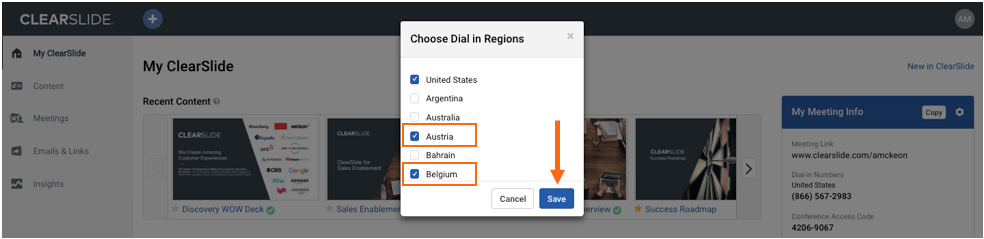
-
NOTE: Click 'Show More' beneath the United States 'Dial-in Number' to see the additional countries you've added.
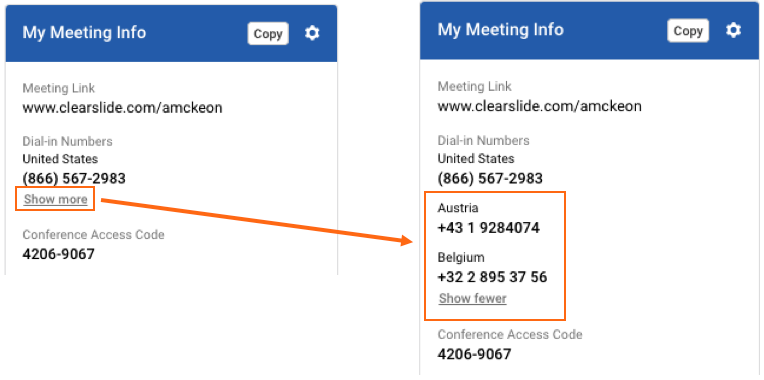
- NOTE: We recommend that you keep this list of additional lines relatively short and sweet for easy navigation!
- NOTE: To select which additional lines (if any) you would like to make visible within My Meeting Info, first click the gear icon in the upper right corner.
-
Conference Access Code: This is your personal Access Code that is used to join your conference bridge. This Access Code will be the same for all country lines. Give this Access Code to your meeting participants so they can join your conference line.
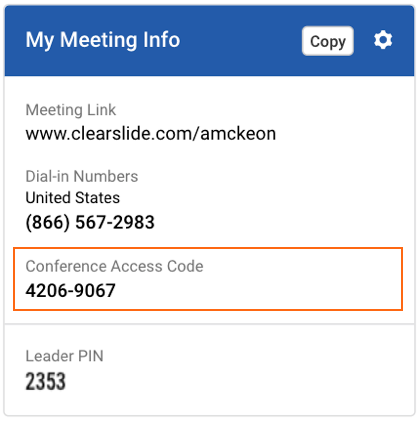
- Leader PIN: You must enter the Leader PIN to initiate the call. This is a security measure that prevents the call from starting without you being there.
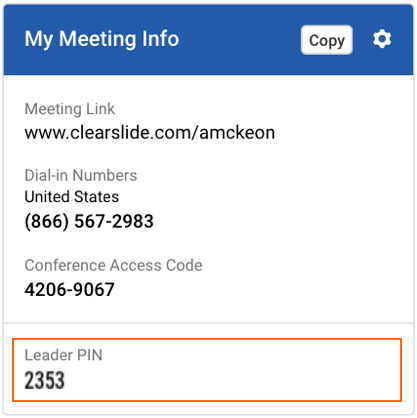
Comments
0 comments