During the rush of the day, it can be hard to remember all of the activities that you've completed.
"Did I send that email out this morning?"
"What did we cover in that meeting yesterday afternoon?"
There's a lot to keep track of, but ClearSlide makes it easy to manage.
On your My ClearSlide homepage, you'll find the Recent Activity section. This list is a running log of every recent Email that you've sent (or that's recently been opened),Meeting you've conducted, and Link you've created. Each action can be found as an Activity Card which contains critical information about the activity. For a more detailed account of the activity, click on the card itself to be brought to the activity recap.
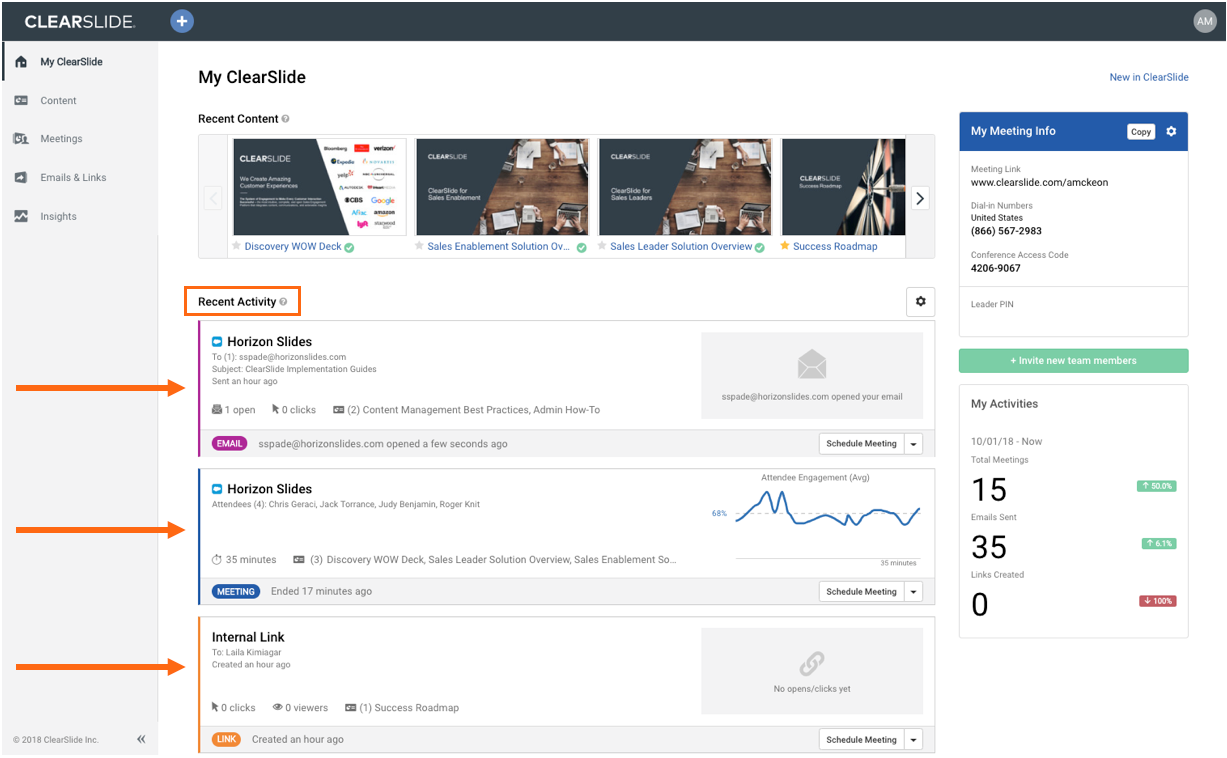
Email Activity Card: Displays the customer or prospect, recipient(s), subject line, time sent, number of email opens, number of content clicks, and the content you shared.
Meeting Activity Card: Displays the customer or prospect, attendee(s), length of the meeting, attendee engagement, and the content you presented.
Link Activity Card: Displays the customer or prospect, recipient(s), time created, number of content clicks, number of viewers, and the content you shared.
- NOTE: You can control which activities you'd like to see within the Recent Activity section by clicking on the gear icon in the top right corner above the most recent Activity Card.
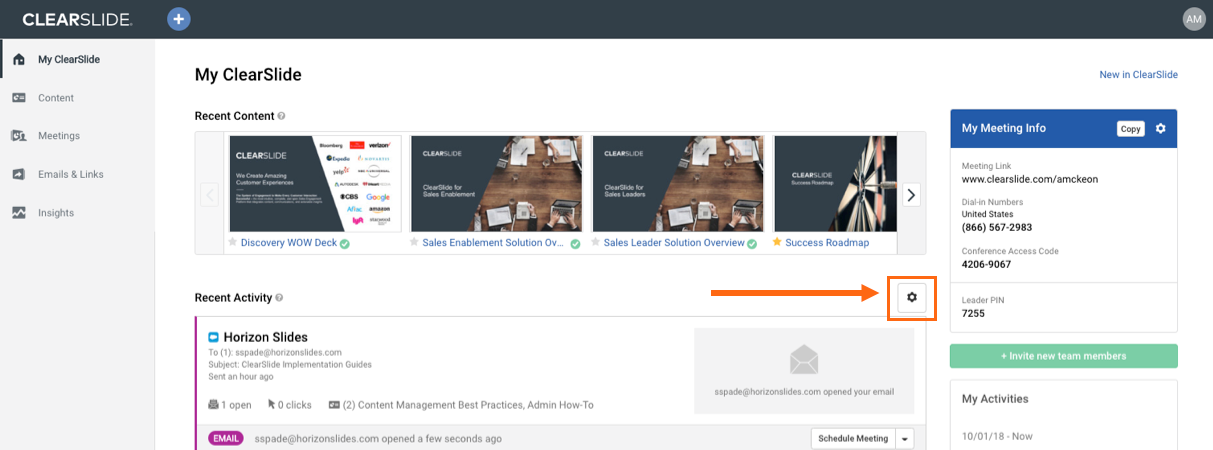
-
A pop-up will then appear that lists the 'Advanced Options' for this section - customize which activity types you'd like to include or exclude from the Recent Activity section and then click 'Done' to save.
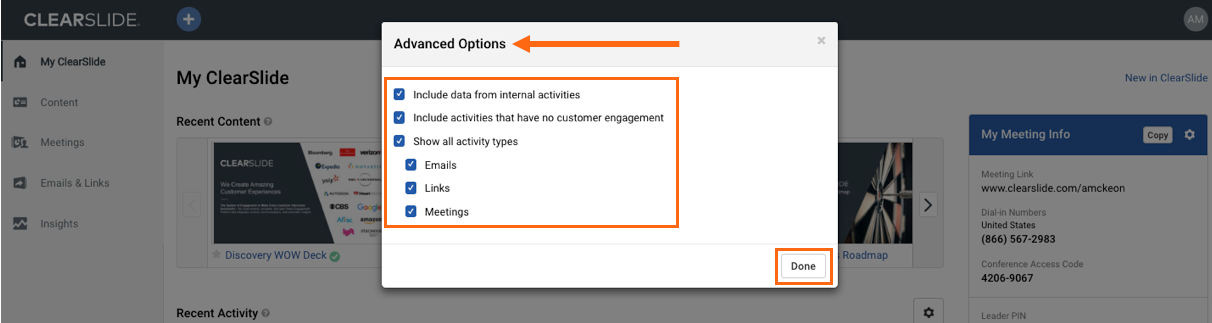
Comments
0 comments