From anywhere within ClearSlide, you'll always be able to take the same actions by using the Quick Action icons. Hover your mouse over the plus sign ![]() located on the left side of the navigation bar and then select the relevant Quick Action:
located on the left side of the navigation bar and then select the relevant Quick Action:
![]() Start a Live Meeting
Start a Live Meeting ![]() Compose an Email
Compose an Email ![]() Create a Link
Create a Link ![]() Upload Content
Upload Content
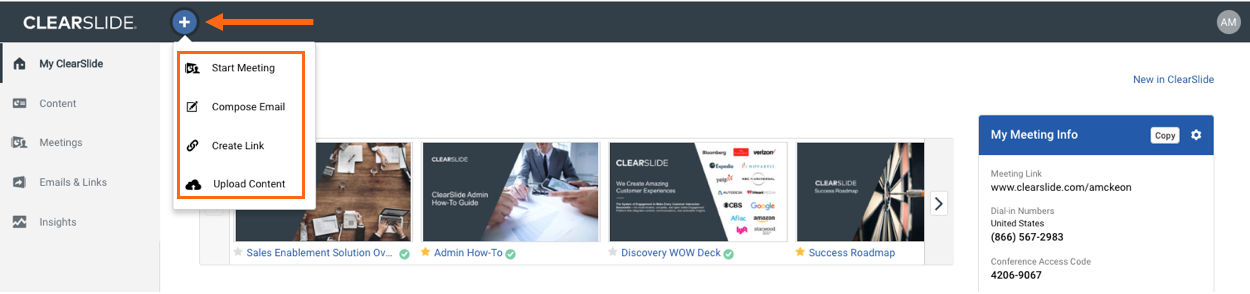
Comments
0 comments