The Perfect Pitch Library allows sellers to search for examples of best practice pitches to self-coach and prep for meetings.
Tip: For instructions on using the Video Playback, Clipping and Sharing features to add clips to your Perfect Pitch Library see this help article.
Locating perfect pitches
Click on ‘Perfect Pitches’ in the left navigation. By default, the library will display the most recently created videos.
To locate the most relevant pitches for your selling scenario you can:
- Search by topic
- Filter by speaker
- Filter by tag
- Adjust sort settings
Descriptions of each clip include its thumbs up or thumbs down rating from peers to give an indication of how helpful others found it
Click the most relevant clip to watch it.
Watching perfect pitches
Click the play button to watch the pitch from the beginning. The video player lets you skip or speed forward and backward through portions of the clip to find or replay certain segments using the following tools:
- Jump to a specific time of a recording by moving the dial.
- Increase playback speed by 1.25x, 1.5x, 1.75x or 2x.
- Skip back 15 seconds.
- Skip forward 30 seconds.
Rating and commenting
Rate the usefulness of pitches by clicking thumbs up or thumbs down and/or leave feedback as comments. The pitch owner and any users that are @ mentioned will be notified of comments via email.
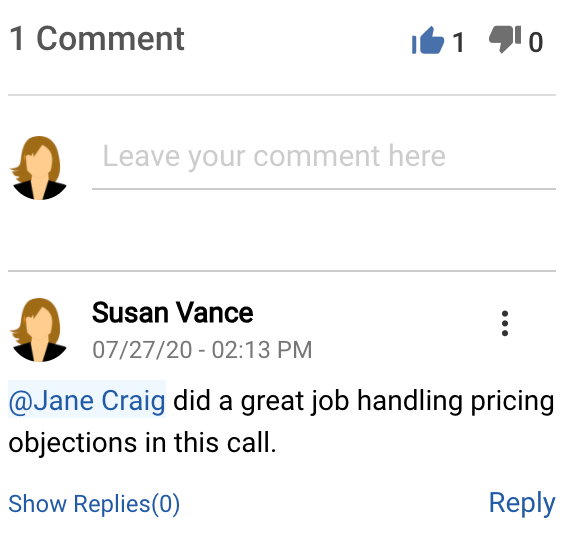
Editing pitches
Depending on your edit access for a specific pitch, you’ll be able to edit its title, tags, and permissions from the right panel of its page.
Comments
0 comments