ClearSlide users may log in either with a ClearSlide cloud created username and password, or some accounts may be set up to only authenticate through your internal company single sign on credentials.
- How to change your ClearSlide cloud created password while logged out of the account.
- How to change your cloud password while logged into the account.
- Single Sign on (SSO) Password resets.
Change your ClearSlide cloud created password while logged out:
To reset ClearSlide cloud passwords please navigate to:
- Https://www.ClearSlide.com
- Select Login toward the top right of your screen.
- Select Forgot Your Password on the main login screen.
- Enter the email address associated with your profile to receive the reset email.
To change your cloud password while logged into the account:
- Navigate to your "My Account" section within ClearSlide and click "Reset Password."
- Enter your current password, what you would like your new password to be (Minimum Password Requirements apply), and then confirm your new password in the final box.
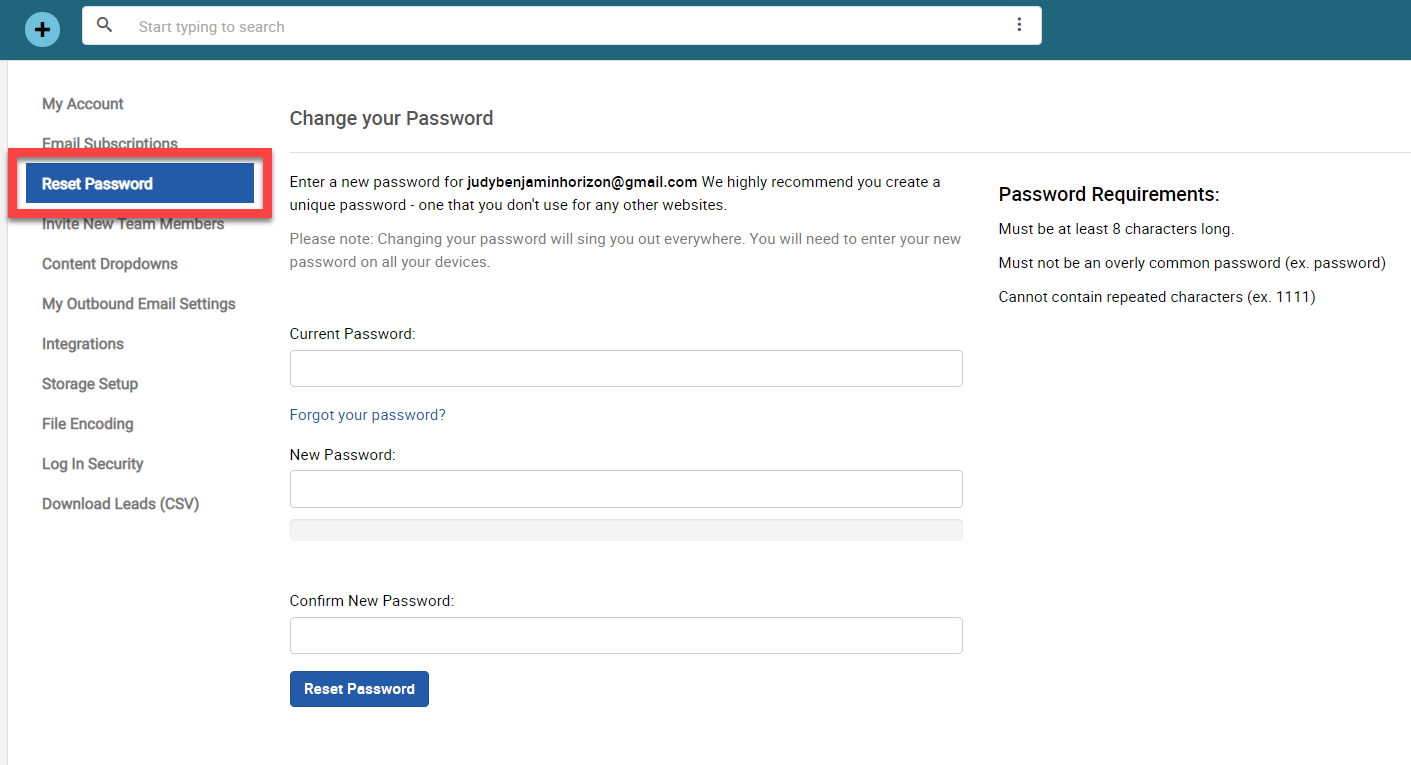
3. Once all the fields are complete, click "Reset Password" and you are all set.
Single Sign on (SSO) Password resets:
If your ClearSlide account has been configured logins to connect to your internal company single sign on credentials, you will need to contact your internal IT Department directly for assistance with any password resets. In this instance the username and password would be fully owned and operated by your company.
Note:
- Changing your password will sign you out on all devices. You will need to enter your new password on all your devices.
- Please ensure to check your Spam & Junk folders for any reset emails.
- If the email address is associated with a ClearSlide account, you will receive an email shortly with instructions on how to reset your password.
- Due to security concerns, we can't divulge whether or not this email address is associated with an account.
Comments
0 comments