You will be able to start a scheduled meeting from within the Bigtincan Engagement Hub web app.
-
In the left-hand vertical navigation menu select Meetings.
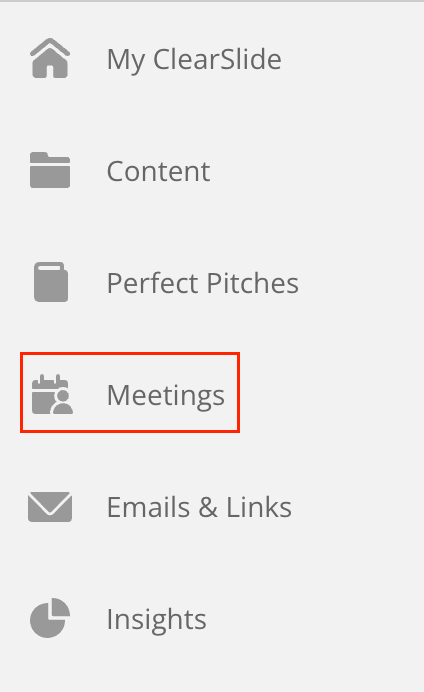
-
You will land on Live/Previous Meetings. Click on Upcoming underneath the Meetings header.
-
Hover your cursor over the scheduled meeting & you will see an option to ‘Start’ the meeting.
-
Click Start.
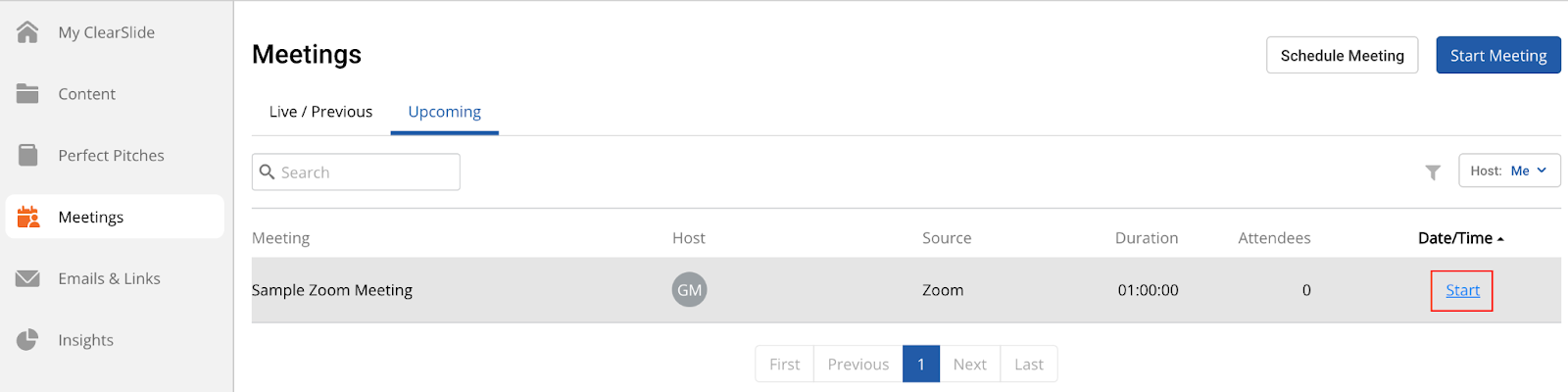
-
Bigtincan Engagement Hub will launch the scheduled Zoom meeting
Comments
0 comments